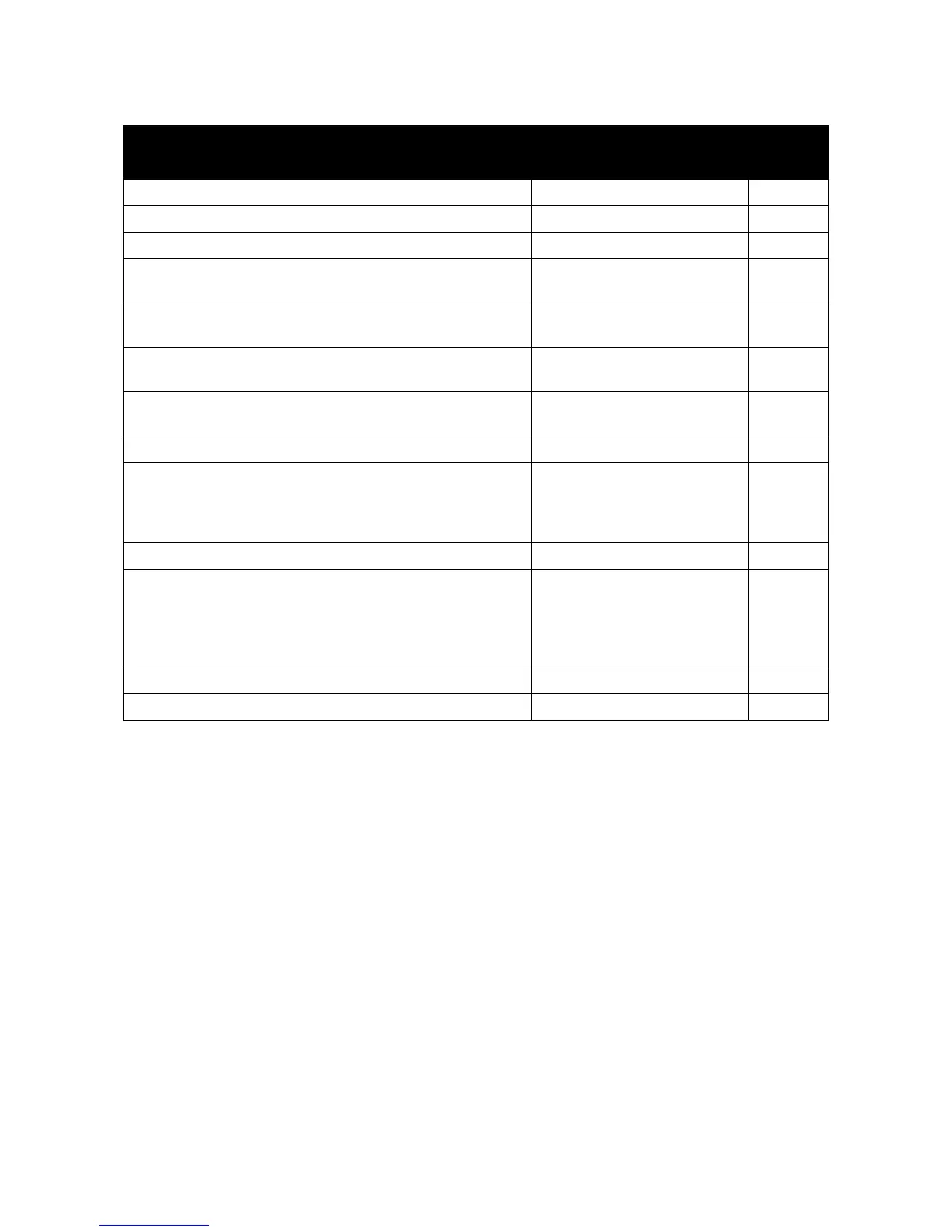SmartLPR
®
Access User Manual Advanced Concepts
Quercus Technologies 48
Variables available in OSD
Identifier of the variable
Identifier of the trigger that led to the recognition.
Shows if the license matches any known grammar.
Character or Characters identifying the country of the
recognized license.
Recognized license without blanks, hyphens or any
additional decoration.
Number of unknown chars (displayed as question
marks in the license).
Average quality of the recognized license plate (from
0 to 1).
Recognized license with the corresponding additional
decoration (blanks, hyphens, etc.). If the license
doesn't match with any known grammar, this field will
not contain any decoration.
Quality of the recognized character (from 0 to 1).
Rectangle inside the image where the license was
found, in “(<left>,<up>)-(<right>,<down>)” format.
If the license doesn't match with any grammar, or it is
empty, the value of this field will be the image
dimensions.
Date and time of the recognition.