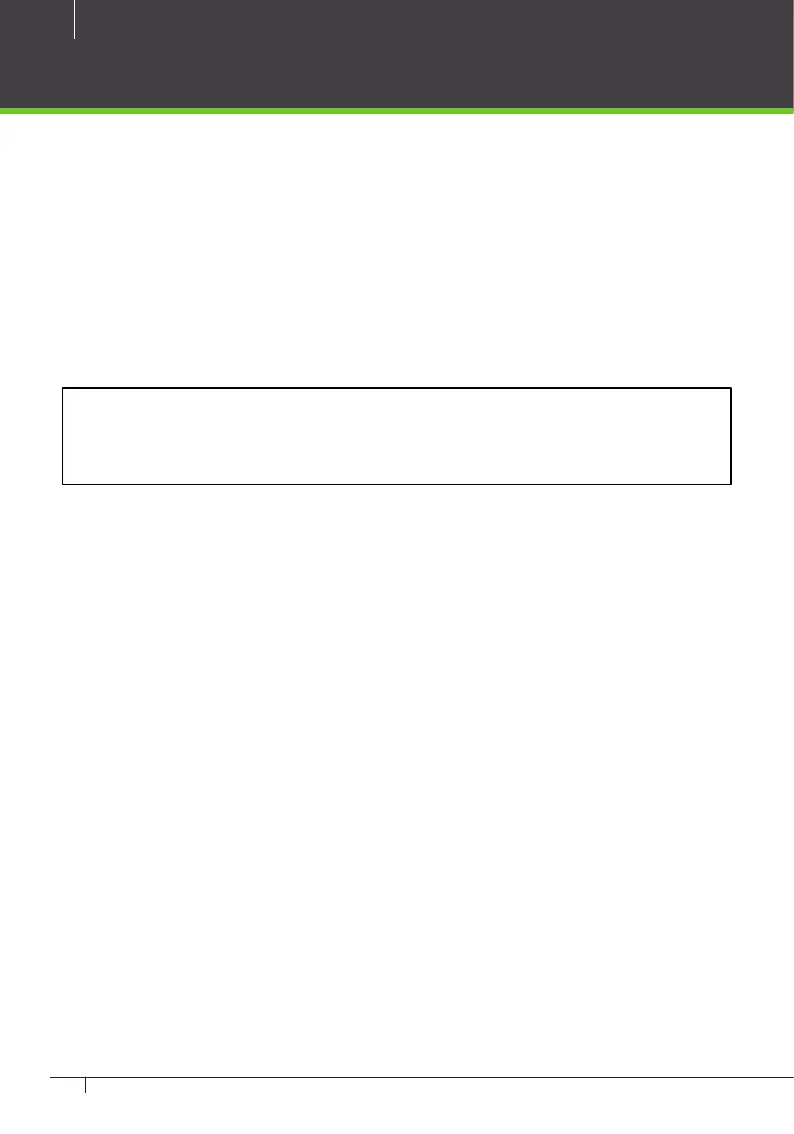24
Atlas x00 Series Access Control Panels Installation Guide
All Atlas Series systems have a single “primary” controller. Many “secondary”
controllers may be added to support additional doors. All secondary control-
lers maintain a connection to the primary, and the primary provides all data and
conguration the secondaries need to operate.
The primary controller provides a Web Management Application you can log into
from a web browser. This application on the primary controller is where you will
manage all conguration for the entire system.
Important: The primary controller must support biometrics if any biometric con-
troller will be used in the system.
Network Considerations
Ideally, all controllers should be networked on the same subnet. If you have a
simple home or small oce network, this will almost always be the case. For
more complex networks, be sure to review the “Special Considerations” discussed
at the end of this document before proceeding.
Understanding the Atlas Series Network
