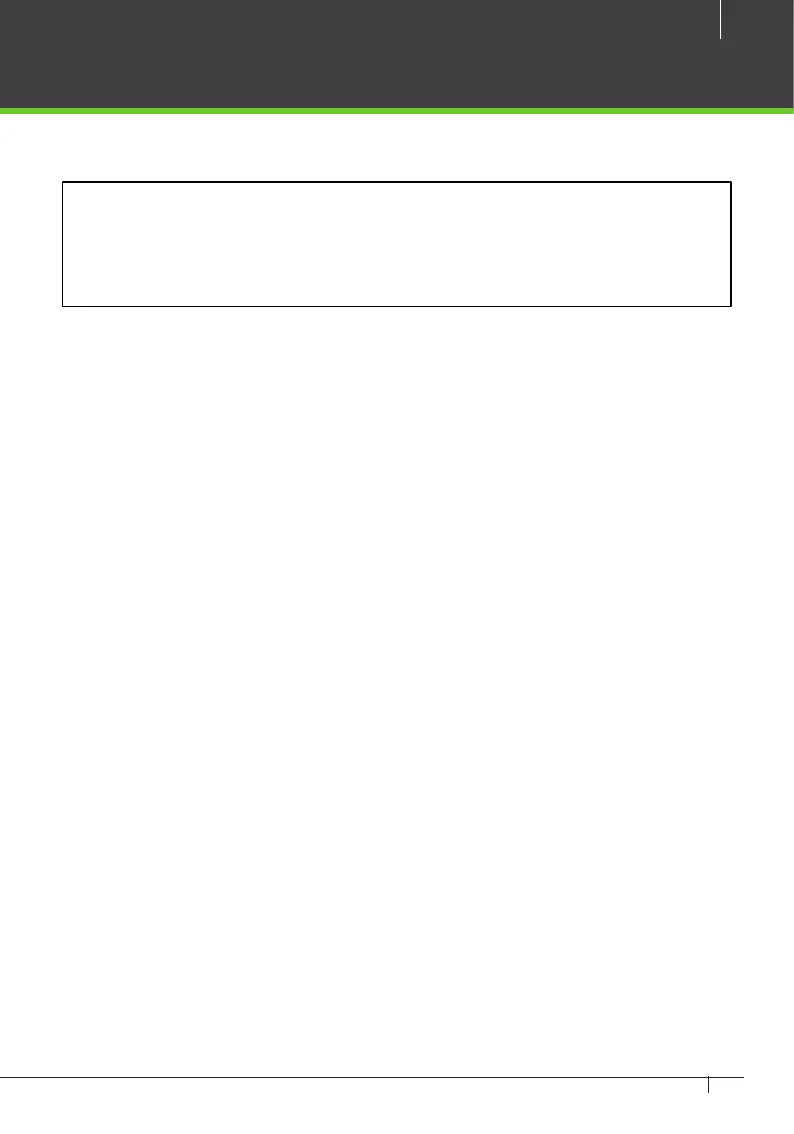31
Atlas x00 Series Access Control Panels Installation Guide
Wireless Networking: If your controller model supports WiFi, you still need to
set up a wired connection, here. You can add your wireless connection once you
are logged in to the Web Management Application. See the online help topic,
“Administration: Network”.
Page 8: Review
All your entries are displayed for review. Click either “Back” or “Complete Setup.”
After completing setup, you may disconnect the direct ethernet cable.
Connect the Controller to the Network
When you “Complete Setup,” the controller will reboot itself automatically. If it
is already installed, then simply reconnect it’s ethernet port to the local area
network.
Otherwise, disconnect the controller and complete the physical installation. Con-
nect it to the local area network via ethernet.
