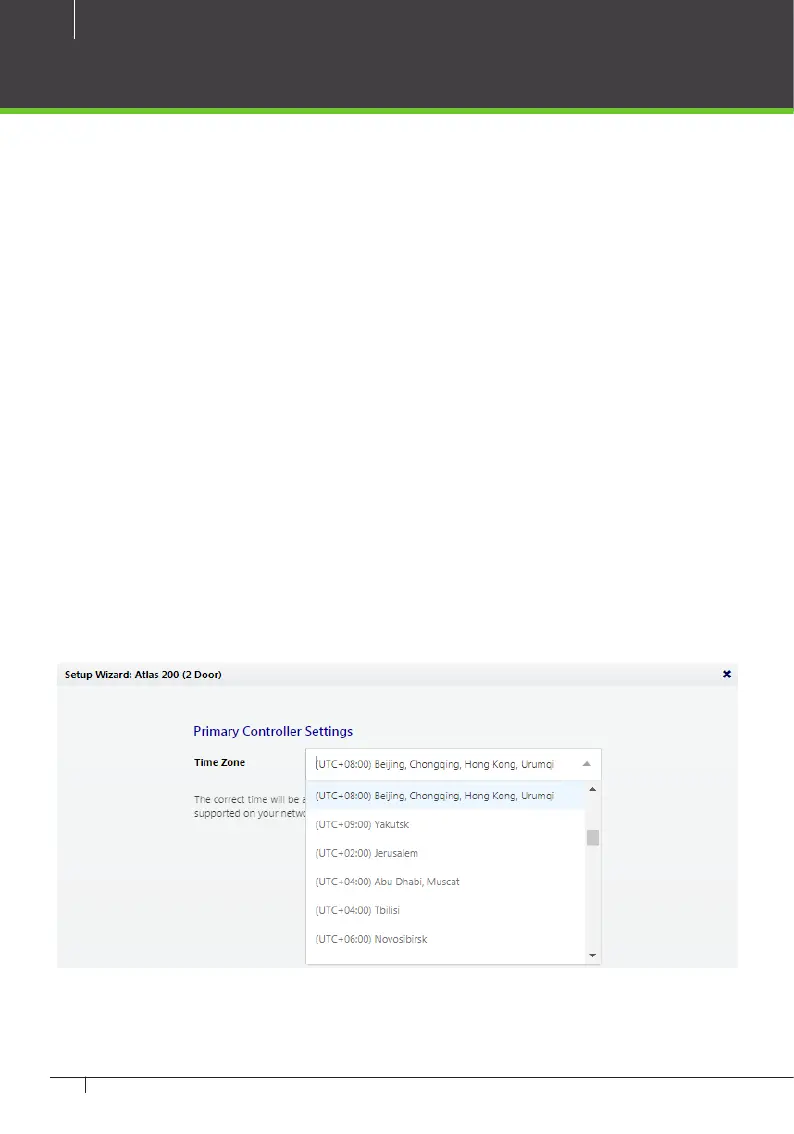28
Atlas x00 Series Access Control Panels Installation Guide
Conguration options available depend on the controller model. Each option will
involve one or more of the following possibilities. Each possibility determines the
function of the card, PIN, or biometric readers connected to the controller. The
conguration can be modied during “Complete the Conguration,” below.
In Only - This the most common conguration, where a reader is used to gain
entry, but no credentials are required to exit (although an exit button may be
congured for opening the door from the inside).
All controllers will have at least one “In” reader. It cannot be congured for an-
other purpose, though you may choose not to use it.
In/Out - The physical door will have a reader both inside and outside. Authoriza-
tion is required to pass either direction.
+ Muster Point - The second reader will serve as a muster point, where users can
register that they have reached a safe location.
+ Card Enrollment Point - The second reader will be used to easily enter card
numbers when adding users.
Page 5: Time Zone (primaries only)
Initial Controller Setup
