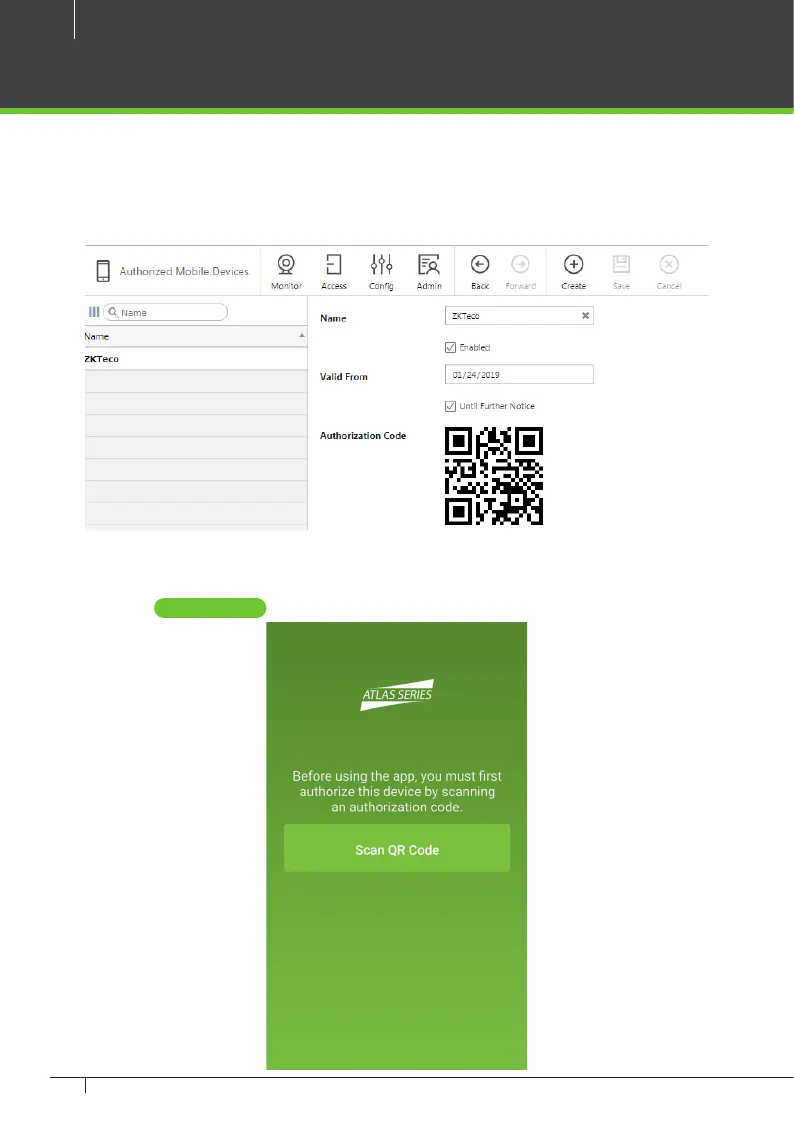40
Atlas x00 Series Access Control Panels Installation Guide
3. A QR code image will be displayed in the “Authorization Code” eld.
• Leave this open for scanning, below, or
• right click the image to save it. You can then email the image to the
mobile device user.
On the mobile device:
1. Install and run the “Atlas” mobile app.
2. Press Scan QR Code .
Mobile App
