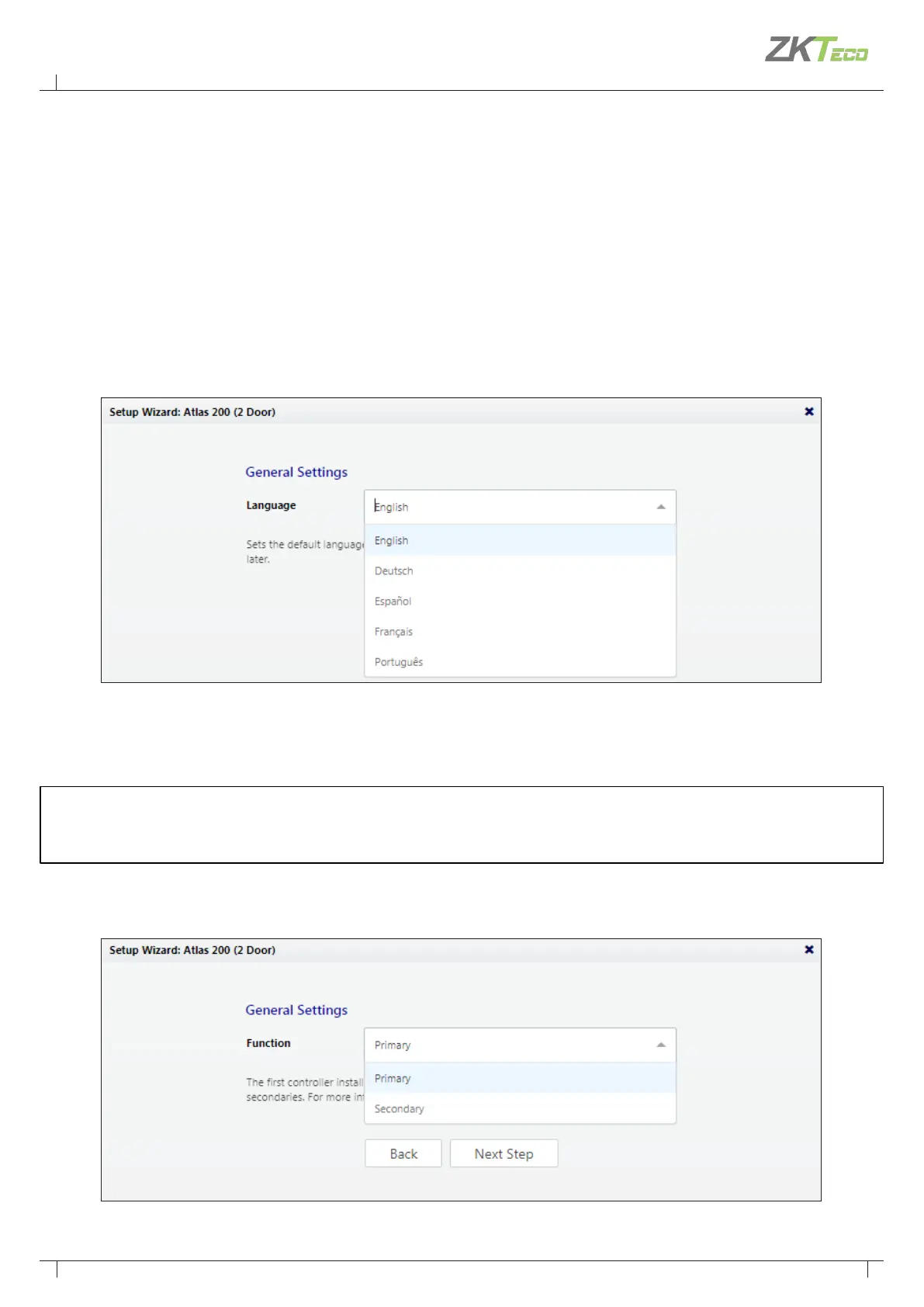34
Atlas Bio Series Access Control Panels Installation Guide
Copyright©2020 ZKTeco USA. All rights reserved.
Log in using the default administrator account:
• User name: admin
• Password: admin
You will be directed to the Setup Wizard, where you have to enter the required information for the Controller
operation.
Page 1: Language
Choose a language of your choice which will be used for this wizard. It will also become the default language
of the Web Management Application. This can be changed later in the hardware conguration of the primary
controller.
Note: For secondary controllers, the language does not aect the Web Management Application. It sets the
language of the simplied management application and can be changed later while conguring the controller.
Page 2: Function
3. Running the Setup Wizard
