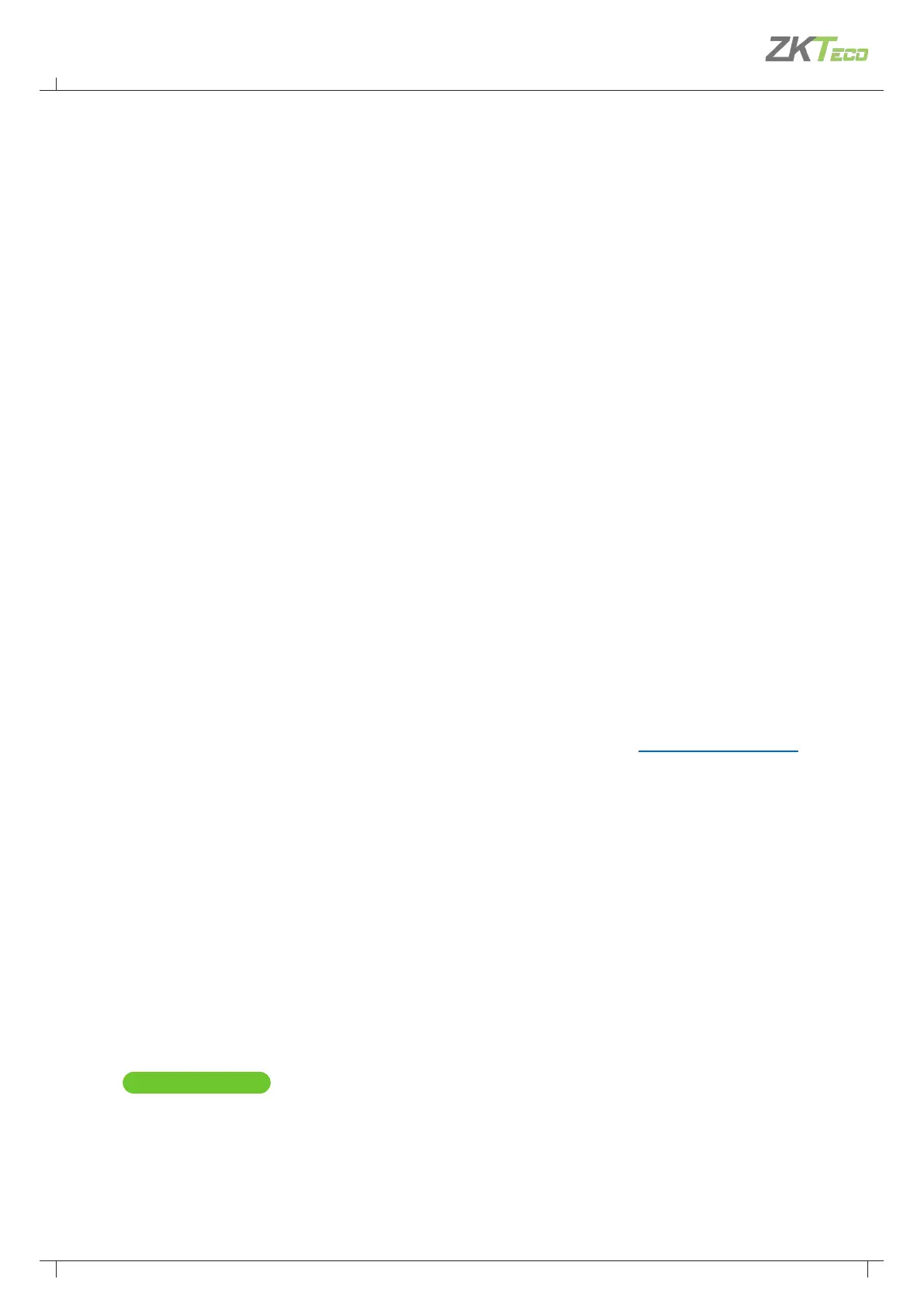41
Atlas Bio Series Access Control Panels Installation Guide
Copyright©2020 ZKTeco USA. All rights reserved.
Go to “Cong Doors”. Every reader is represented as a door, whether its function is in, out, card enrollment
point, or muster point.
For In and Out doors, change the “Default Mode” to set the door’s normal locking state.
For In doors, review the lock timings and behaviors under “Operation”.
Card enrollment and muster doors usually need few conguration steps.
See the online help topic “Conguration: Doors”, for more advanced conguration, such as
• Changing door mode on a schedule
• Anti-passback
• Applying the same settings to multiple doors
Install a Fingerprint Enrollment Reader (optional)
If you are using biometric readers, the ZKTeco SLK-20R USB ngerprint enrollment reader must be installed at
any computer where ngerprints will be enrolled.
1. Plug the device into any USB port.
2. Install the Fingerprint Driver software (available on the Downloads page at www.zktecousa.com)
Install a Signed Certicate (optional)
To provide additional security to the controller, and to avoid browser warnings when logging in, you may want
to install a signed HTTPS security certicate. For more information to get a certicate, talk to your IT department.
Even if you do not install a signed certicate, all communications will still be encrypted.
To install a certicate:
1. Obtain a certicate le in .PEM or .PFX format and copy it to your computer.
2. Select “Admin Web Server Settings”.
3. Click Upload Certicate .
4. Complete the prompts to select and upload the certicate le.
6. Conguring the Doors
7. Optional Installations
