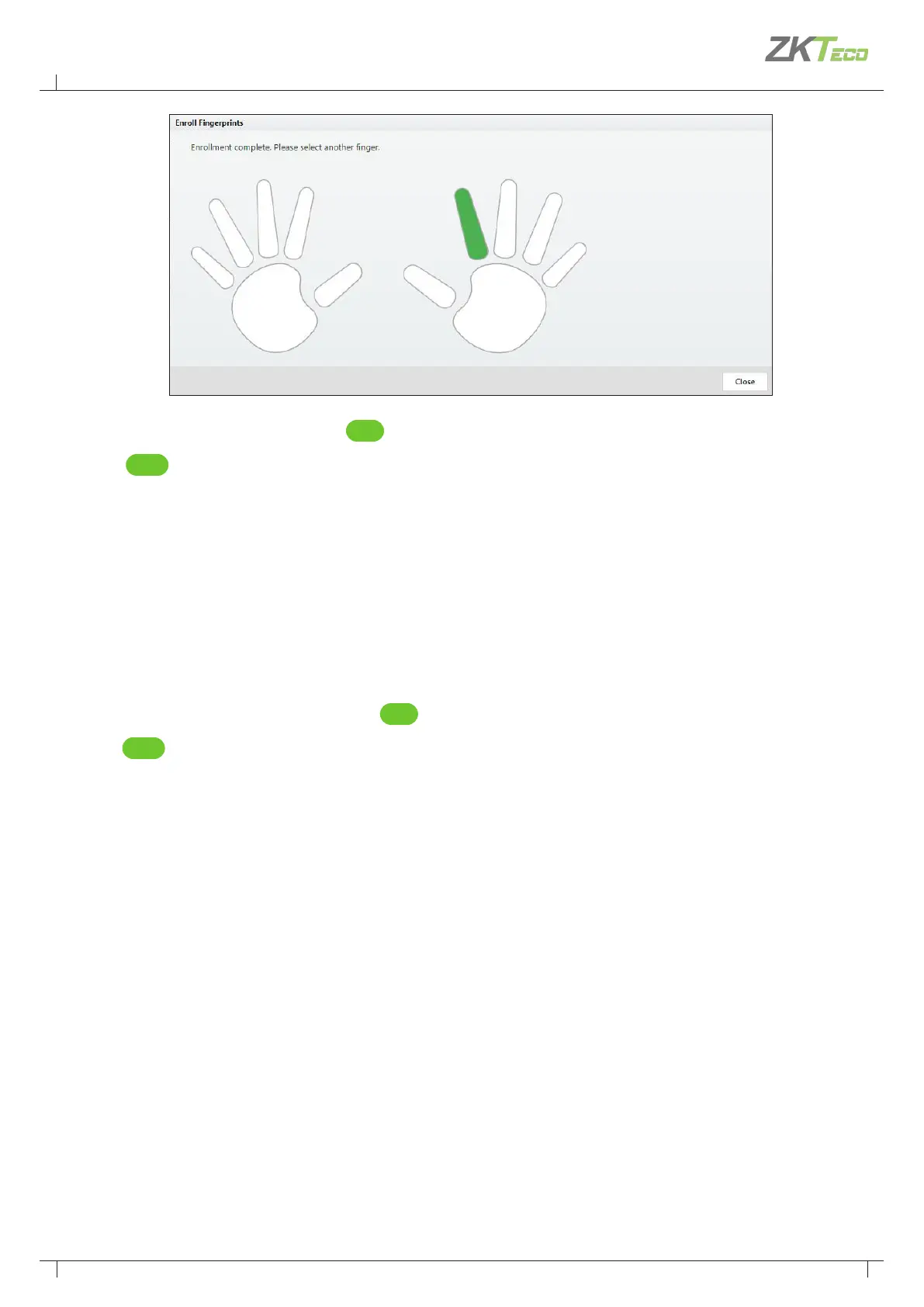44
Atlas Bio Series Access Control Panels Installation Guide
Copyright©2020 ZKTeco USA. All rights reserved.
4. Scroll down to “Door Access”. Click Add and select 1 or more doors on the following screen.
5. Click Save on the menu bar.
The card, PIN, and ngerprint you entered works to grant access at the specied doors, assuming you chose a
compatible “Default Mode” while “Conguring Doors”.
8.3 ASSIGNING ACCESS LEVEL
1. Go to “Access Users”.
2. Scroll down to “Access Levels”. Click the Add button and select the access level you created, above.
3. Click Save on the menu bar.
The card, PIN, and ngerprint you entered works to grant access to the specied doors during the specied
schedules, assuming you chose a compatible “Default Mode” during “Congure Doors”.
The supported card formats are Wiegand (26, 34, 37, or 50 bits) and Corporate 1000 (35 bit). For other formats, see
the online help topic, “Conguration: Card Formats”.
More advanced ways to grant access to users are discussed in the online help under the main topic, “Access
Control”.
Card numbers can be more easily entered by using enrollment points. See the online help topic, “Features and
Tasks: Card Enrollment Points”.
The number of digits for PINs can be changed in “Admin System Settings”.
