
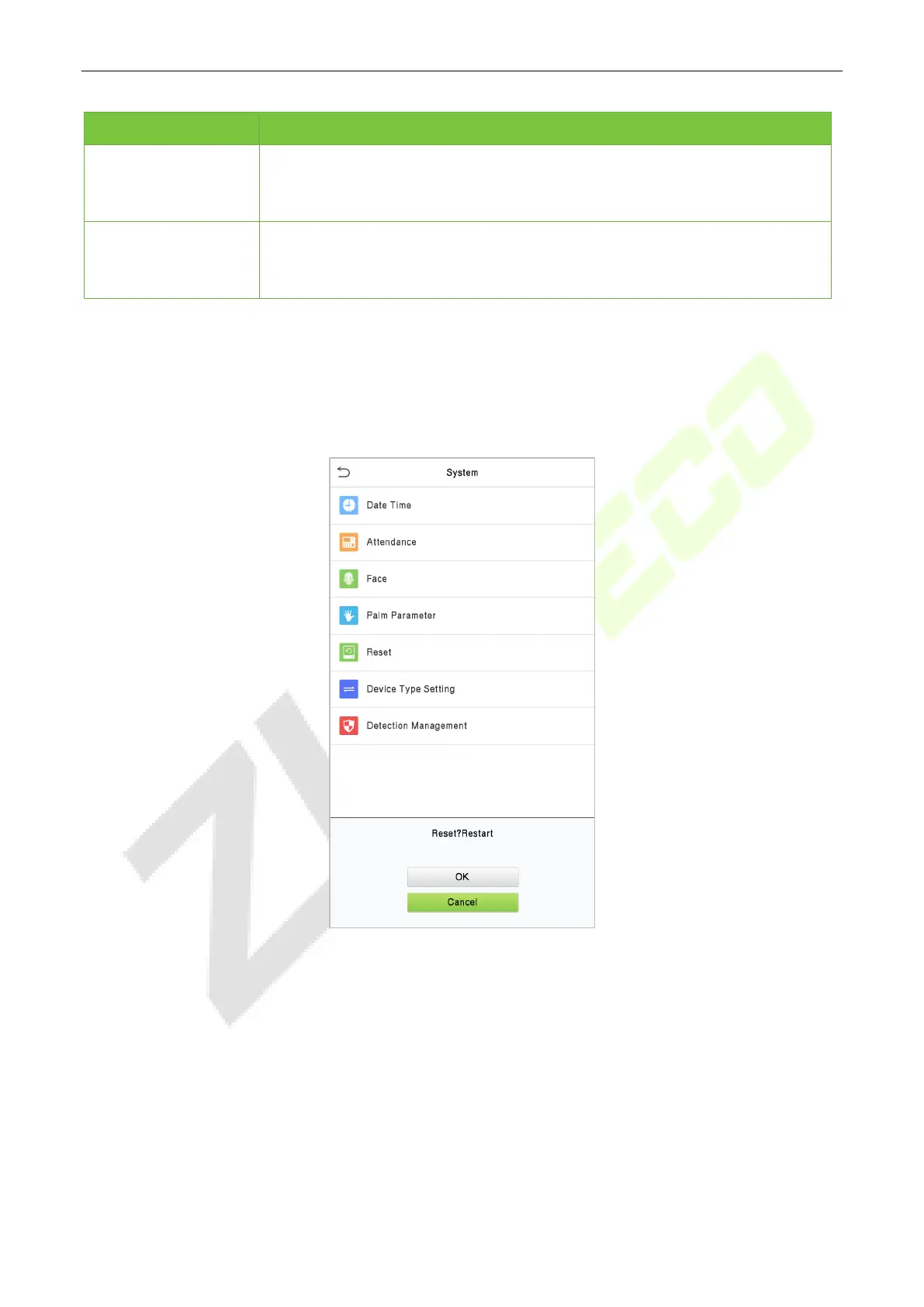 Loading...
Loading...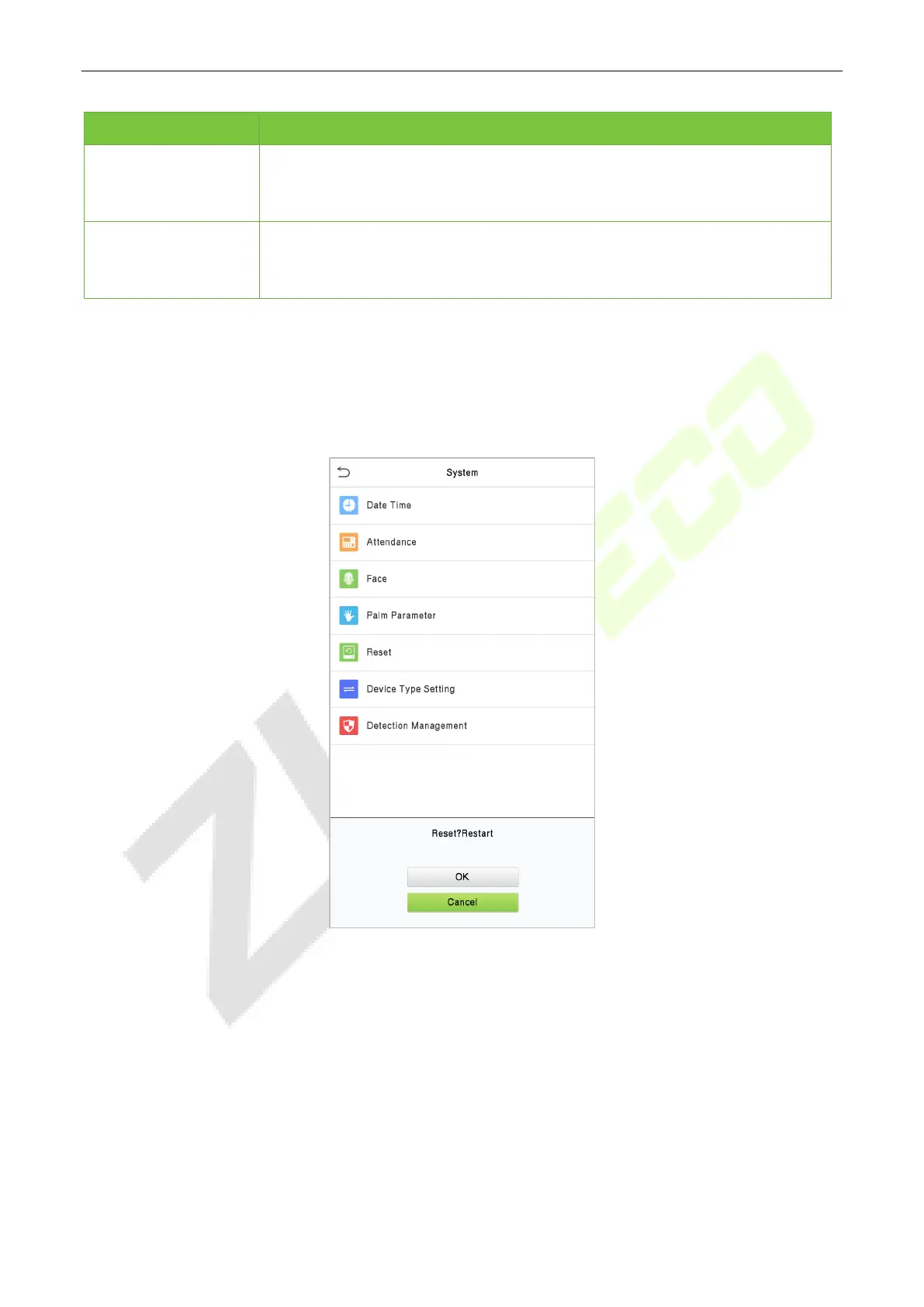
Do you have a question about the ZKTeco SpeedFace M4 and is the answer not in the manual?
| Face Capacity | 3, 000 |
|---|---|
| Operating System | Linux |
| Power Supply | 12V DC |
| Fingerprint Capacity | 10, 000 |
| Logs Capacity | 100, 000 |
| Communication | TCP/IP |
| Operating Temperature | 0°C to 45°C |
| Operating Humidity | 20% to 80% |
| Access Control Interface | Relay output |
| Standard Functions | Face recognition, fingerprint recognition, card recognition |
| Camera | Dual-lens camera (RGB + IR) |