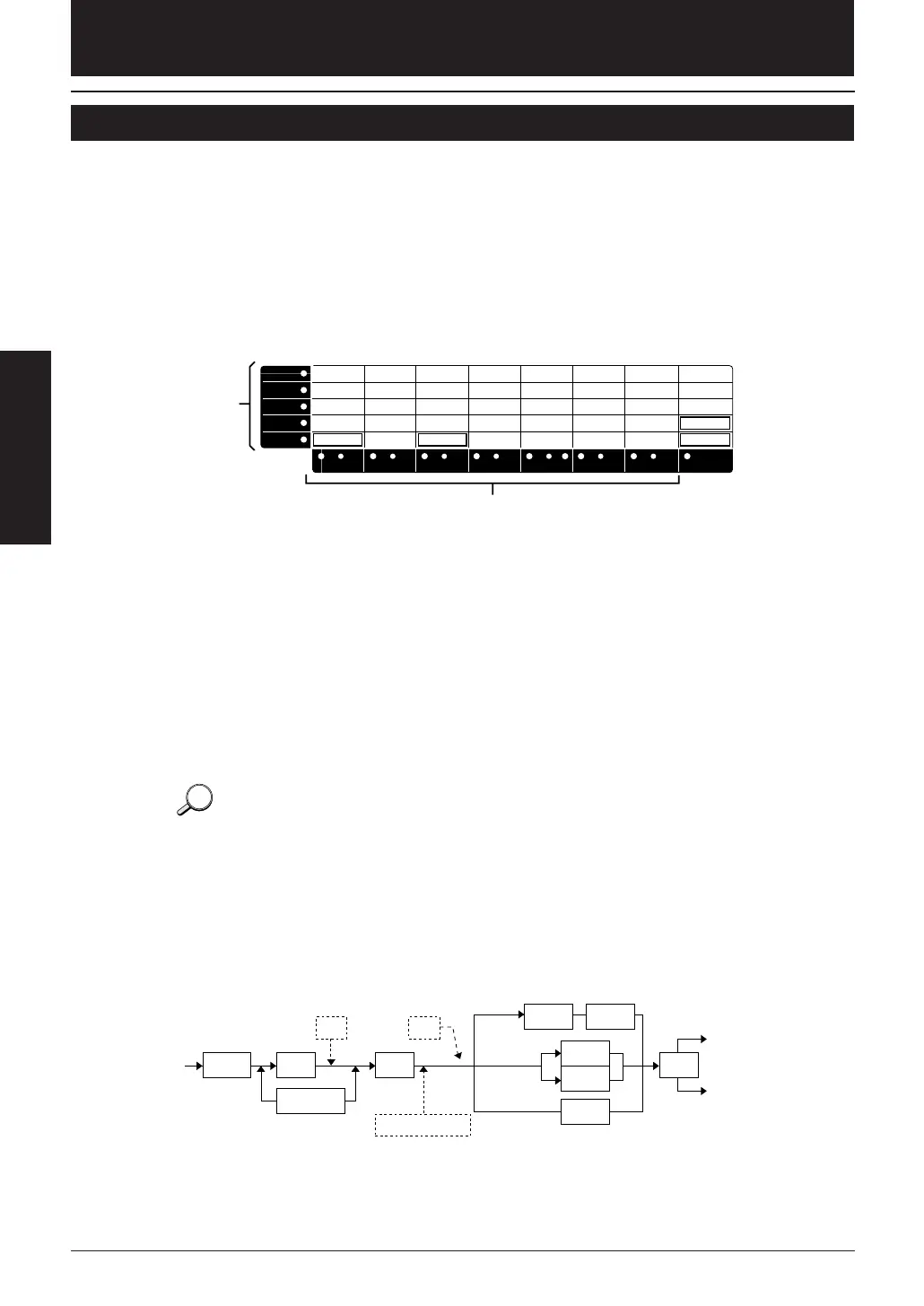The 3030 is a multi-effect processor featuring seven effect modules (effect blocks). Each effect module works
as a single effect, equivalent to a compact effect device. In other words, the 3030 can be thought of as
functioning in the same way as seven compact effect devices linked together.A compact effect device comes
with knobs for adjusting the type of effect and depth. Similarly, the effect modules have parameters that
determine the type of effect and depth.
Please take a look at the 3030 front panel. The effect modules are listed horizontal at the top of the panel
(COMP – REVERB). The vertical list (PARM 1 – 5) gives the parameters of the effect modules.
The 3030 effect modules are of the following types:
• COMP Compressor.
• EQ1/WAH Connection can be changed; equalizer and wah effects for creating the
tonal quality of the sound (three effect types).
• DIST Analog distortion effects (eight effect types).
• EQ2 Equalizer for creating the basic tonal quality of the sound.
• EFF1/SFX Modulation effects for changing the pitch and tonal quality of Pitch Shift,
Flanger, etc (nine effect types), and special effects (three effect types).
• EFF2 Spatial stereo effects such as Stereo Chorus and Delay (four effect types).
• REVERB Echo effects (three effect types).
The horizontal list, "TOTAL", on the left of the panel, is not for the effect modules, but
indicates the parameters for setting the connection methods for pedal functions and
effect modules.
Most of the effect modules include variations. These are called "effect type". One effect type can be selected
for each effect module.
The following diagram shows the signal flow in the 3030, and the effect types that can be selected for each
effect module.
Overview of 3030
■
4
ABOUT 3030
ABOUT 3030
*1 The EQ1/WAH effect module can be placed before or after the DIST effect module.
*2 The EFF1 and EFF2 effect modules can be connected in sequence or in parallel. Also, if SFX
effect type has been selected for an EFF1 effect module, EFF2 is forcibly switched off.
