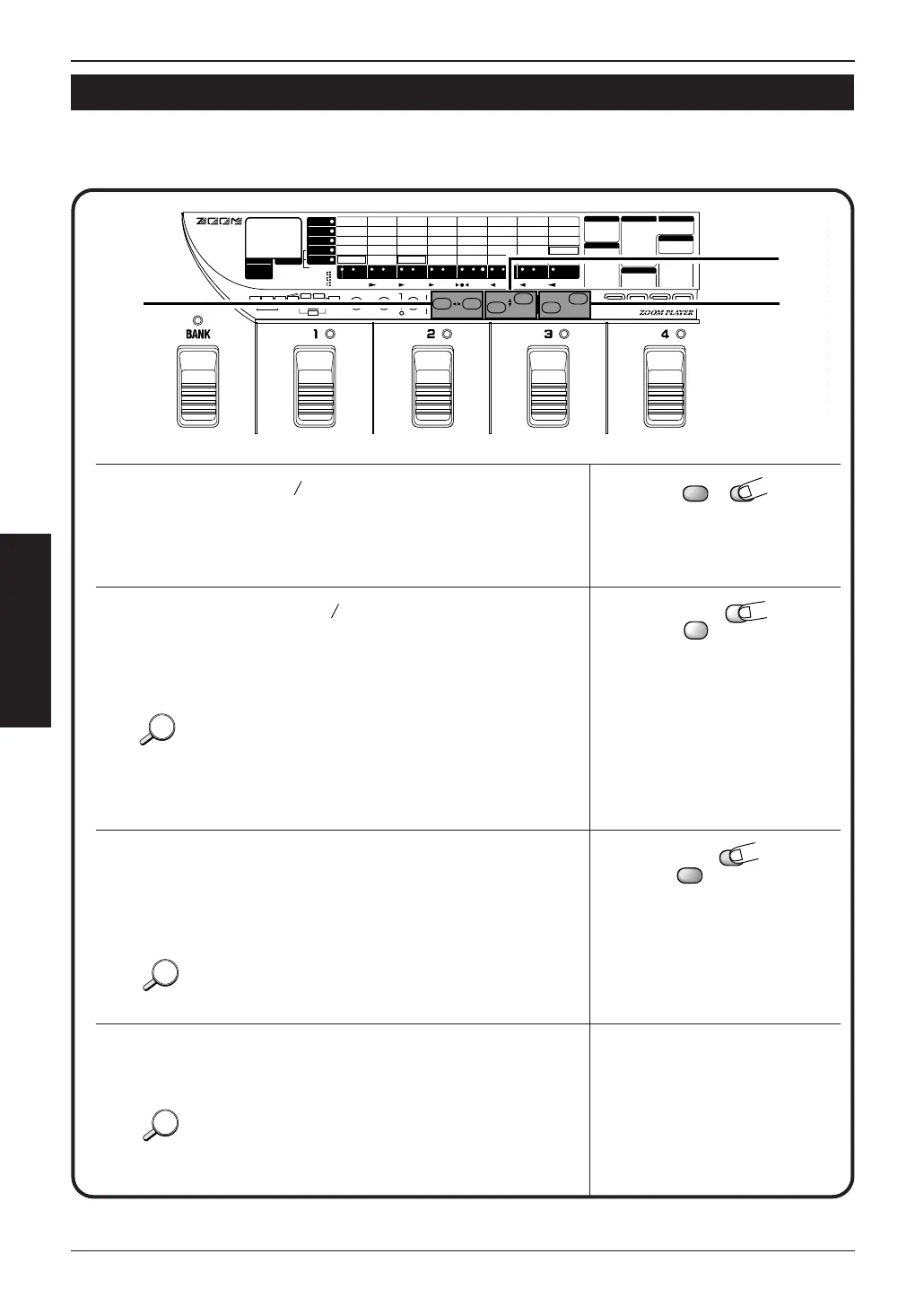Use the MODULE keys to select an effect
module.
Flashing of the module cursor LED's shifts to the left or right.
Use the PARAMETER keys to select the
parameter.
Flashing of the module cursor LED's shifts up or down.
• When you have switched a module or parameter, the display changes
accordingly.
• With the effect module "Type" in the panel PARM1 column, you can
switch the effect type with Parameter 1. For this kind of effect
module, the contents of Parameters 2-5 change according to the
effect type, so select the effect type first.
Press the VALUE + or VALUE – key.
The value of the currently selected parameter will change.
For details about the types and functions of parameters of the effect
modules, see page 27– 35 , "Effect Types and Parameters".
The other parameters can be altered in the same way.
The parameter changes effected here are temporary. As long as you do
not store these, they will return to the original values when you return
to Play mode and select another patch. For the method of storing
patches, see page 19 .
Choose the parameters to make up the effect module, and change the setting and value.
Changing Parameter Settings of Effects
■
16
CHANGING PATCH TONE
