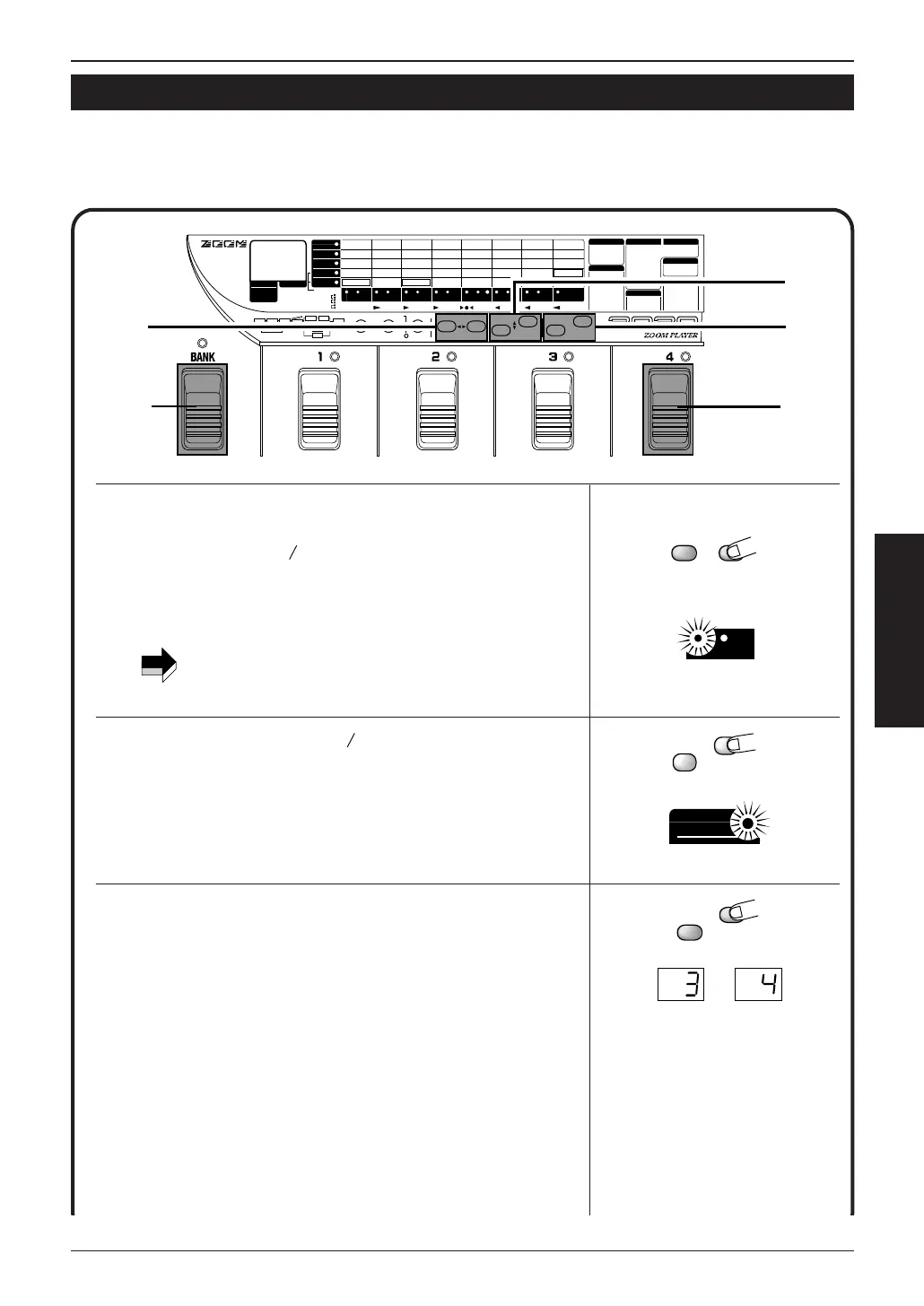Selecting Delay Effect that Supports Tap Input
Use the MODULE keys to select the EFF2 effect
module.
The module cursor LED's for EFF2 will flash.
When the EFF2 effect module is OFF, tap input of delay time cannot be
done. Use the GROUP key to switch it ON.
Using the PARAMETER keys, select Parameter
1 (Type).
The parameter cursor LED's will flash for PARM1. This
parameter is for switching the effect type of the EFF2 effect
module.
Using the VALUE +/- keys, set the value to either "3"
(effect type = MONO DLY) or "4" (effect type = PING
PONG DLY).
3
When using the delay effect type with EFF2 effect module, you can set the delay time to match the interval
during which you step on Foot Switch 4. By using this function, you can easily set the delay time to match the
music's tempo.
Setting Delay Time with Foot Switch (Tap Input)
■
17
CHANGING PATCH TONE
