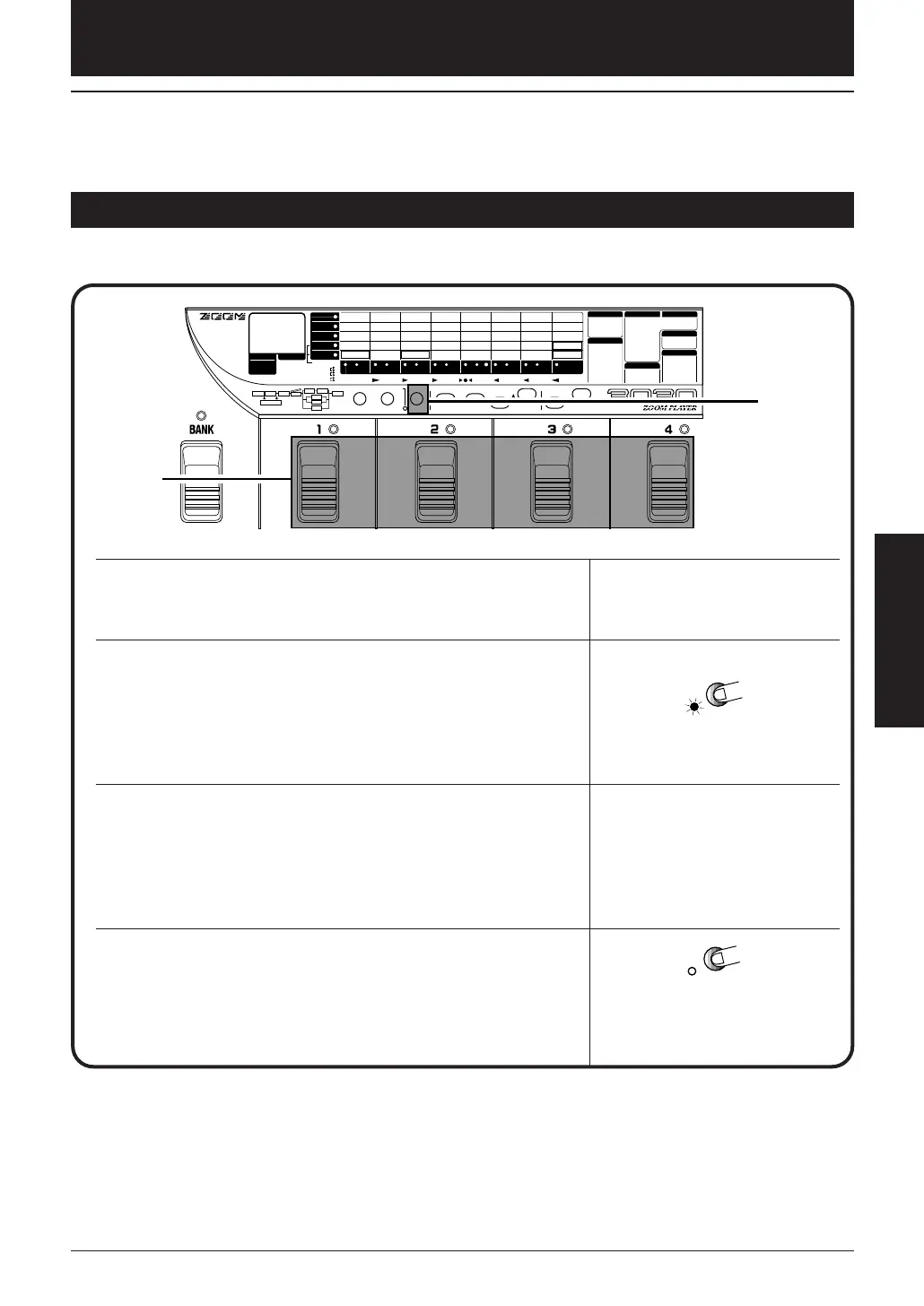This section describes basic operation of the Edit mode. The 3030 patches are made up from a variety of
parameters including effect modules, patch levels, and EXP/VOL pedal settings. In Edit mode,their values and
settings can be edited to match the sound you prefer.
Switching between Edit and Play Modes
■
13
CHANGING PATCH TONE
CHANGING PATCH TONE (Edit Mode Operation)
In the Play mode, choose the patch you want to edit.
(This can be from the USER or PRESET group.)
Press the EDIT key.
The 3030 enters Edit mode, so that you can edit parameters. At
this time, the Edit mode LED lights.
Perform editing.
The editing methods are explained in detail on the following
pages.
When you have finished editing, press the EDIT key
again.
The 3030 returns to the Play mode.
4
3
2
1
