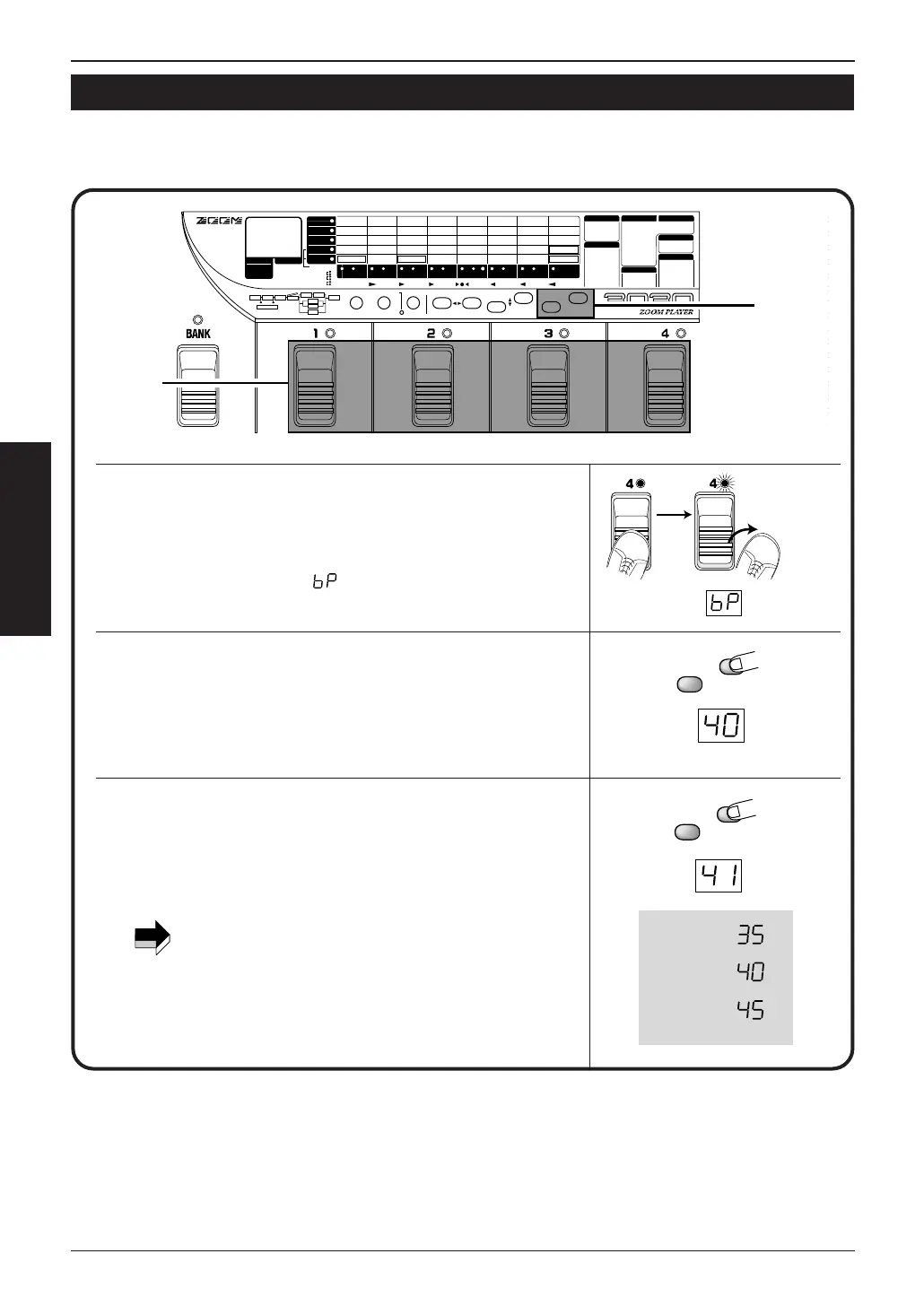Set the internal standard pitch (Calibration).
Adjusting Standard Pitch of Tuner (Calibration)
■
12
LET' S LISTEN TO SOME PATCHES
Invoke the Bypass status by lightly stepping on and
releasing your foot from the foot switch whose LED is
currently lit in the display for Foot Switches 1 – 4.
The display will indicate "", and the tuner LED will light.
Press either the VALUE + or VALUE – key.
The numeric value indicating the current calibration will be
displayed for a moment.
Before the display disappears, use the VALUE + / –
keys to set the desired value.
Calibration is within the range of "35" (435 Hz) and "45" (445
Hz).
When the 3030 is powered-on, calibration is reset to 440 Hz.
3
2
1
