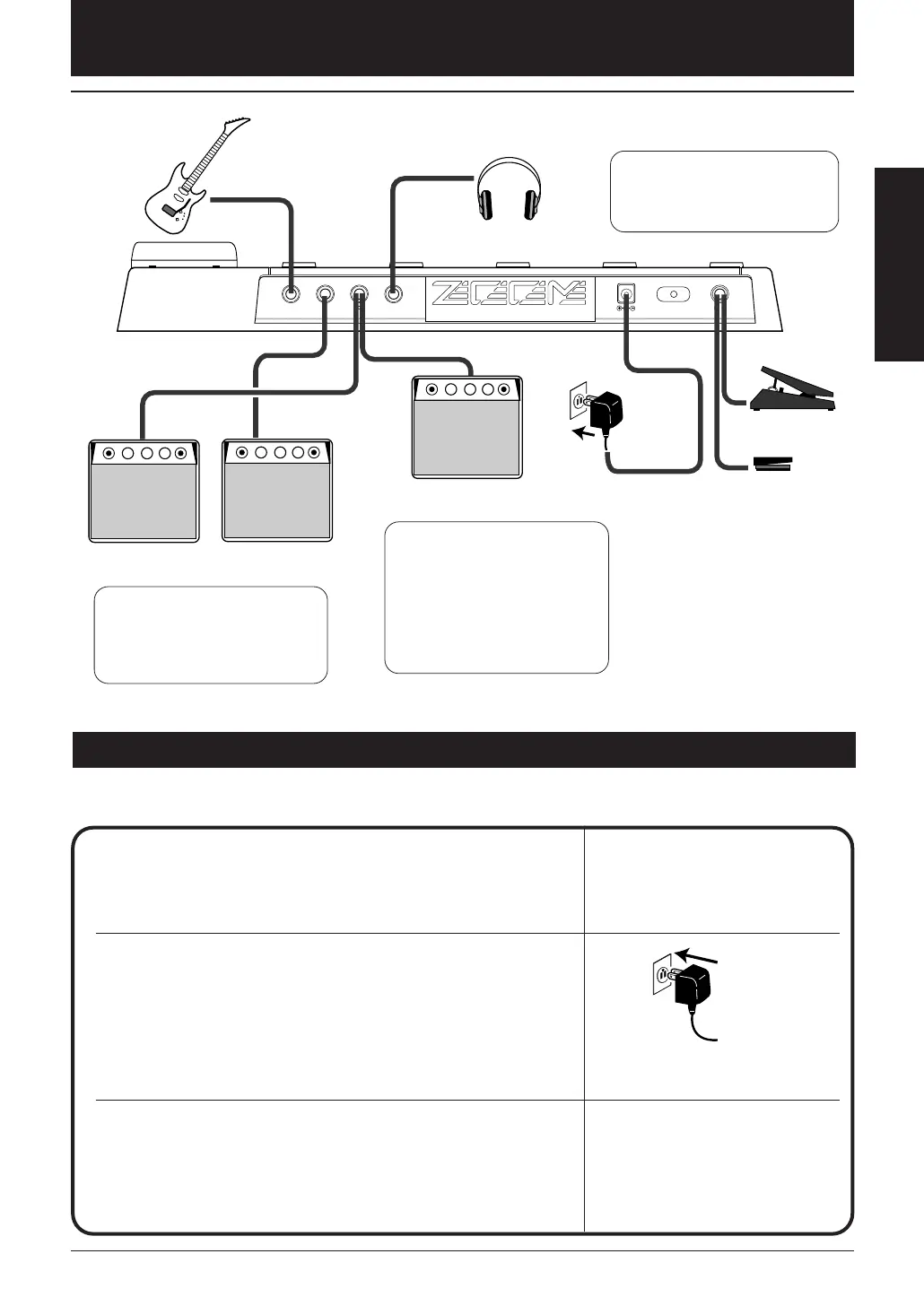ZOOM CORPORATION
MADE IN JAPAN/FABRIQUE AU JAPON
INPUT OUTPUT DC9V/300mA MAMUAL (SW)
VOLUME(PEDAL)
PHONES
L/MONOR
PHONES OUT
INPUT
FP01
FS01
OUTPUT R
OUTPUT L
OUTPUT L/MONO
DC INPUT VOLUME/MANUAL
When using with two guitar amplifiers
Headphone
When using with one guitar amplifier
AC adapter
Guitar
Guitar amplifier
Guitar amplifiers
To use the 3030 with one guitar
amplifier, connect the musical
instrument to the INPUT jack of the
3030, and the amplifier to the 3030
OUTPUT L/MONO jack. With this
connection setup, stereo effects such
as Reverb and Ping pong are output
from one channel only.
To use the 3030 with two guitar
amplifiers, connect the amplifiers to
3030 OUTPUT L/R jacks. When
stereo effects are used, you will obtain
a magnificent range.
To use with stereo headphones,
connect them to the PHONES
jacks. This setup is suitable for
private practice.
After completing connection, the volume has to be adjusted according to the following procedure.
Before Playing
Cut the power to the amplifier, turn the volume down
to its minimum level, and connect the 3030 correctly
to the musical instrument and amplifier.
Power up the 3030.
Connect the accessory AC adapter to the DC INPUT jack. The
power to the 3030 is ON when the AC adapter is plugged into a
power outlet.
Switch ON the power to the amplifier.
Adjust the volume of the musical instrument and the amplifier
while playing the instrument.
3
2
1
