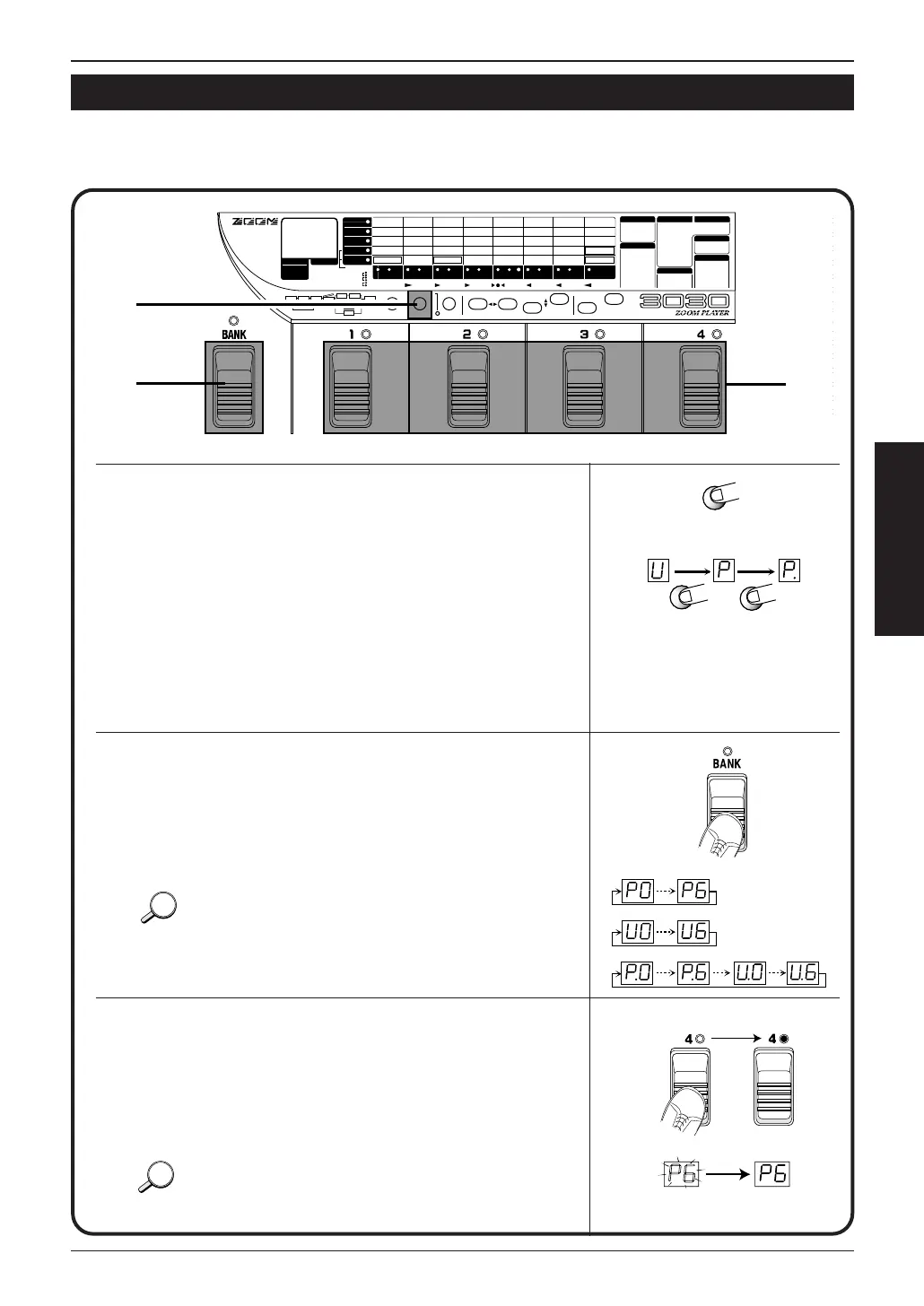In Play mode, you can play by choosing one of the patches from among the 56 types (28 types of patches in the
PRESET group plus 28 types of patches in the USER group) in memory.
Patch Selection
■
7
LET' S LISTEN TO SOME PATCHES
Press, the GROUP key to select the group.
When choosing a patch, first decide which group of patches you
want to use. Each time you press the GROUP key, the GROUP
column indicates one of the following three types, in order.
• U (USER)
••••••••••••• Only USER group patches can be used.
• P (PRESET)
••••••••• Only PRESET group patches can be used.
• U. or P. (BOTH)
•••• Patches of both USER and PRESET
groups can be used.
Select a bank by stepping on the BANK foot switch.
Each time you step, you change to the next higher bank number.
(The bank number flashes.)
In this status, the patch will not yet be changed.
Step on Foot Switch (1 – 4) to select a patch.
The LEDs lights for the foot switch you stepped on, telling you
that a patch has been selected. Also, the indicated bank number
changes from flashing to constantly lit display.
Here, try switching the patches while you are actually playing
your instrument, and find out what types of patches are stored in
the 3030.
