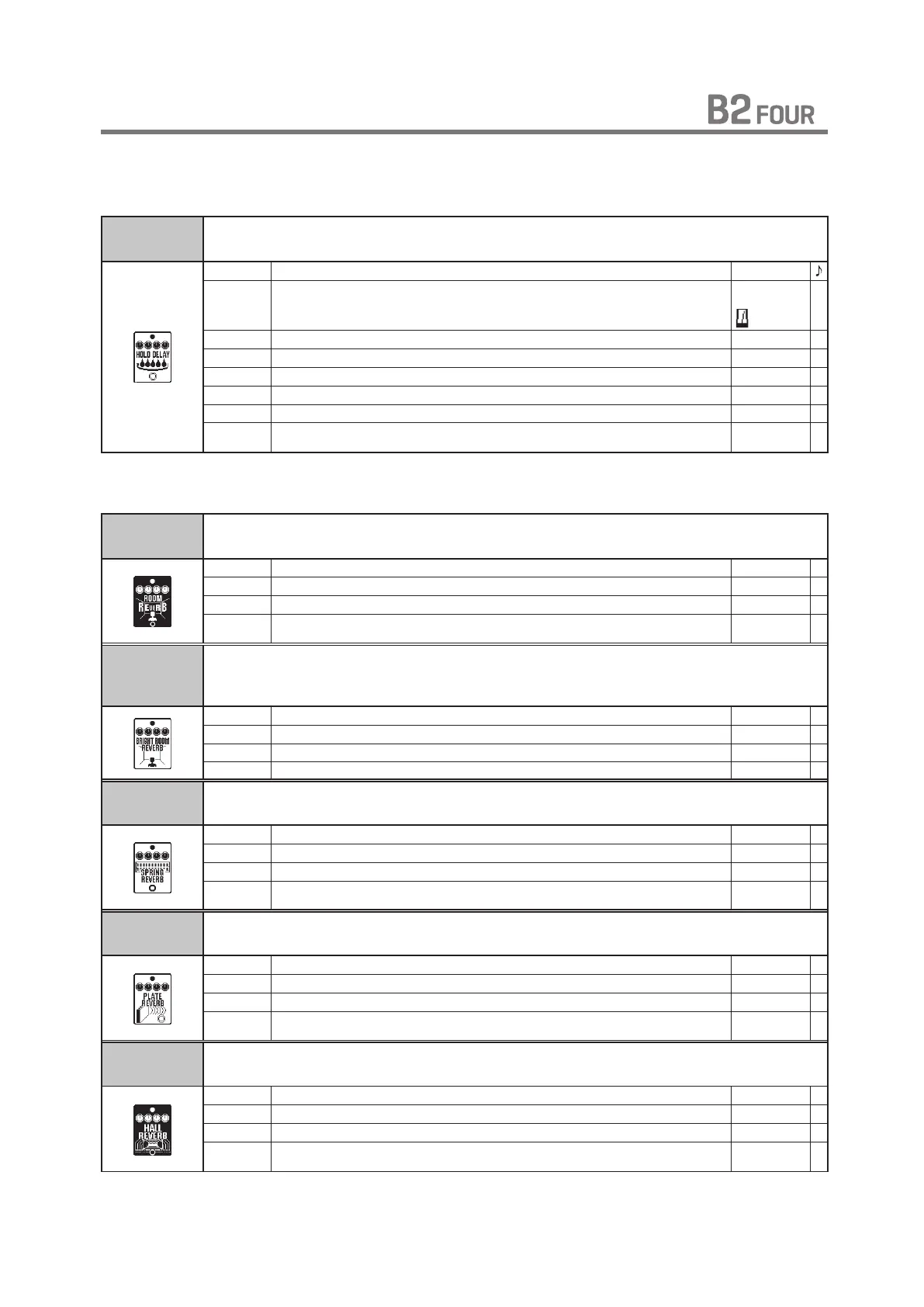14 15
Effect Types and Parameters
[ DELAY ]
HOLD DELAY
This hold delay effect is controlled using the foot switch. When you press the foot
switch, the effect turns on, and when you release it, the effect sound is held.
TIME Sets the delay time. 1 – 4000
MODE
Sets the delay time range.
When metronome is chosen, the delay time is synchronized to the tempo.
SHORT,
LONG,
REPEAT Adjusts the number of repeats. 0 – 100
HI-DMP Adjusts the treble attenuation of the delay sound. 0 – 10
TONE Adjusts the tone. 0 – 100
MIX Adjusts the amount of effected sound that is mixed with the original sound. 0 – 100
P- P Sets delay output to mono or Ping Pong. MONO, P-P
TAIL
When ON, effect sound continues even after effect is turned off. When OFF, effect sound
stops right when effect is turned off.
OFF, ON
[ REVERB ]
ROOM
REVERB
This reverb effect simulates the acoustics of a room.
PRE DLY Adjusts the delay between input of the original sound and start of the reverb sound. 1 – 100
DECAY Sets the duration of the reverberations. 1 – 30
MIX Adjusts the amount of effected sound that is mixed with the original sound. 0 – 100
TAIL
When ON, effect sound continues even after effect is turned off. When OFF, effect sound
stops right when effect is turned off.
OFF, ON
BRGHT
ROOM
REVERB
This room reverb simulation can provide bright reverberations.
PRE DLY Adjusts the delay between input of the original sound and start of the reverb sound. 1 – 100
DECAY Sets the duration of the reverberations. 1 – 30
TONE Adjusts the tone. 0 – 10
MIX Adjusts the amount of effected sound that is mixed with the original sound. 0 – 100
SPRING
REVERB
This reverb effect simulates a spring reverb.
PRE DLY Adjusts the delay between input of the original sound and start of the reverb sound. 1 – 100
DECAY Sets the duration of the reverberations. 1 – 30
MIX Adjusts the amount of effected sound that is mixed with the original sound. 0 – 100
TAIL
When ON, effect sound continues even after effect is turned off. When OFF, effect sound
stops right when effect is turned off.
OFF, ON
PLATE
REVERB
This simulates a plate reverb.
PRE DLY Adjusts the delay between input of the original sound and start of the reverb sound. 1 – 200
DECAY Sets the duration of the reverberations. 0 – 100
MIX Adjusts the amount of effected sound that is mixed with the original sound. 0 – 100
TAIL
When ON, effect sound continues even after effect is turned off. When OFF, effect sound
stops right when effect is turned off.
OFF, ON
HALL
REVERB
This reverb effect simulates the acoustics of a concert hall.
PRE DLY Adjusts the delay between input of the original sound and start of the reverb sound. 1 – 100
DECAY Sets the duration of the reverberations. 1 – 30
MIX Adjusts the amount of effected sound that is mixed with the original sound. 0 – 100
TAIL
When ON, effect sound continues even after effect is turned off. When OFF, effect sound
stops right when effect is turned off.
OFF, ON
