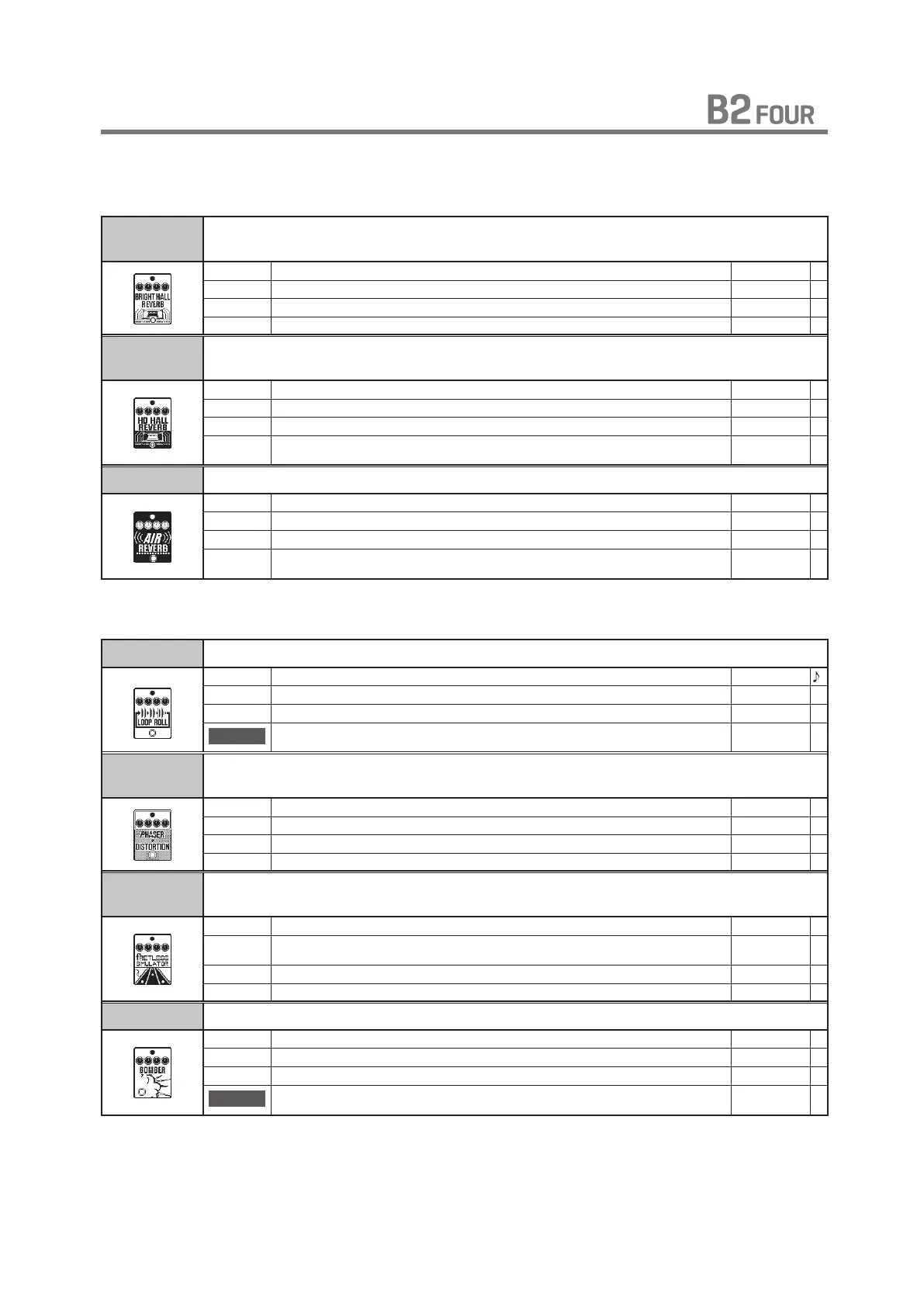16 17
Effect Types and Parameters
[ REVERB ]
BRGHT HALL
REVERB
This hall reverb simulation can provide bright reverberations.
PRE DLY Adjusts the delay between input of the original sound and start of the reverb sound. 1 – 100
DECAY Sets the duration of the reverberations. 1 – 30
TONE Adjusts the tone. 0 – 10
MIX Adjusts the amount of effected sound that is mixed with the original sound. 0 – 100
HD HALL
REVERB
This is a dense hall reverb.
PRE DLY Adjusts the delay between input of the original sound and start of the reverb sound. 1 – 200
DECAY Sets the duration of the reverberations. 0 – 100
MIX Adjusts the amount of effected sound that is mixed with the original sound. 0 – 100
TAIL
When ON, effect sound continues even after effect is turned off. When OFF, effect sound
stops right when effect is turned off.
OFF, ON
AIR REVERB This effect reproduces the ambience of a room, to create spatial depth.
SIZE Sets the size of the space. 1 – 100
REFLECT Adjusts the amount of reflection from the wall. 0 – 10
MIX Adjusts the amount of effected sound that is mixed with the original sound. 0 – 100
TAIL
When ON, effect sound continues even after effect is turned off. When OFF, effect sound
stops right when effect is turned off.
OFF, ON
[ SFX ]
LOOP ROLL This effect allows you use the footswitch to sample and hold what you play.
TIME Sets the loop time. 10 – 4000
DUTY Sets the time that the sample-and-hold sound is produced. 25 – 100
BALANCE Adjusts the balance between original and effect sounds. 0 – 100
ON/OFF
Sets the foot switch function.
LATCH,
UNLATCH
PHASER+
DISTORTION
This effect combines a phaser and distortion in the style of the Roland JET PHASER.
MODE Selects the jet sound mode. 1 – 4
RATE Sets the speed of the modulation. 0 – 50
RESO Sets effect resonance. 0 – 10
VOL Adjusts the volume. 0 – 100
FRETLESS
SIMULATOR
Turns the sound from any bass guitar into a fretless bass sound.
SENSE Adjusts the sensitivity of the effect. 0 – 30
COLOR
Adjusts the harmonics contents of the sound. Higher setting values result in stronger effect
character.
1 – 10
TONE Adjusts the tone. 1 – 50
VOL Adjusts the volume. 0 – 100
BOMBER This effect generates explosive sounds.
DECAY Adjusts the length of the explosive sound. 1 – 100
TONE Adjusts the tone. 0 – 10
MIX Adjusts the amount of effected sound that is mixed with the original sound. 0 – 100
ON/OFF
Sets the foot switch function.
LATCH,
TRIGGER
