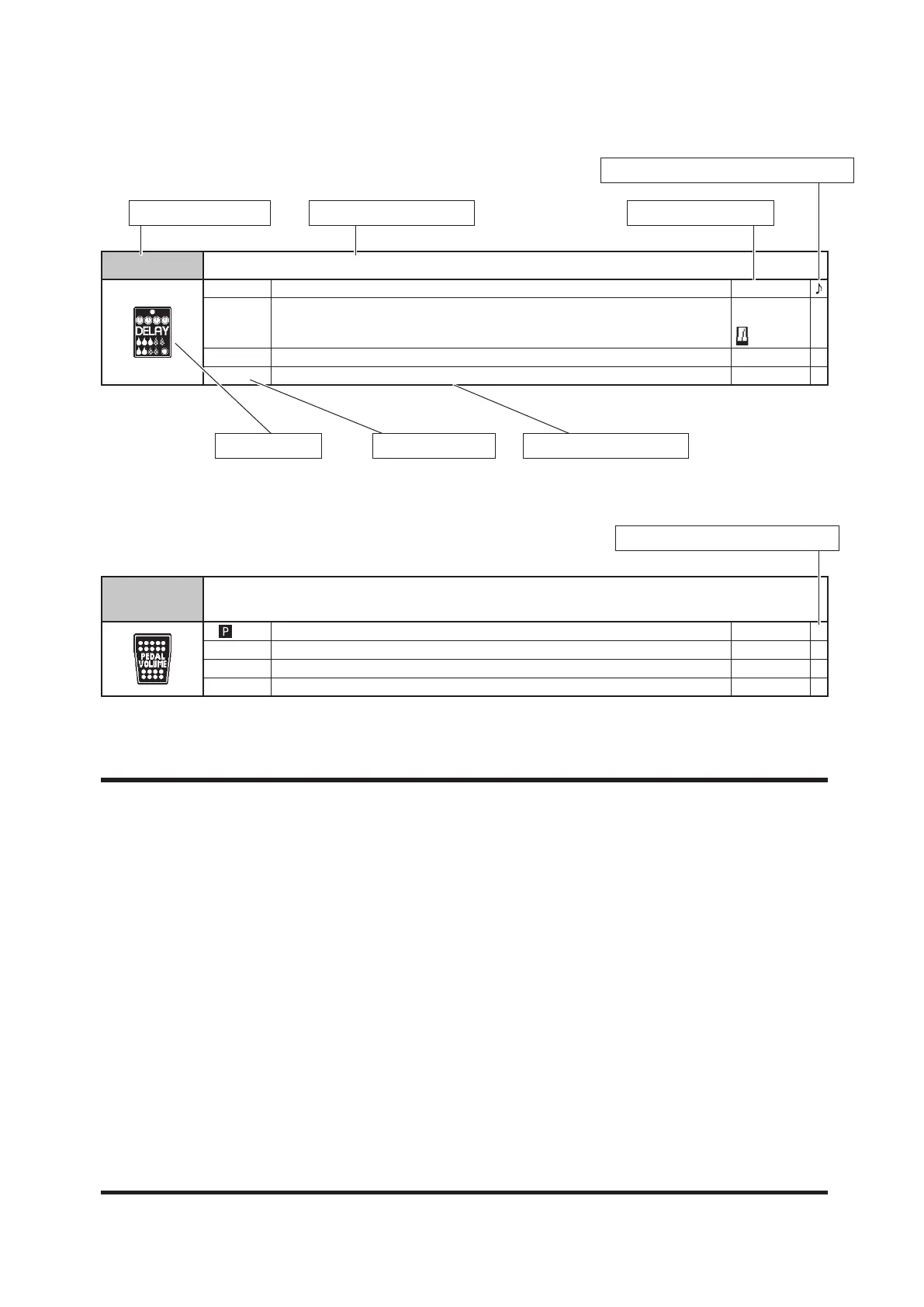2 3
Contents
DYNAMICS
• • • • • • • • • • • • • • • • • • • • • • • • • • • • • • • • • • • • • • • • • • • • • • • • • • • •
3
FILTER
• • • • • • • • • • • • • • • • • • • • • • • • • • • • • • • • • • • • • • • • • • • • • • • • • • • • • • • • • •
4
DRIVE
• • • • • • • • • • • • • • • • • • • • • • • • • • • • • • • • • • • • • • • • • • • • • • • • • • • • • • • • • • •
6
PREAMP
• • • • • • • • • • • • • • • • • • • • • • • • • • • • • • • • • • • • • • • • • • • • • • • • • • • • • • • •
8
MODULATION
• • • • • • • • • • • • • • • • • • • • • • • • • • • • • • • • • • • • • • • • • • • • • • • •
10
PITCH SHIFT
• • • • • • • • • • • • • • • • • • • • • • • • • • • • • • • • • • • • • • • • • • • • • • • • • •
12
SYNTH
• • • • • • • • • • • • • • • • • • • • • • • • • • • • • • • • • • • • • • • • • • • • • • • • • • • • • • • • •
13
DELAY
• • • • • • • • • • • • • • • • • • • • • • • • • • • • • • • • • • • • • • • • • • • • • • • • • • • • • • • • •
14
REVERB
• • • • • • • • • • • • • • • • • • • • • • • • • • • • • • • • • • • • • • • • • • • • • • • • • • • • • • • •
15
SFX
• • • • • • • • • • • • • • • • • • • • • • • • • • • • • • • • • • • • • • • • • • • • • • • • • • • • • • • • • • • • •
16
PEDAL
• • • • • • • • • • • • • • • • • • • • • • • • • • • • • • • • • • • • • • • • • • • • • • • • • • • • • • • • •
17
BASS AMP
• • • • • • • • • • • • • • • • • • • • • • • • • • • • • • • • • • • • • • • • • • • • • • • • • • • •
18
Additional tables
• • • • • • • • • • • • • • • • • • • • • • • • • • • • • • • • • • • • • • • • • • • •
21
Effect explanation overview
DELAY This long delay has a maximum length of 4000 ms.
TIME Sets the delay time. 1 – 4000
MODE
Sets the delay time range.
When metronome is chosen, the delay time is synchronized to the tempo.
SHORT,
LONG,
REPEAT Adjusts the number of repeats. 0 – 100
MIX Adjusts the amount of effected sound that is mixed with the original sound. 0 – 100
PEDAL
VOLUME
The volume curve of the volume pedal can be set.
VOL Adjusts the volume. 0 – 100 P
MIN Adjusts the volume when the pedal is at minimum position. 0 – 100
MAX Adjusts the volume when the pedal is at maximum position. 0 – 100
CURVE Sets the volume curve. A, B
Effect type Effect explanation Parameter range
Parameter explanationParameterEffect Screen
Tempo synchronization possible icon
Pedal control possible icon
