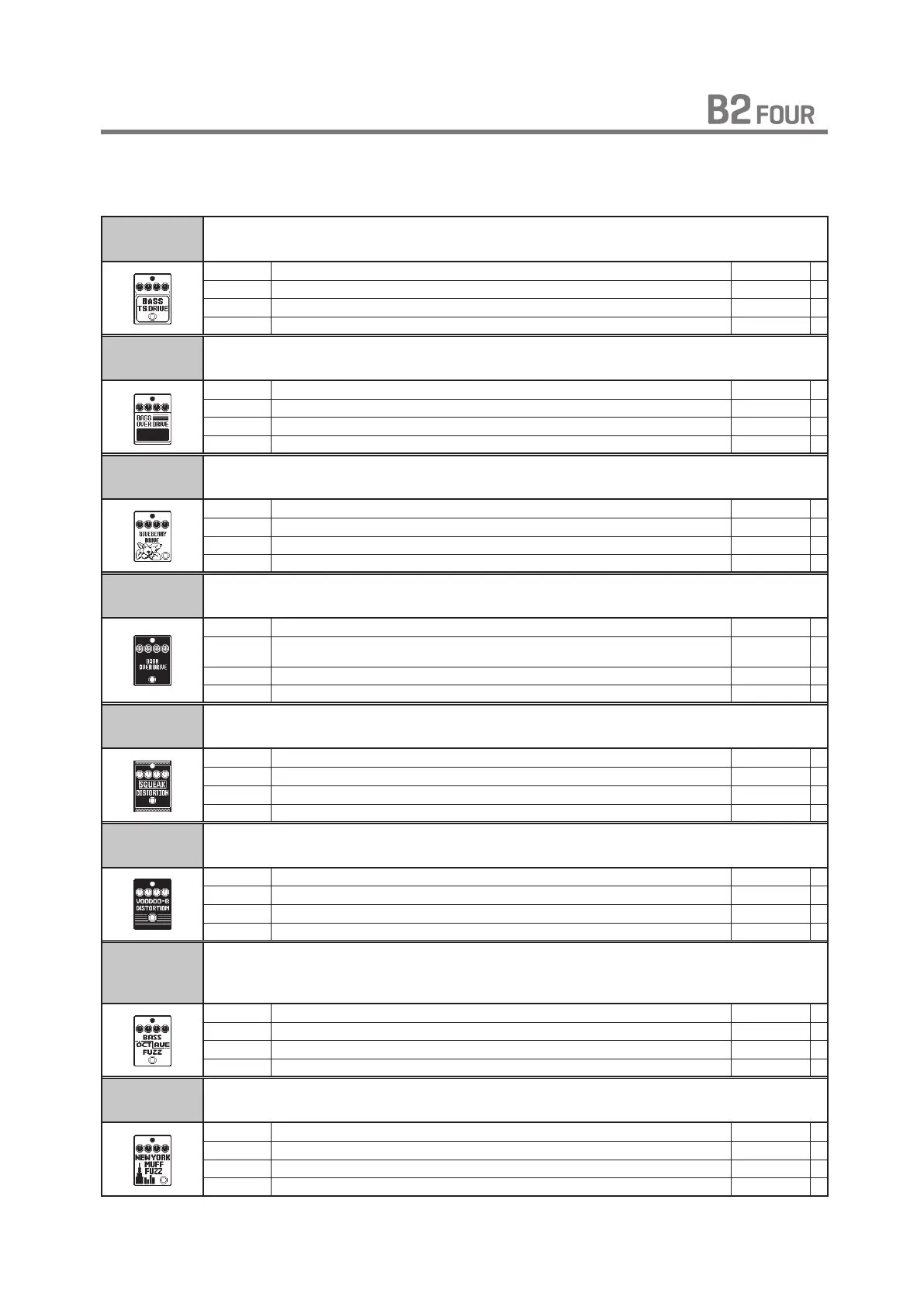6 7
Effect Types and Parameters
[ DRIVE ]
BASS TS
DRIVE
Simulation of the Ibanez TS808. An added parameter allows you to adjust the balance
of original sound and distortion.
GAIN Adjusts the gain. 0 – 100
TONE Adjusts the tone. 0 – 100
BALANCE Adjusts the balance between original and effect sounds. 0 – 100
VOL Adjusts the volume. 0 – 100
BASS OVER
DRIVE
Simulates the ODB-3 overdrive bass machine from BOSS.
GAIN Adjusts the gain. 0 – 100
TONE Adjusts the tone. 0 – 100
BALANCE Adjusts the balance between original and effect sounds. 0 – 100
VOL
Adjusts the volume. 0 – 100
BLUEBERRY
DRIVE
This is a simulation of the MAD PROFESSOR Blueberry Bass Overdrive. An added
parameter allows you to adjust the balance of original sound and distortion.
GAIN Adjusts the gain. 0 – 100
TONE Adjusts the tone. 0 – 100
BLEND Adjusts the balance between original and effect sounds. 0 – 100
VOL Adjusts the volume. 0 – 100
DARK
OVERDRIVE
This is a simulation of the Darkglass Electronics Microtubes B3K.
GAIN Adjusts the gain. 0 – 100
ATTACK Adjusts volume of high frequencies.
CUT, FLAT,
BOOST
BLEND Adjusts the balance between original and effect sounds. 0 – 100
VOL Adjusts the volume. 0 – 100
SQUEAK
DISTORTION
This models a ProCo RAT.
A parameter has been added that allows you to adjust the mix level of the original sound.
GAIN Adjusts the gain. 0 – 100
FILTER Adjusts the tone. 0 – 100
VOL Adjusts the volume. 0 – 100
DRY Adjusts the volume of the unaffected sound. 0 – 100
VOODOO-B
DISTORTION
This is a simulation of the ROGER MAYER VOODOO-BASS. An added parameter
allows you to adjust the balance of original sound and distortion.
GAIN Adjusts the gain. 0 – 100
TONE Adjusts the tone. 0 – 100
BLEND Adjusts the balance between original and effect sounds. 0 – 100
VOL Adjusts the volume. 0 – 100
BASS
OCTAVE
FUZZ
This fuzz effect adds an octave above.
BOOST Adjusts the gain. 0 – 100
TONE Adjusts the tone. 0 – 100
FUZZ This adjusts the amount of fuzz in the mix. 0 – 100
DRY Adjusts the volume of the unaffected sound. 0 – 100
NEW YORK
MUFF FUZZ
This models an Electro-Harmonix Big Muff Pi. An added parameter allows you to
adjust the balance of original sound and distortion.
SUSTAIN Adjusts the gain. 0 – 100
TONE Adjusts the tone. 0 – 100
BALANCE Adjusts the balance between original and effect sounds. 0 – 100
VOL Adjusts the volume. 0 – 100
