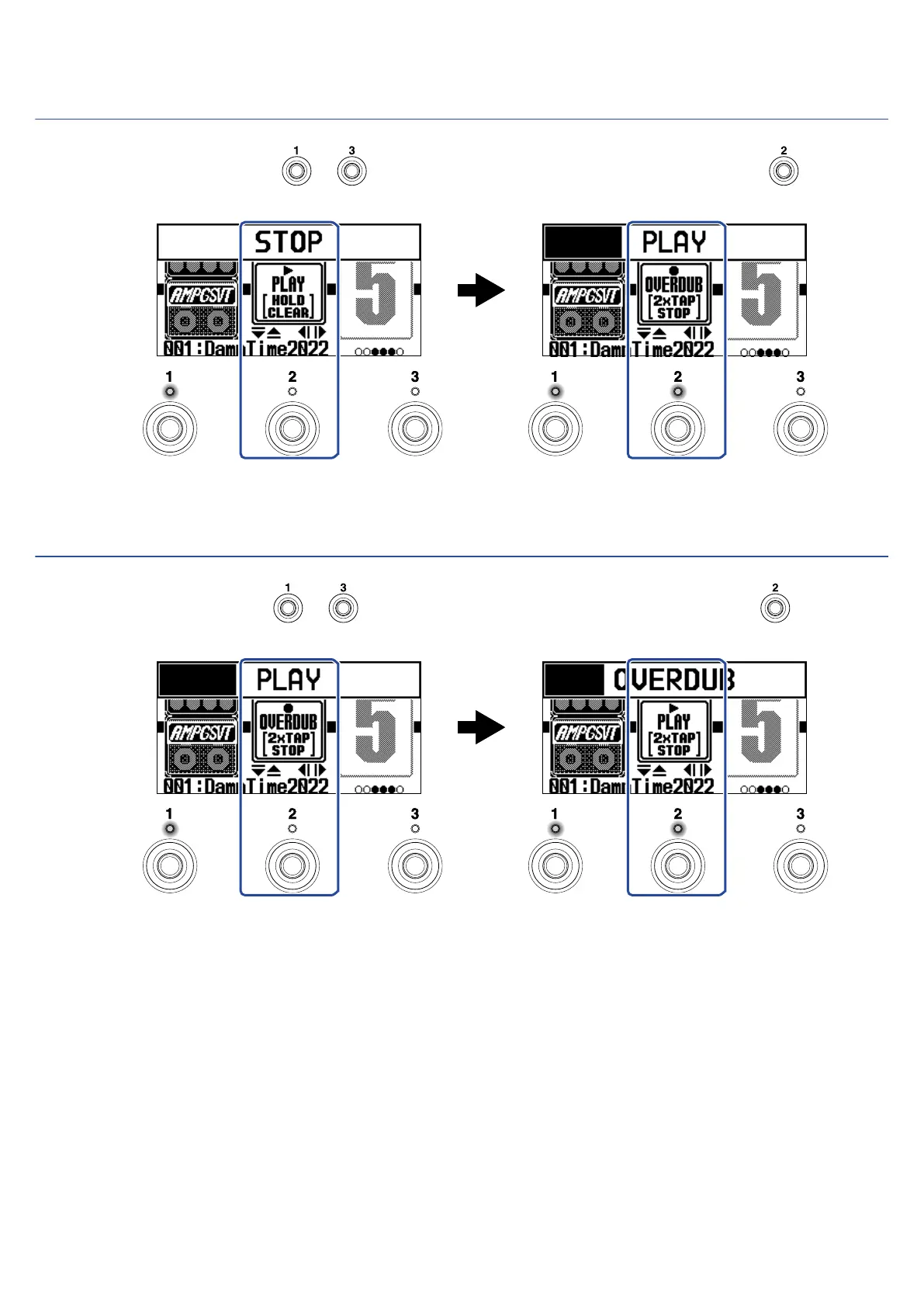Starting loop playback of the recorded phrase
1. When stopped, press the – footswitch that corresponds to the looper effect ( in this
example).
The indicator lights when playback starts.
Adding performances to recorded loops (overdubbing)
1. When playing, press the – footswitch that corresponds to the looper effect ( in this
example).
This starts overdubbing.
• When the end of the loop is reached, loop playback will continue from the beginning, and
overdubbing can be repeated.
• When overdubbing, press the footswitch with the lit indicator to stop overdubbing, but continue
loop playback.
71