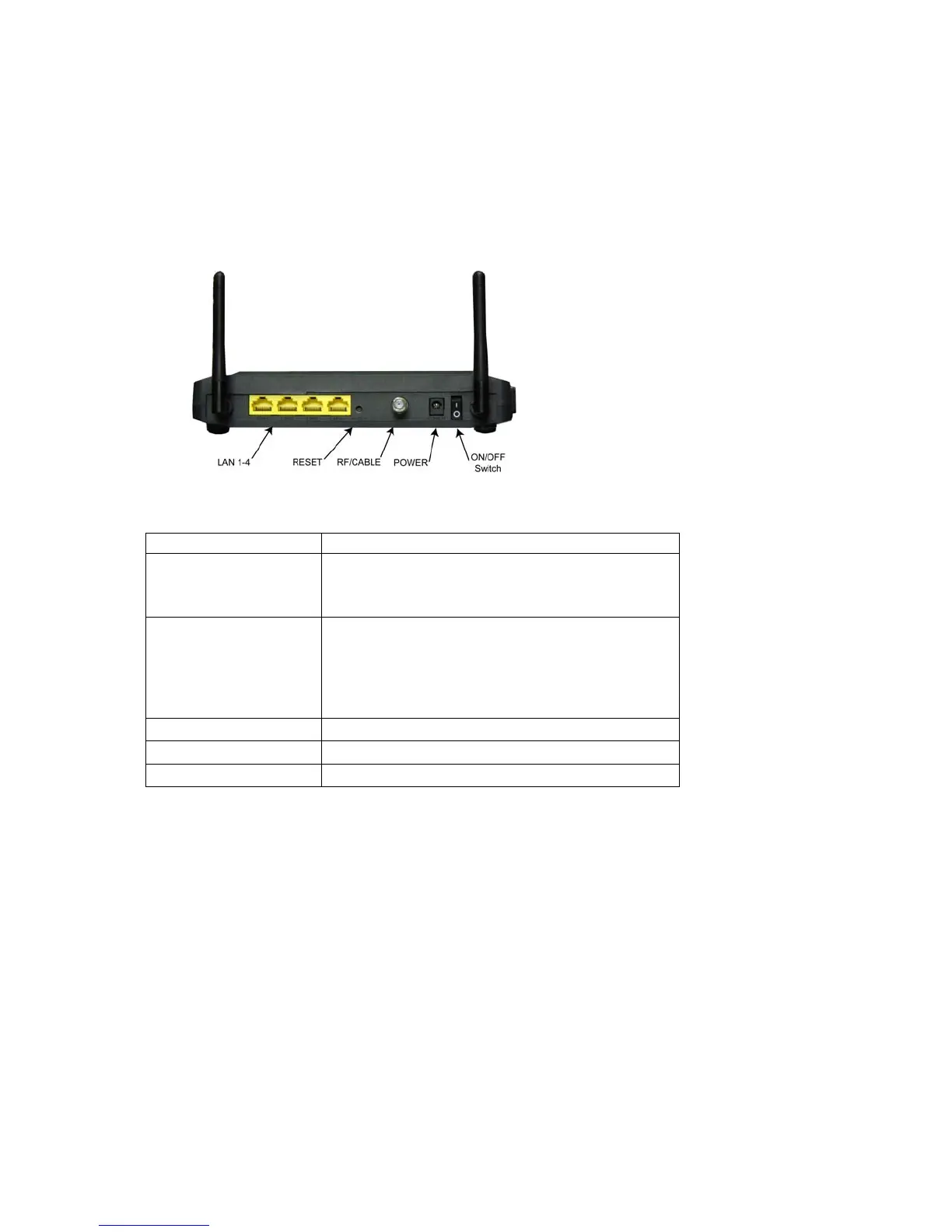11
Hardware Connection
Port Description
LAN 1-4
(Gigabit Ethernet
1-4)
Four 10/100/1000 auto-sensing Ethernet
ports for computers and other devices that
have an Ethernet port.
RESET
Press and hold this recessed button at least
8 seconds in the unlikely event that you want
to restore the default factory settings. This
button is recessed to prevent accidental
resets of your Cable Modem/Router.
RF / Cable
Connect your coaxial cable line to this port.
POWER
Connect the supplied power cube to this port.
ON/OFF SWITCH
Powers the Cable Modem/Router on or off.
