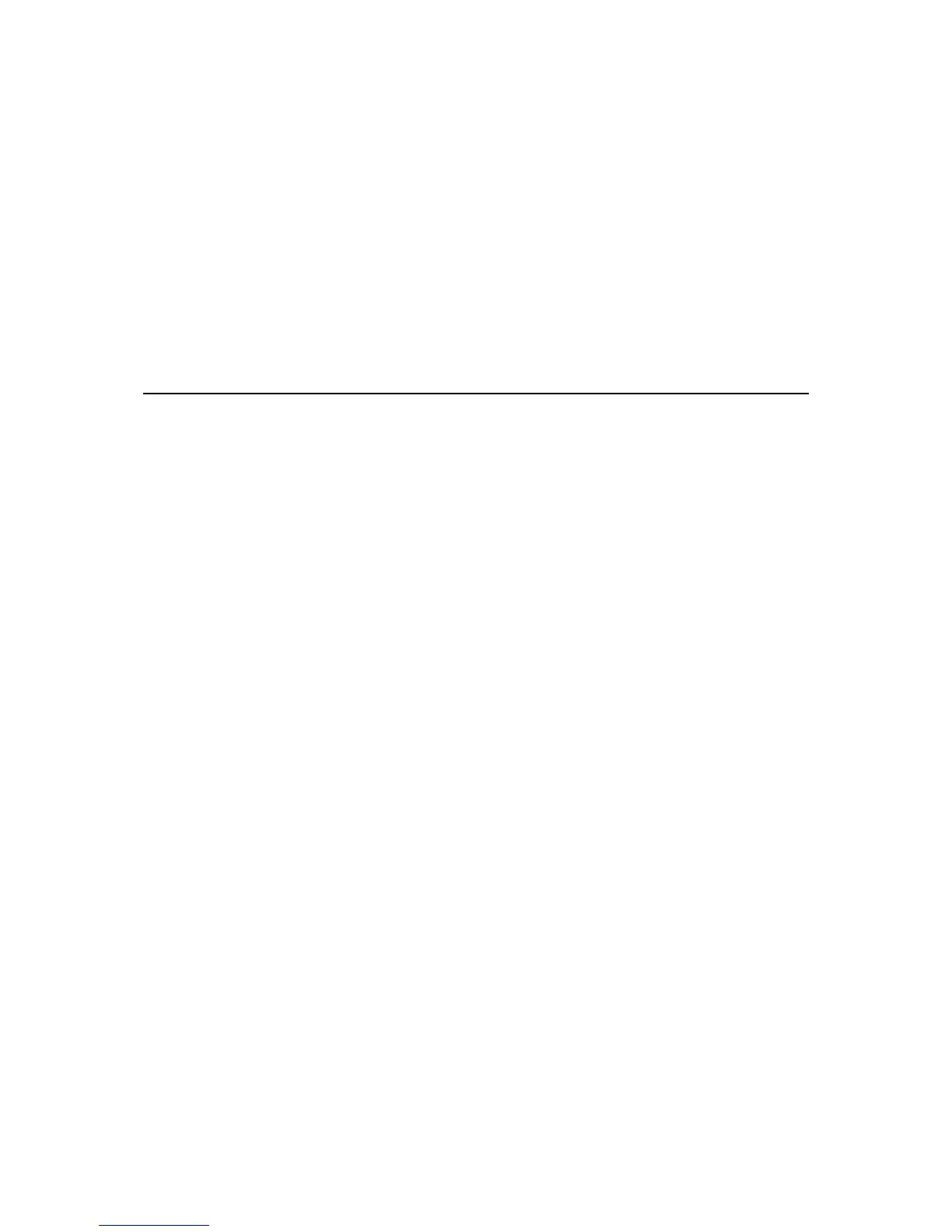54
9
Advanced Menu Options
The Advanced Menu lets you:
Enable advanced features of the Cable Modem/Router
Configure LAN IP address, MAC address, and port number filtering
Configure WAN to LAN port forwarding and triggers
Configure DMZ hosting
Configure RIP parameters
Options
The Options page allows you to configure the Cable Modem/Router to operate in
different modes that adjust how the device routes IP traffic.
To access the Options page:
1 Click Advanced in the menu bar.
2 Then click the Options submenu.
Figure 13 shows an example of the menu and Table 8 describes the items you can
select.
