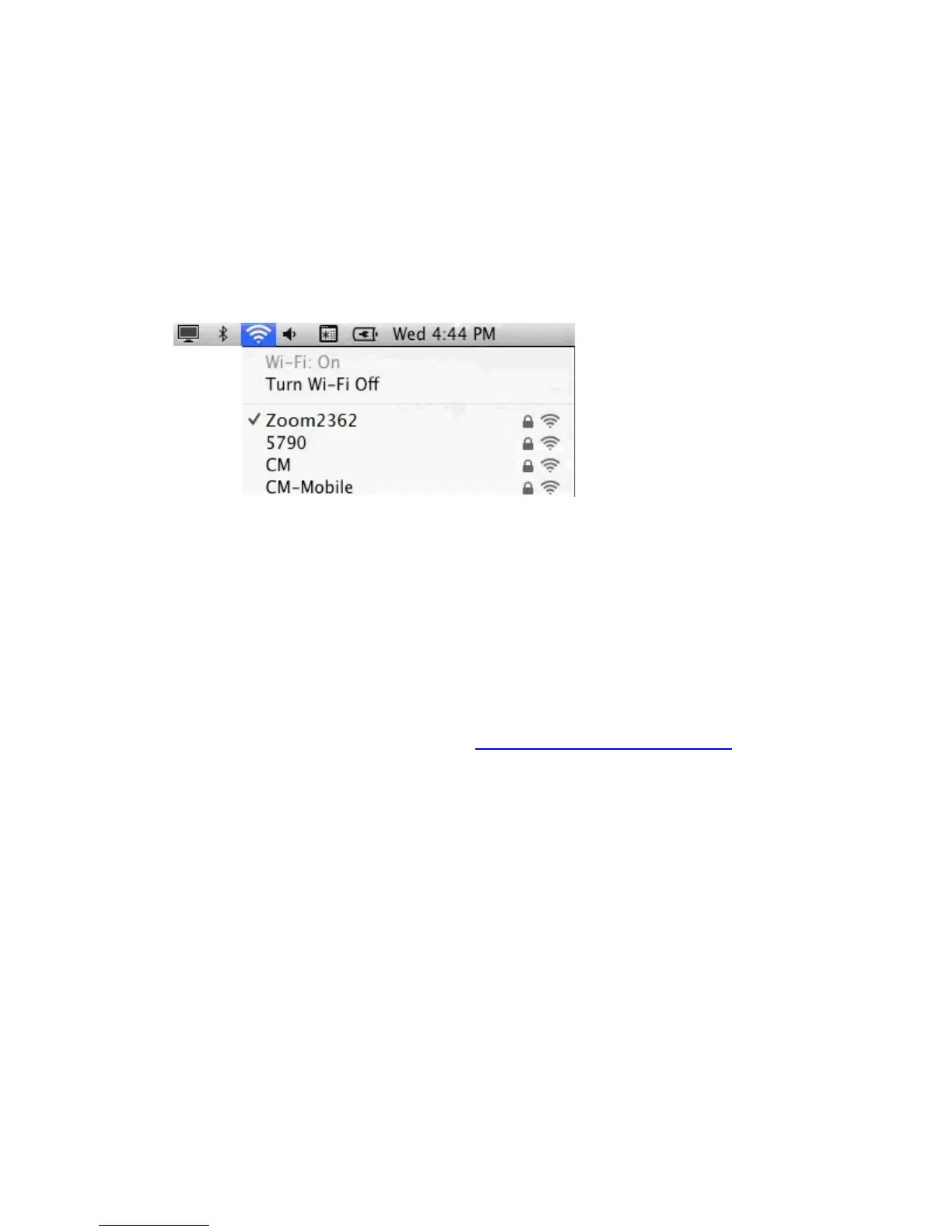19
Connecting a Macintosh OS X Computer with Built-in
Wireless Capabilities
1 Click the Wi-Fi icon in the menu bar. If the Wi-Fi icon does not appear on your menu
bar, please refer to your built-in Macintosh documentation for how to enable wireless.
Note: On versions prior to OS 10.7 the Wi-Fi icon is called AirPort.
2 Typically you then click Zoomxxxx where xxxx is 4 random alpha-numeric
characters. Zoomxxxx is the SSID printed on the bottom label of your Cable
Modem/Router. In the unlikely event that you changed the SSID from the default,
select your new SSID.
3 When prompted for the password in the next dialog box, enter your Pre-Shared Key
(Security Key/Password) and hit Connect. Your Security Key/Password can be
found on the bottom label of your Cable Modem/Router.
4 Test your wireless connection. Open your computer’s Web browser and try to
connect to a familiar Website. If you are unable to connect, make sure you followed
the instructions. If you did, please see Appendix A: Troubleshooting Tips
.
Your computer is now connected to your wireless network. If you want to connect
additional computers or devices, follow the instructions for your device by starting at the
first page of this chapter.
To disconnect from the current network:
1 Click the Wi-Fi icon on the menu bar.
2 Select Turn Wi-Fi Off (OS 10.7 or later) or Turn AirPort Off (OS versions prior to
10.7) to disconnect from the router.
