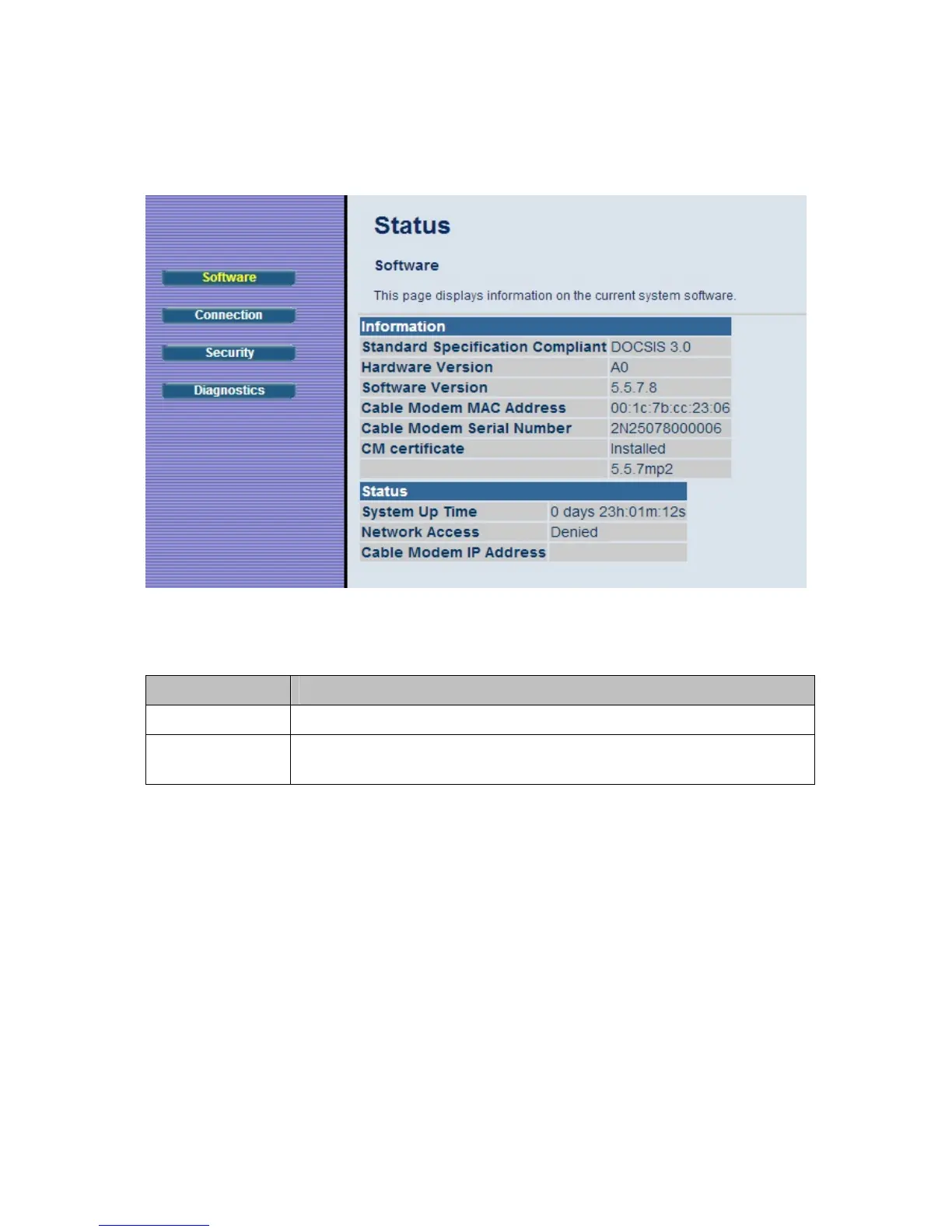40
Figure 4. Software Menu
Table 2. Software Menu Option
Option Description
Information
Shows the information on the current system software.
Status
Shows the system up time, network accessibility, and IP address of
the Cable Modem/Router.
Connection
The Connection page is a read-only screen that shows the status of steps in your Cable
Modem/Router registration process. It also shows your Cable Modem/Router’s upstream
and downstream channel status.
To access the Connection page, click Status in the menu bar and then click the
Connection submenu. Figure 5 shows an example of the menu.
