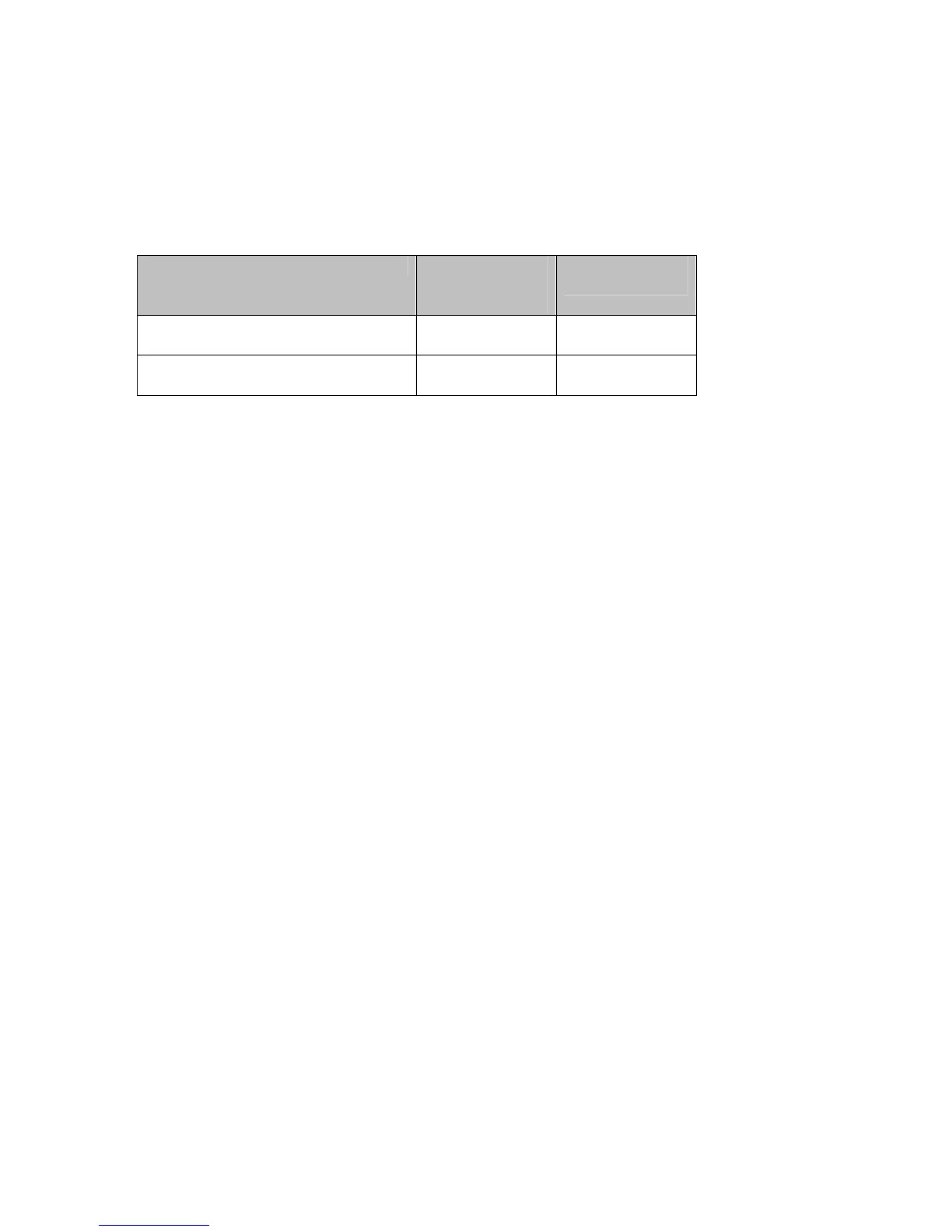85
Table 23. Country Extension Channel List
Control Channel Sideband for
Control
Channel
Extension
Channel
US Channel 1-7 Lower Channel
Number + 4
US Channel 5-11 Upper Channel
Number - 4
Example 1: If your control channel is set to 1, the extension channel will be transmitted
on channel 5. The total bandwidth of the signals on channel 1 and 5 equals 40 MHz.
Example 2: If your control channel is set to 11, the extension channel will be transmitted
on channel 7. The total bandwidth of the signals on channel 11 and 7 equals 40 MHz.
Primary Network
The Primary Network page allows you to configure the primary wireless network and its
security settings. Strong security is the best way to prevent unauthorized wireless
network access. To access the Primary Network page:
1 Click Wireless in the menu bar.
2 Then click the Primary Network submenu.
Figure 28 shows an example of the menu and T
able 24 describes the items you can
select.
