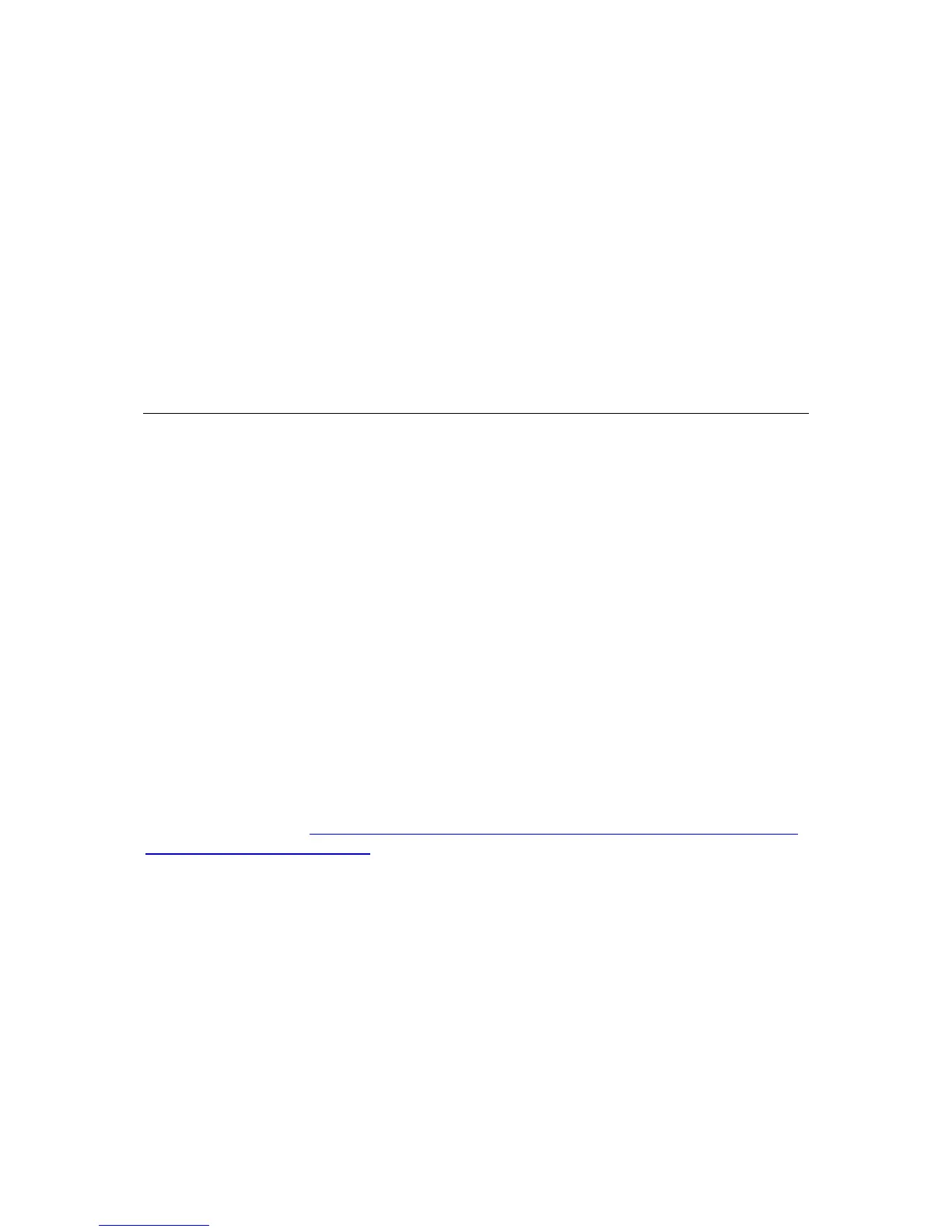7
2
Installing the Cable Modem/Router with Wireless-N
This chapter provides basic instructions for connecting the hardware and configuring the
Cable Modem/Router with Wireless-N using the Zoom Configuration Manager. This
chapter is almost identical to the printed Quick Start.
Before Installing Your Cable Modem/Router
Your cable service provider needs to know your modem's CM-MAC ADDRESS (also
called MAC address), which is printed on a label on the bottom of your modem.
You can provide the CM-Mac address when you order cable modem service.
Some cable companies provide setup software that will tell them the CM-MAC
Address.
You can call the cable company BEFORE installing your modem.
You may also be asked for your cable modem's model name and number, which is
ZOOM 5352. If you need the modem's serial number, you can find it near the CM-MAC
address on the label.
If your cable service provider provided a cable modem starter kit, please continue below.
If you don’t have or choose not to use the cable modem starter kit from your service
provider, go below to How to connect to a computer if you don’t have or choose not to
use a cable modem starter kit .
If your cable service provider provided a cable modem starter
kit
Some cable service providers supply a cable modem starter kit that can be useful when
you install your cable modem. The kit may include a coaxial cable for connecting
between a wall jack and your cable modem. (These are also available at most
electronics retailers.) The kit will include instructions, and may also include a CD with
