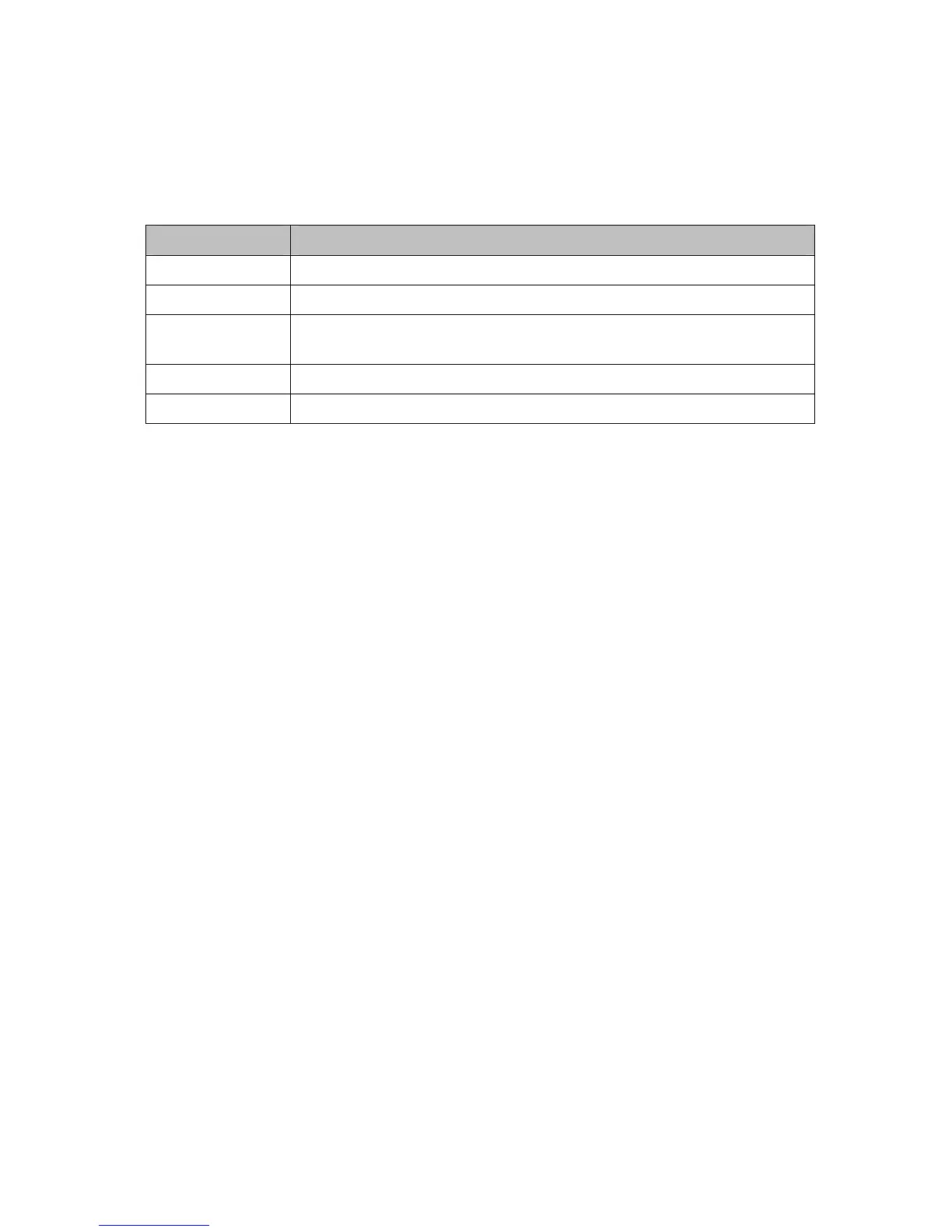46
Table 4. Diagnostics Menu Option
Option Description
Utility
Select the utility for troubleshooting.
Parameters
Enter the required parameters to perform diagnostics.
Start Test
Click this button to begin diagnostic after making any changes to the
default parameters.
Abort Test
Click this button to abort Ping diagnostics.
Clear Results
Click this button to clear the results table.
