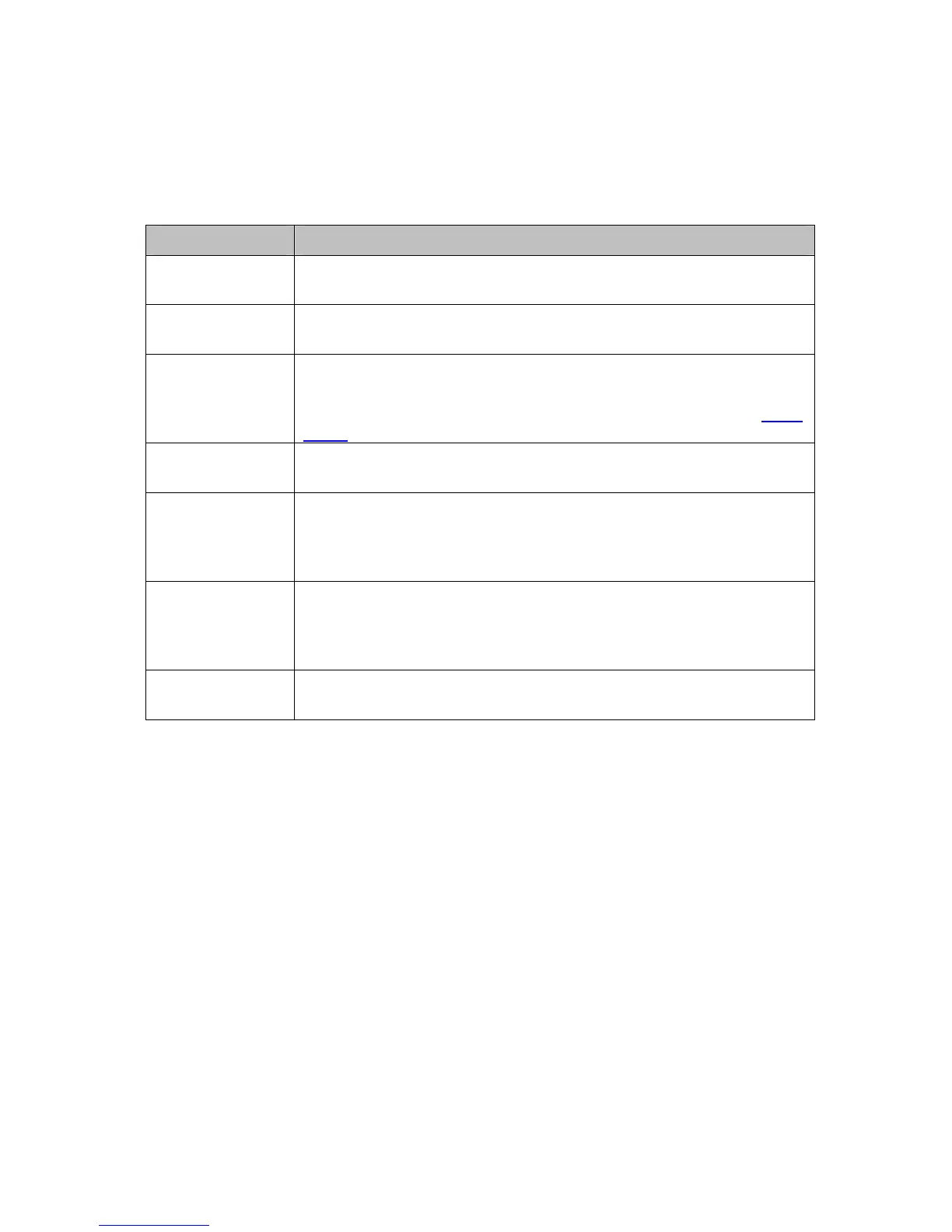77
Table 19. Basic Setup Menu Option
Option Description
Enable Parental
Control
Check the box to enable Parental Control.
Content Policy
Configuration
Enter a name for a content policy, and click Add New Policy.
Keyword List
Enter a keyword in the field at the bottom of the keyword list, and
click Add Keyword. The keyword is associated with the respective
entries in the Blocked and Allowed Domain Lists. See the User
Setup page for more details.
Content Policy
List
Pull-down list that shows Policy Names that you have created.
Select the policy you want to define or edit.
Blocked
Domain List
Type the domain name and add this domain to be blocked item and
tied to a particular rule name. Blocked Domain feature can be time
constrained to certain parts of the day or night via the settings from
the Parental Control - ToD Filter page.
Allowed
Domain List
Type the domain name and add this domain to be exclusively
passed item and tied to a particular rule name. Allowed Domain
feature can be time constrained to certain parts of the day or night
via the settings from the T Parental Control - ToD Filter page.
Override
Password
Enter the password and access duration timer for user override of
the content filter settings.
