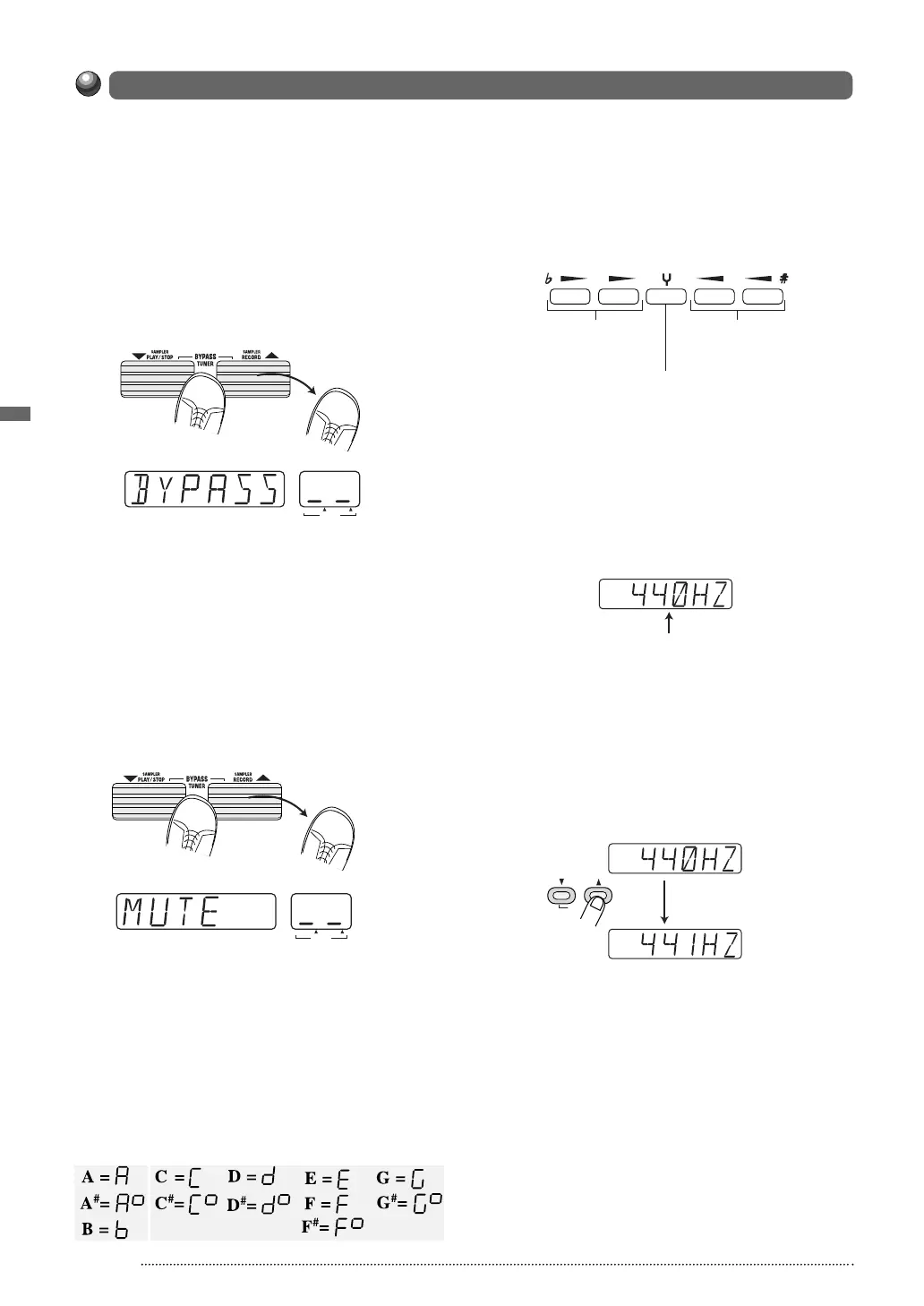The GFX-707 incorporates an auto-chromatic tuner for guitars. To use the tuner function, the
built-in effects must be bypassed (temporarily turned off) or muted (original sound and effect
sound turned off).
1 To set the GFX-707 to the bypass (mute)
mode, press and immediately release both
▼/▲ foot switches in play mode.
The indication "BYPASS" will appear on the
display and the BANK/PATCH indicator shows
"
--
".
While the GFX-707 is in the bypass condition,
the amp simulator is also off and the expression
pedal works as a volume pedal.
By pressing both ▼/▲ foot switches for at least 1
second and then releasing them, the GFX-707 is
set to the mute condition. The indication "MUTE"
will appear on the display and the BANK/PATCH
indicator shows "
--
".
The indication "
--
" on the BANK/PATCH indicator
shows that the tuner is in the input standby
condition.
2 Play the open string you want to tune, and
watch the BANK/PATCH indicator.
The indicator shows the note which is closest to
the current pitch.
3 When the display shows the desired note,
perform fine tuning until the center module
LED lights up.
4 To change the reference pitch of the tuner,
press the TYPE (BANK)▼/▲ keys.
The current reference pitch is briefly shown on
the display. The default setting after power-on is
"440HZ" (center A = 440 Hz).
5 While the reference pitch is shown, you
can change the pitch by pressing the TYPE
(BANK) ▼/▲ keys.
The available setting range is "435HZ" - "445HZ"
in 1-Hz steps. When the GFX-707 is turned off and
on again, it will be reset to "440HZ".
6 Pressing one of the ▼/▲ foot switches
returns to the play mode.
Using the Bypass (Mute) and Tuner Function
10
Listening to Patches (Play Mode Operation)
ZOOM GFX-707
Release immediately
BANK PATCH
(
VALUE
)
BOTH EDITED
Press and release
after at least 1 second
BANK PATCH
(
VALUE
)
BOTH EDITED
When pitch is low,
these LEDs light up
When pitch is correct,
this LED lights up
When pitch is high,
these LEDs light up
COMP•DIST
ZNR/EQ
MOD REV TOTAL
PATCH NAME
Reference pitch name
PATCH NAME
PATCH NAME
TYPE (BANK)
(
GROUP
)
