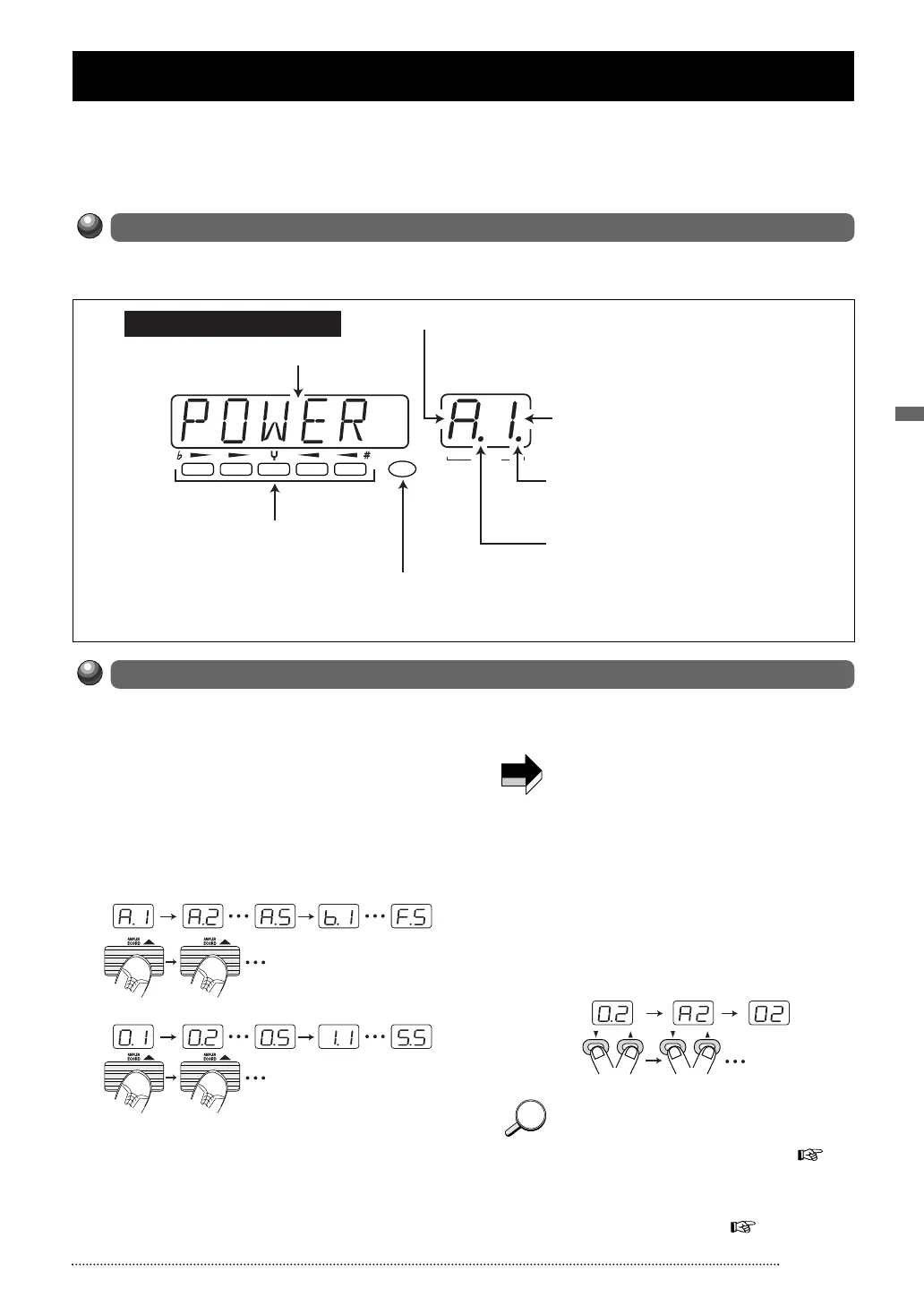The condition where you call up patches stored in the memory of the GFX-707 and use them for playing your
instrument is called "play mode". This is the condition the unit is in when you turn the power on. The various
operations possible in play mode are described in this section.
In play mode, the panel shows the following information.
1 To switch patches in play mode, press one
of the ▼/▲ foot switches.
Pressing the ▼ foot switch moves to the next
lower patch, and pressing the ▲ foot switch moves
to the next higher patch. For example, if you press
the ▲ foot switch repeatedly, the unit will switch
patches, banks, and groups as follows.
2 To directly switch the bank, use the TYPE
(BANK) ▼/▲ keys. This allows you to move
to the next lower or next higher bank.
To quickly move to a patch stored at a distant
location, use the TYPE (BANK) ▼/▲ keys together
with the ▼/▲ foot switches.
This is not possible while playing a rhythm
pattern.
It is also possible to set up the unit so that only
patches from the USER group or from the
PRESET group are switched. To do this, press
both TYPE (BANK) ▼/▲ keys together. With
each push, the group from which patches can
be selected is toggled as follows.
• If you plan to use several patches in a song,
copying them to continuous numbers in the
USER group will make them easy to call up.
For information on copying patches, p.
16
• You can also set up the unit to reserve a
patch and switch to it only after you confirm
the selection. (For details, p. 14.)
Panel Display in Play Mode
9
Listening to Patches (Play Mode Operation)
ZOOM GFX-707
Listening to Patches (Play Mode Operation)
COMP•DIST
ZNR/EQ
MOD REV TOTAL PEDAL
BANK PATCH
(
VALUE
)
BOTH EDITED
PATCH NAME
Banks A - F are for the USER group, and banks
0 - 5 are for the PRESET group
Play mode display indication
Patch name
Patch number (1 - 5)
When a dot (.) is shown here,
an effect parameter has been changed
When a dot (.) is shown here, patches can be
selected from either the USER group or
the PRESET group.
Module LED corresponds
to modules that are ON in
currently selected patch are lit
For patches where moving
the pedal will change the effect,
the PEDAL status LED is lit
Bank (A - F, 0 - 5)
Selecting a Patch
USER group
PRESET group
PRESET group
only
Both groups
USER group
only
TYPE
(BANK)
(
GROUP
)
TYPE
(BANK)
(
GROUP
)
HINTHINT
NOTE
