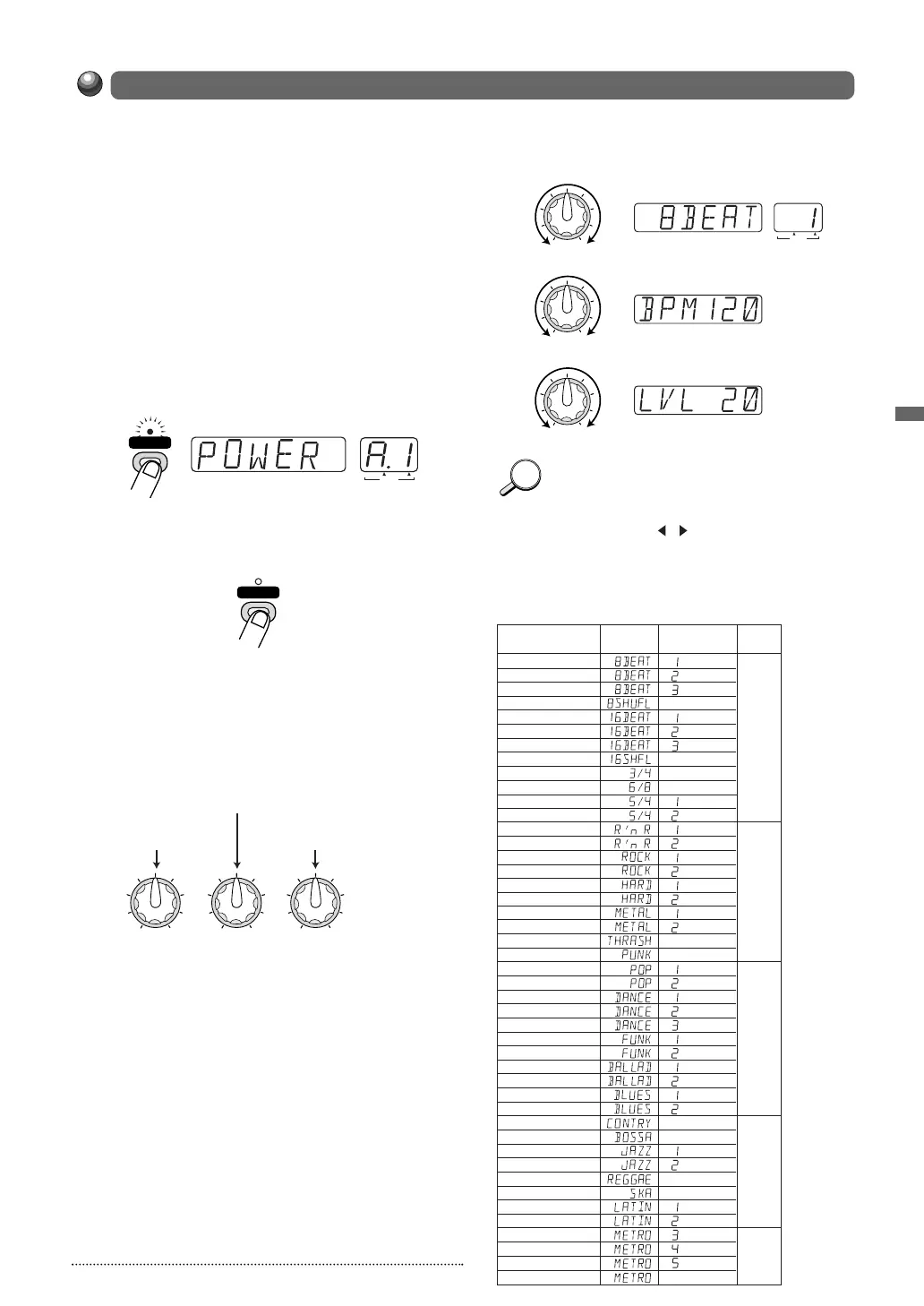The GFX-707 incorporates various realistic rhythms using a PCM sound source. There are 45
different rhythm patterns from which you can choose. This is great not only for parts practice
but also for simple play sessions.
1 To activate a rhythm pattern, press the
RHYTHM key in play mode, bypass/mute
mode, or edit mode.
Rhythm playback starts. In play mode, the name
of the currently selected rhythm pattern appears
on the display, and the BANK/PATCH indicator
shows the pattern number. During rhythm pattern
playback, the rhythm LED flashes in the tempo of
the rhythm.
2 To stop rhythm pattern playback, press the
RHYTHM key once more.
3 To change the rhythm pattern type, tempo,
or volume, operate parameter knobs 1 - 3
in play mode.
The knobs operate as follows.
When a parameter knob is operated during rhythm
pattern play, the content of the BANK/PATCH
indicator changes temporarily.
• The settings for rhythm pattern, tempo, and
volume level are reset to the default values
when the unit is turned off and on again.
• The tempo value can also be changed with
the MODULE / keys. In this case, the
value changes in 1-step units.
• The TYPE (BANK) ▼/▲ keys can be used to
change the pattern type.
Playing With Rhythm Accompaniment
11
Listening to Patches (Play Mode Operation)
ZOOM GFX-707
RHYTHM
/
BANK PATCH
(
VALUE
)
BOTH EDITED
PATCH NAME
RHYTHM
/
Rhythm pattern type
* BPM = number of quarter note beats per minute,
a unit for tempo
Rhythm pattern tempo
(BPM40 - BPM250 in 2-step units)
Rhythm pattern volume level
(LVL0 - LVL30)
PARM1 knob PARM2 knob PARM3 knob
Pattern name
Tempo
Rhythm volume
PARM1 knob
PARM2 knob
PARM3 knob
BANK PATCH
(
VALUE
)
BOTH EDITED
PATCH NAME
PATCH NAME
PATCH NAME
HINTHINT
8Beat1
8Beat2
8Beat3
8BeatShuffle
16Beat1
16Beat2
16Beat3
16BeatShuffle
3/4
6/8Rock
5/4
5/4Rock
Rock'nRoll1
Rock'nRoll2
Rock1
Rock2
HardRock1
HardRock2
Metal1
Metal2
Thrash
Punk
Pop1
Pop2
Dance1
Dance2
Dance3
Funk1
Funk2
Ballad1
Ballad2
Blues1
Blues2
Country
BossaNova
Jazz1
Jazz2
Reggae
Ska
Latin1
Latin2
Metronome (triple)
Metronome (quadruple)
Metronome (quintuple)
Metronome (no beat)
Rhythm
pattern
Display
BANK/PATCH
indicator
[Rhythm pattern list]
Basic
patterns
Rock
patterns
Dance
patterns
Other
genres
