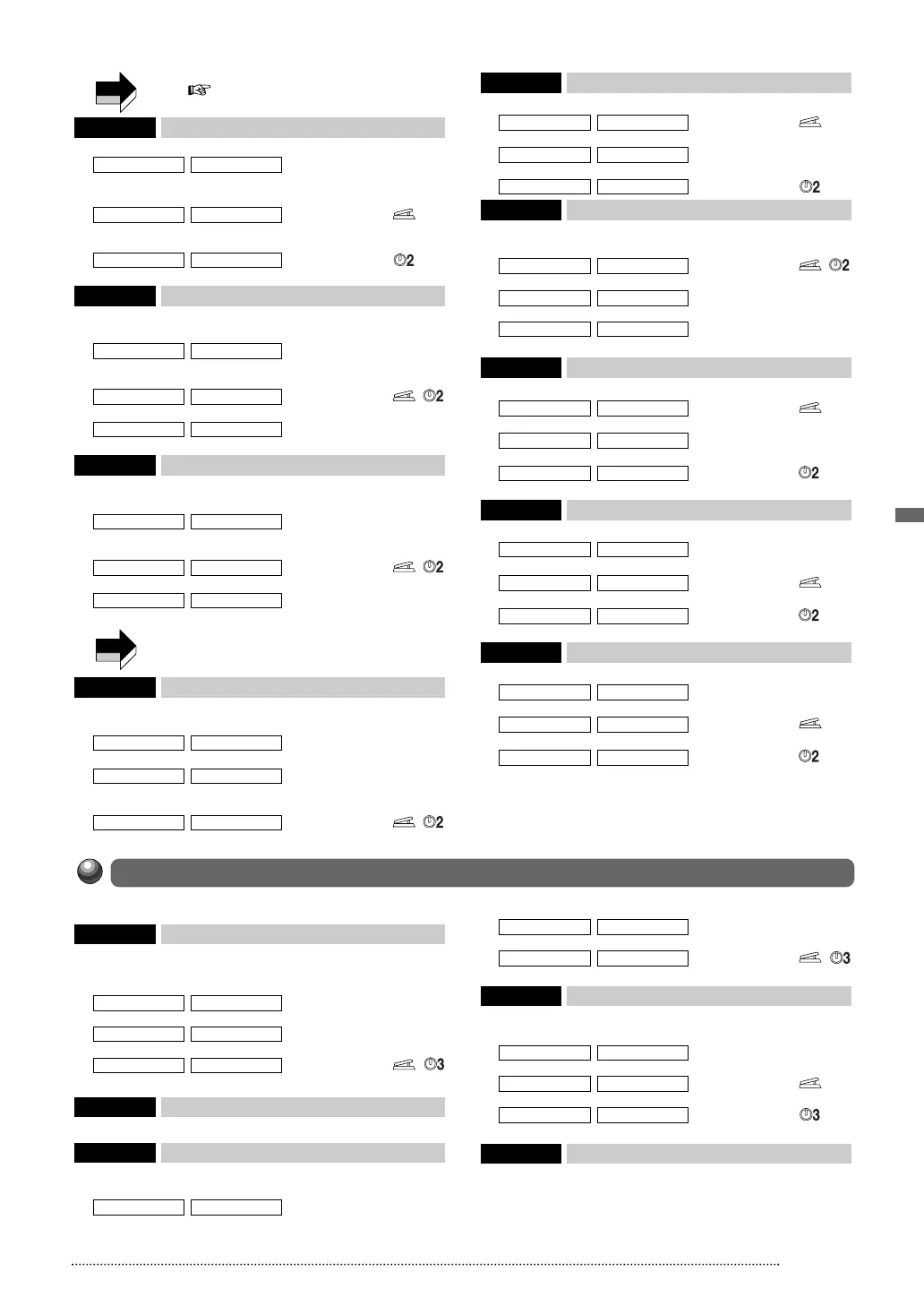ZOOM GFX-707
Regardless of the MODE parameter setting of the PEDAL
module ( p. 20), this effect type causes the same
operation as "UP".
This effect produces a metallic sound.
Selects connection order of COMP•DIST module and MOD
module.
Sets frequency for ring modulation effect. The tone changes
considerably depending on the frequency setting.
Adjusts balance between effect sound and direct sound.
This effect automatically creates a "violin playing" sound
depending on the picking intensity.
Selects connection order of COMP•DIST module and MOD
module.
Adjusts attack speed.
Adjusts attack curve.
This effect tracks the picking action and controls filter opening
accordingly.
Selects connection order of COMP•DIST module and MOD
module.
Adjusts attack speed.
Sets the adjustable filter range.
It is recommended to use the filter effect only with single
notes.
This is a ping-pong delay with a delay time of up to 500 ms
(milliseconds).
Adjusts delay time in 10-ms steps.
Adjusts feedback amount. Higher values result in more delay
repetitions.
This effect produces a soft echo similar to a tape echo.
Adjusts delay time in 10-ms steps.
Adjusts feedback amount.
This is a new kind of delay effect which varies the delay time
according to the picking intensity.
Adjusts effect sensitivity.
Adjusts feedback amount.
Adjusts balance between effect sound and direct sound.
This is a combined tremolo and chorus effect.
Adjusts tremolo speed.
Adjusts modulation speed of chorus effect.
Adjust chorus sound mix.
This is a combined ring modulator and vibrato effect.
Adjusts ring modulation effect frequency.
Adjusts vibrato effect speed.
Adjusts vibrato effect depth.
This is a vibrato effect.
Adjusts effect depth.
Adjusts effect speed.
Adjusts balance between effect sound and direct sound.
VIBE
TYPE 20
RINVIB (Ring Modulator + Vibrato)
TYPE 19
TRMCHO (Tremolo + Chorus)
TYPE 18
T-TRIP (Time Trip)
TYPE 17
ECHO
TYPE 16
DELAY
TYPE 15
FILTER
TYPE 14
SLOW-A (Slow Attack)
TYPE 13
RING-M (Ring Modulator)
TYPE 12
19
Effect Types and Parameters
REV (Reverb) module
Besides reverb and delay effects, this module also contains sophisticated jam effects using latest sampling technology.
This is a reverb effect which simulates the acoustics of a concert
hall.
* TYPE 1 and 2 parameters are identical.
Adjusts reverb duration (reverb time).
Adjusts effect tone.
Adjusts effect mix.
This is a reverb effect which simulates the acoustics of a room.
This is a ping-pong delay effect with a duration of up to 1.5
seconds.
Adjusts delay time from 10 ms to 990 ms in 10-ms steps.
(1 - 99), and over 1 second in 100-ms steps (1.0 - 1.5).
Adjusts feedback amount.
Adjusts effect mix.
This is a combined delay and hall effect.
* TYPE 4 and 5 parameters are identical.
Adjusts delay time in 10-ms steps.
Adjusts delay mix.
Adjusts reverb mix.
This is a combined delay and reverb effect.
DLYROM (Delay + Room)
TYPE 5
DLYHAL (Delay + Hall)
TYPE 4
PP-DLY (Ping-Pong Delay)
TYPE 3
ROOM
TYPE 2
HALL
TYPE 1
POSI AF, bFParameter 1
RATE 1 – 30Parameter 2
BAL 0 – 30Parameter 3
POSI AF, bFParameter 1
TIME 1 – 30Parameter 2
CURVE 1 – 10Parameter 3
POSI AF, bFParameter 1
TIME 1 – 30Parameter 2
MIX 0 – 30Parameter 3
TIME 1 – 50Parameter 1
TIME 1 – 50Parameter 1
FB 0 – 10Parameter 2
RANGE 1 – 10Parameter 3
TIME 1 – 30Parameter 1
TIME 1 – 99, 1.0 – 1.5Parameter 1
TONE 0 – 10Parameter 2
MIX 0 – 30Parameter 3
SENS 1 – 50Parameter 1
FB -10 – 10Parameter 2
FB 0 – 10Parameter 2
MIX 0 – 30Parameter 3
BAL 0 – 30Parameter 3
TRAMRAT 1 – 30Parameter 1
CHORAT 1 – 30Parameter 2
CHOMIX 0 – 30Parameter 3
RINRAT 1 – 30Parameter 1
VIBRAT 1 – 30Parameter 2
VIBDEP 0 – 10Parameter 3
DEPTH 1 – 30Parameter 1
RATE 1 – 30Parameter 2
BAL 0 – 30Parameter 3
FB 0 – 10Parameter 2
MIX 0 – 30Parameter 3
DLYTIM 1 – 50Parameter 1
DLYMIX 0 – 15Parameter 2
REVMIX 0 – 15Parameter 3
