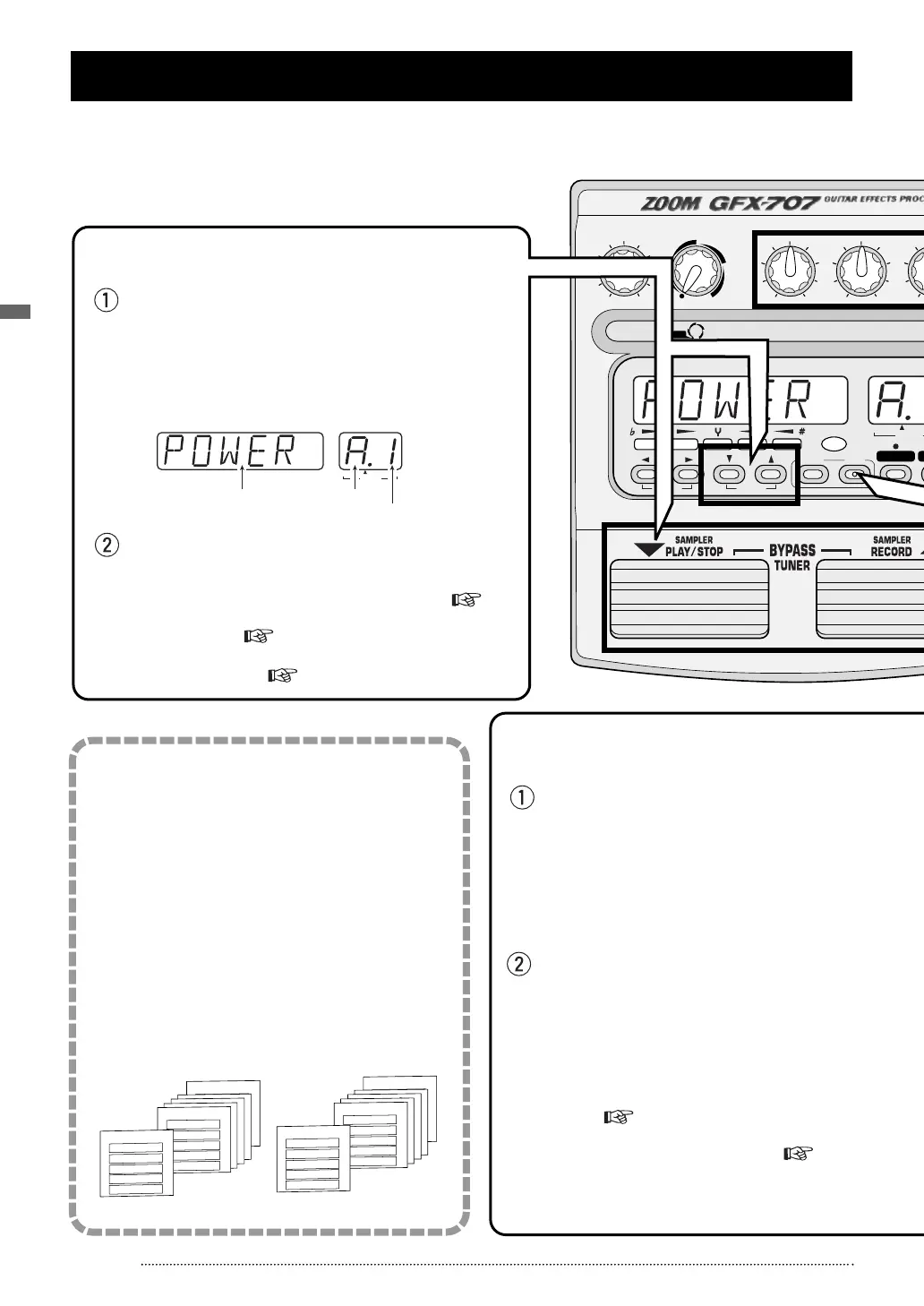STORE
EDIT
(CANCEL)
MODULE
(
ON/OFF
)
TYPE
(BANK)
COMP
•
DIST
ZNR/EQ MOD REV TOTAL
RHYTHM S
(
GROUP
)
OUTPUT AMP SIM
COMP
•
DIST/PARM1
MOD/PARM2 REV
PEDAL
OFF
/
PATCH NAME BANK PA
(
VALUE
)
BOTH EDI
To select a patch in play mode, press one of the
▲/▼ foot switches.
The name of the currently selected patch appears on the
display. The bank and patch number can be checked
using the BANK/PATCH indicator.
To directly switch the bank, use the TYPE(BANK)
▼/▲ keys.
• For a detailed explanation of patch switching, p. 9
• To fix the bank, p. 14
• To reserve a patch, p. 14
Altering an effect with the pedal
Selecting the effect sound (patch)
A collection of effect modules, each with
distinct parameter settings, is called a patch.
The GFX-707 has memory capacity for 60
patches which are immediately available for
use. These are divided into two groups of 30
patches each. The PRESET group comprises
read-only patches that cannot be changed by
the user. The USER group contains read-and-
write patches that can be freely overwritten by
the user.
Each patch is given a patch name of up to 6
characters, and patches are organized in
banks (A - F, 0 - 5) and patch numbers (1 - 5).
[ Patches, groups and banks ]
To alter an effect in real time, move the
expression pedal while playing your
instrument with the GFX-707 in play mode.
The aspect of the patch that is changed by the
expression pedal can be programmed for each
patch. To get a feel for this, select various patches
and try out the pedal to see what it does.
Push the expression pedal fully down
The expression pedal also incorporates a push-
down switch that allows on/off control of a preset
effect. The effect that is switched by the push-down
switch can be programmed for each patch.
• To set the effect to be altered by the expression
pedal, p. 22
• To readjust the expression pedal, p. 23
1
2
PRESET group
USER group
BANK F
PATCH 1
PATCH 2
PATCH 3
PATCH 4
PATCH 5
BANK A
PATCH 1
PATCH 2
PATCH 3
PATCH 4
PATCH 5
BANK A
PATCH 1
PATCH 2
PATCH 3
PATCH 4
PATCH 5
BANK A
PATCH 1
PATCH 2
PATCH 3
PATCH 4
PATCH 5
BANK b
PATCH 1
PATCH 2
PATCH 3
PATCH 4
PATCH 5
BANK A
PATCH 1
PATCH 2
PATCH 3
PATCH 4
PATCH 5
BANK 5
PATCH 1
PATCH 2
PATCH 3
PATCH 4
PATCH 5
BANK A
PATCH 1
PATCH 2
PATCH 3
PATCH 4
PATCH 5
BANK A
PATCH 1
PATCH 2
PATCH 3
PATCH 4
PATCH 5
BANK A
PATCH 1
PATCH 2
PATCH 3
PATCH 4
PATCH 5
BANK 1
PATCH 1
PATCH 2
PATCH 3
PATCH 4
PATCH 5
BANK 0
PATCH 1
PATCH 2
PATCH 3
PATCH 4
PATCH 5
PATCH NAME BANK PATCH
(
VALUE
)
BOTH EDITED
Bank
Patch name
Patch number
Immediately after being turned on, the GFX-707 is in the so-called "play mode". The Quick Guide explains the basic
steps in play mode. This will let you use the unit right away.
