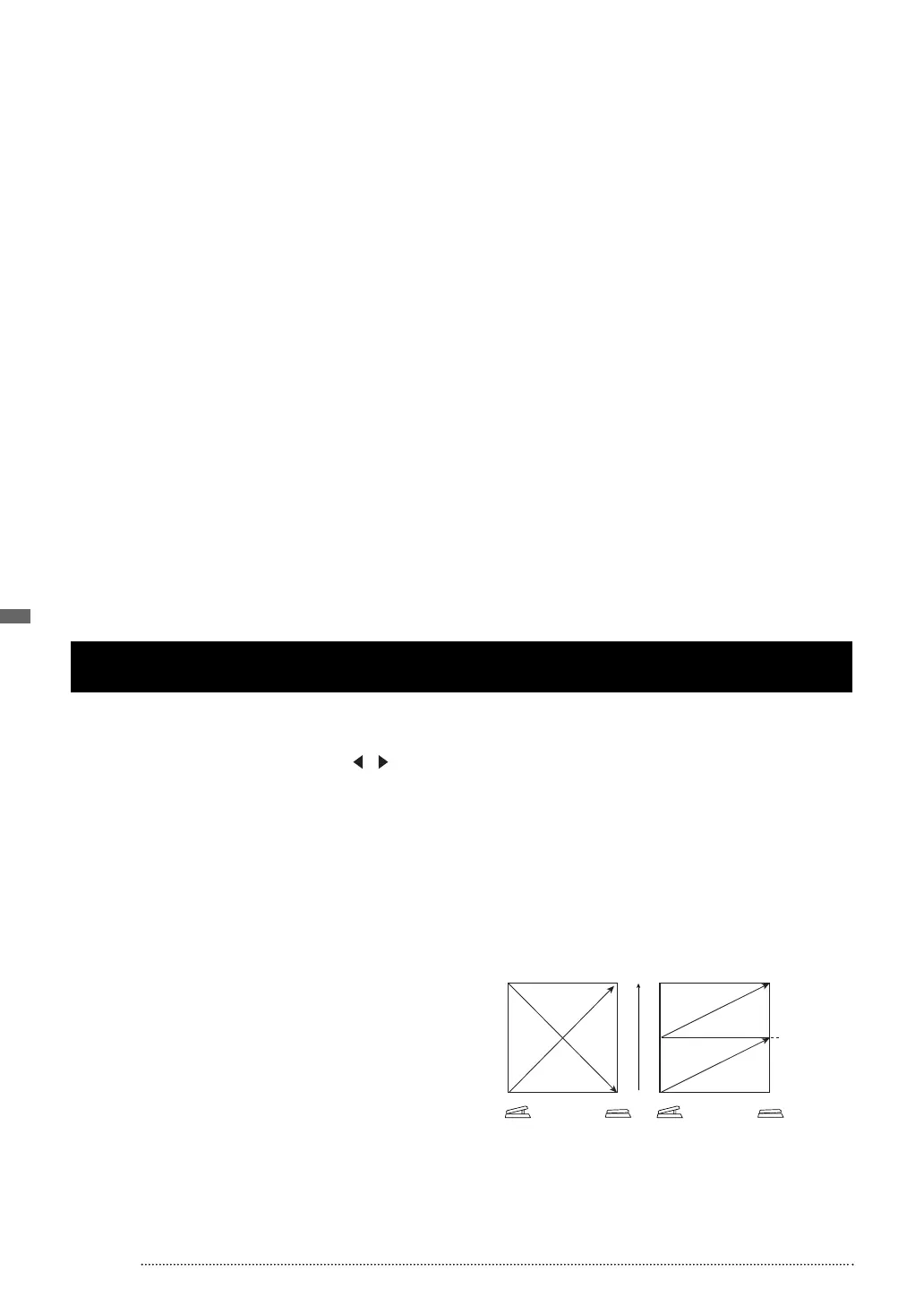ZOOM GFX-707
In play mode, when a patch where JAM Play
can be used is selected, the REV and PEDAL
module LEDs are flashing.
7 Push down the expression pedal fully.
The GFX-707 enters the Jam Play mode and
goes into the recording standby condition. The
indication "JP" is shown on the BANK/PATCH
indicator.
8 While playing your instrument, press the ▲
foot switch when you want to start
recording.
As opposed to the regular sampler function, the
signal recorded for Jam Play always is
processed by the currently selected effects.
9 To stop recording midway, press the ▼
foot switch. Alternatively, after 2 seconds,
recording stops automatically.
10
Use the ▼ foot switch or the expression
pedal to control play/stop of the recorded
phrase.
The function of the ▼ foot switch and expression
pedal depends on the STYLE parameter and
TRG/GT parameter setting.
When "nM" or "rS" is selected as STYLE
parameter, the expression pedal can be used to
adjust the level of the playback signal.
To record and play a new phrase, repeat steps
8 - 10.
11
To terminate the Jam Play mode, push the
expression pedal once more fully down or
press the EDIT (CANCEL) key.
Also after terminating the Jam Play mode, the
most recent recorded phrase is temporarily
retained by the unit and can be used again
when a patch is selected for which Jam Play is
enabled. If Jam Play is enabled for both
patches, it is also possible to switch between
patches while playing the recorded phrase.
When the regular sampler is used or when the
unit is turned off, the phrase is cleared.
The expression pedal of the GFX-707 can be used to control the volume or parameters of the COMP•DIST, MOD,
and REV modules in real time.
1 In edit mode, use the MODULE / keys
to cause the PEDAL module LED to flash.
When wishing to control a parameter with the
expression pedal, the parameter must first be
assigned to the pedal in edit mode.
2 Use the parameter knob 1 to select the
assign target for the expression pedal.
Parameter 1 of the PEDAL module is the
ASSIGN parameter.
The following targets can be selected: "VL"
(Volume), "dS" (COMP•DIST module), "Md"
(MOD module), "rv" (REV module). When a
module to which the pedal is assigned is called
up, the indication "Pd" appears on the
BANK/PATCH indicator.
The parameter that is actually controlled is
predetermined for every effect type in the
module. This parameter is indicated by a pedal
mark in the description on pages 17 through 20.
3 Use parameter knob 2 to select the way
the parameter changes when the pedal is
moved.
Parameter 2 is the MODE parameter that
determines the range and direction of the
change caused by the expression pedal.
Available settings are "UP", "dn" (Down), Hi
(High), Lo (Low).
4 Store the patch and return to the play
mode.
Verify that the module to which the pedal was
assigned is ON.
22
Controlling an Effect With the Pedal
dn
UP
Parameter value
Lo
Hi
Value
programmed
in patch
Maximum value
Minimum value
Controlling an Effect With the Pedal
