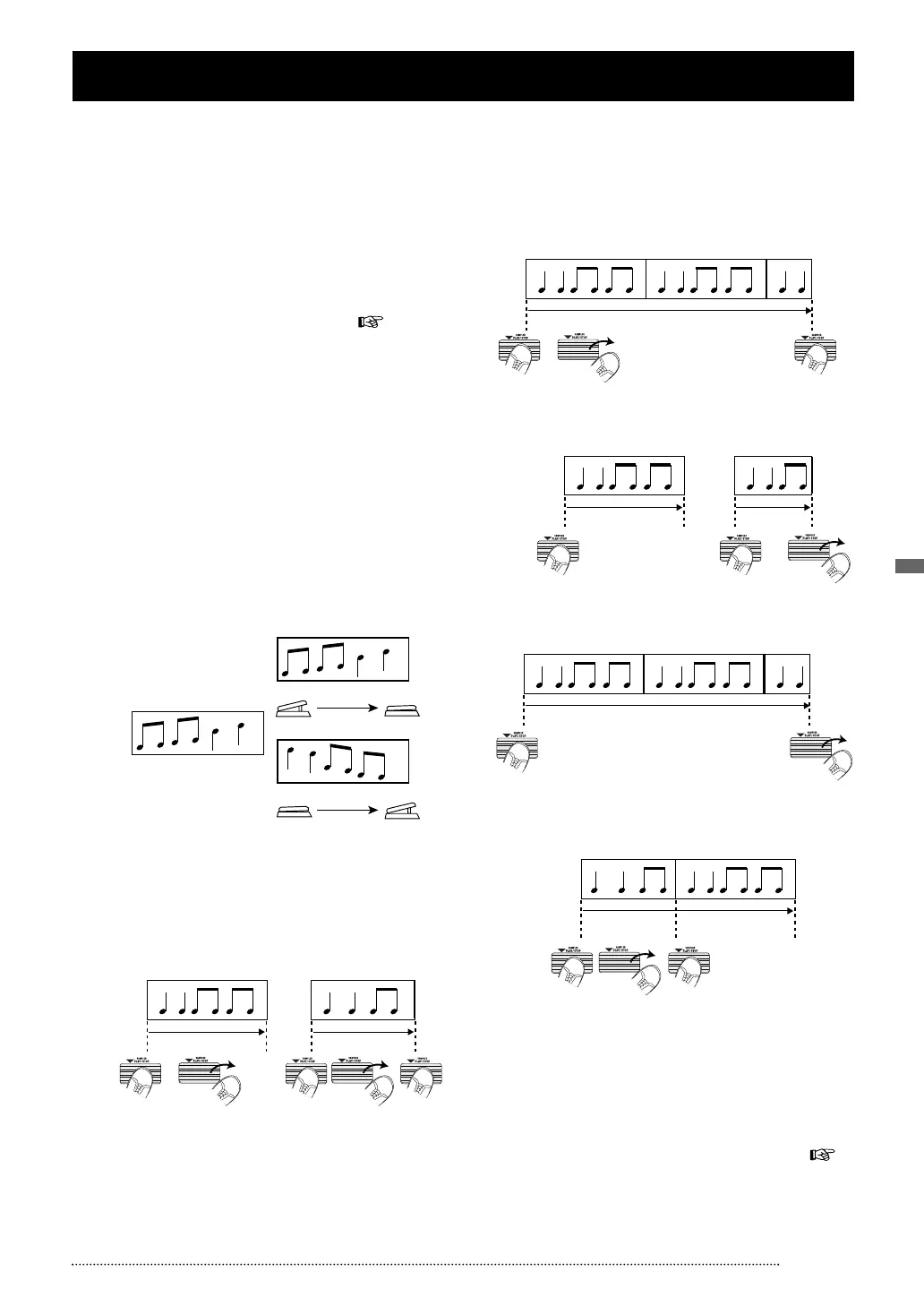ZOOM GFX-707
21
Using the Jam Play Function
Using the Jam Play Function
Besides its regular sampler, the GFX-707 incorporates a Jam Play feature that records and plays a guitar phrase of up
to 2 seconds. This allows hold delay, and the phrase can also be played in reverse. The direction and speed of
playback can be controlled with the expression pedal, letting you achieve a "scratch" effect such as used by DJs. To
use Jam Play, select a patch for which the effect type of the REV module is set to JAM, and set the STYLE
parameter (playback method) and TRG/GT parameter (foot switch function) as desired.
1 Select the patch to use with Jam Play.
2 Activate edit mode, and select JAM as
effect type for the REV module ( p. 15).
Verify that the REV module is ON.
3 Turn parameter knob 1 and select the
STYLE parameter (playback method for
recorded phrase).
nM (Normal): Play in normal direction.
rS (Reverse): Play in reverse direction.
SC (Scratch): Use expression pedal to play with
scratch type effect. From center position, pedal
controls either forward or reverse playback.
4 When the STYLE parameter is set to "nM"
(Normal) or "rS" (Reverse), use parameter
knob 1 to set the TRG/GT parameter
(trigger/gate mode).
When the STYLE parameter is set to "SC", this
parameter has no effect.
5 Move to the PEDAL module and assign the
expression pedal to the REV module (
p. 22).
6 Store the patch and return to the play
mode.
tL (Trigger Loop)
Pressing ▼ foot switch
causes loop play
Pressing ▼ foot switch during
play stops play
GS (Gate One-Shot)
While ▼ foot switch is
pressed, one play run
from start is performed
Releasing ▼ foot switch
stops play
GL (Gate Loop)
While ▼ foot switch
is pressed, loop play
from start is performed
Releasing ▼ foot
switch stops play
rS (Retrigger One-Shot)
Pressing ▼ foot switch
causes one play run
from start
Pressing ▼ foot switch
during play to restart
from beginning
Recorded phrase
Play in normal direction
Play in reverse direction
tS (Trigger One-Shot)
Pressing ▼ foot switch
causes one play run from start
Pressing ▼ foot switch
during play stops play
