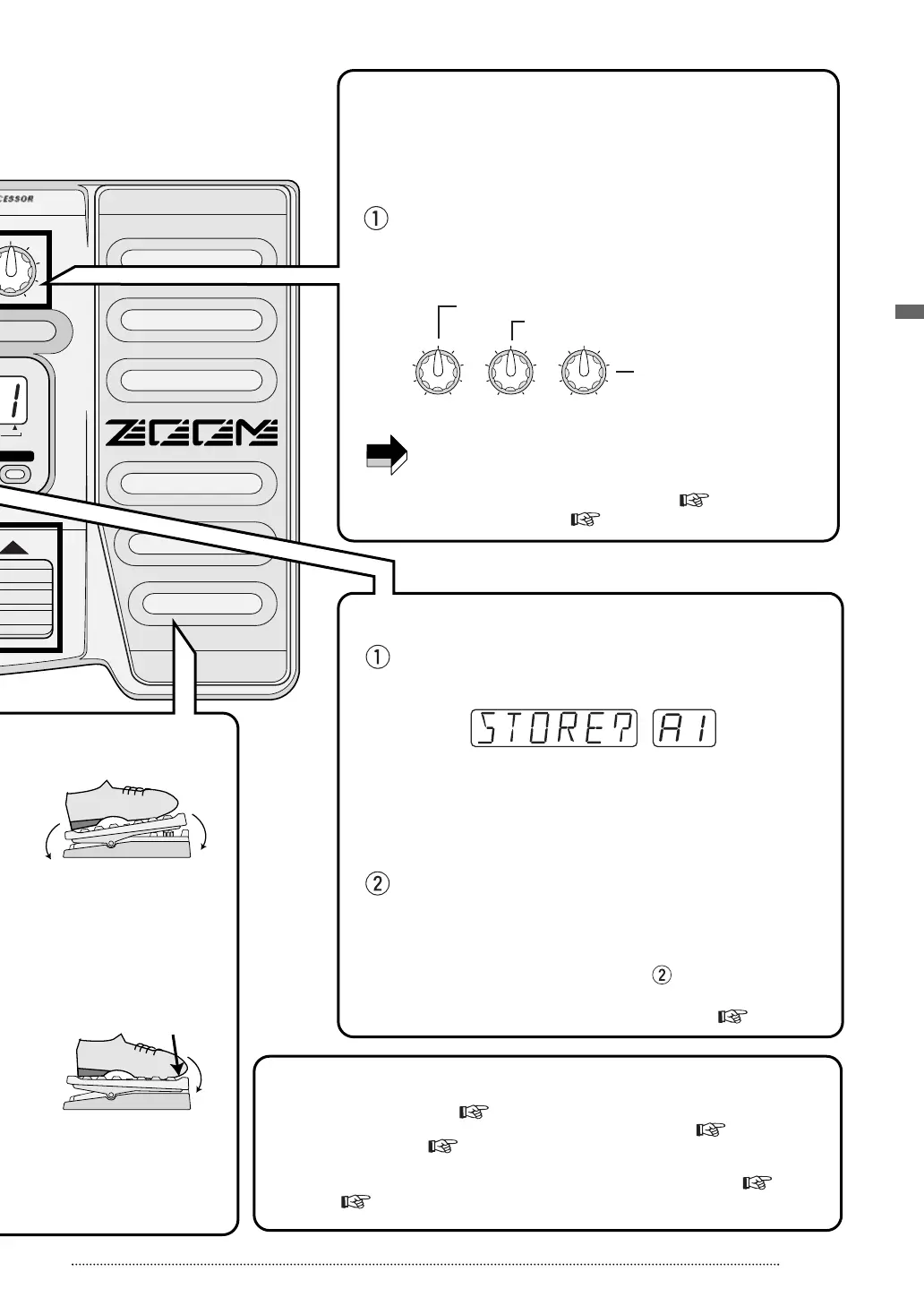SAMPLER
V/PARM3
ATCH
)
DITED
The GFX-707 incorporates a function called "Easy Edit" that
allows adjusting effect parameters during play. This is done
with three knobs on the front panel. You can vary the patch
sound with the ease of a compact effect device.
In play mode, select the patch whose sound you want
to alter, and operate the parameter knob 1 - 3.
The types of parameters assigned to the knobs are as follows.
The actual parameter that is adjusted depends on the
patch.
• For a detailed explanation of Easy Edit, p. 13
• For full-fledged editing, p. 15
Adjusting an effect (Easy Edit function)
Press the STORE key.
The GFX-707 goes into store standby mode.
If the store location is not specified, the original bank/patch
number is selected. If a patch from the PRESET group was
edited, the store location "A1" will be selected. If required, use
the TYPE(BANK) ▼/▲ keys and the ▼/▲ foot switches to
specify the patch.
Confirm the store action by pressing the STORE key
once more.
The patch is stored and the unit automatically reverts to play
mode. To cancel the store action, press the EDIT (CANCEL)
key instead of the STORE key in step .
• For a detailed explanation of storing a patch, p. 16
Storing the adjusted effect sound (patch)
3
4
Using other handy functions
5
Move back and forth
Push down all the way
• Using the Amp Simulator, p. 8
• Using the auto tuner, p. 10
• Practicing with the built-in rhythm
pattern, p. 11
• Practicing while listening to a CD
or other source, p. 12
• Using hold delay, reverse playback,
and scratch playback , p. 21
Depth of distortion and compressor effects
Depth of chorus and flanger intensity
For some effects, echo amount
Reverb and echo amount
NOTE
PARM1 knob
[COMP•DIST] [MOD] [REV]
PARM2 knob PARM3 knob
