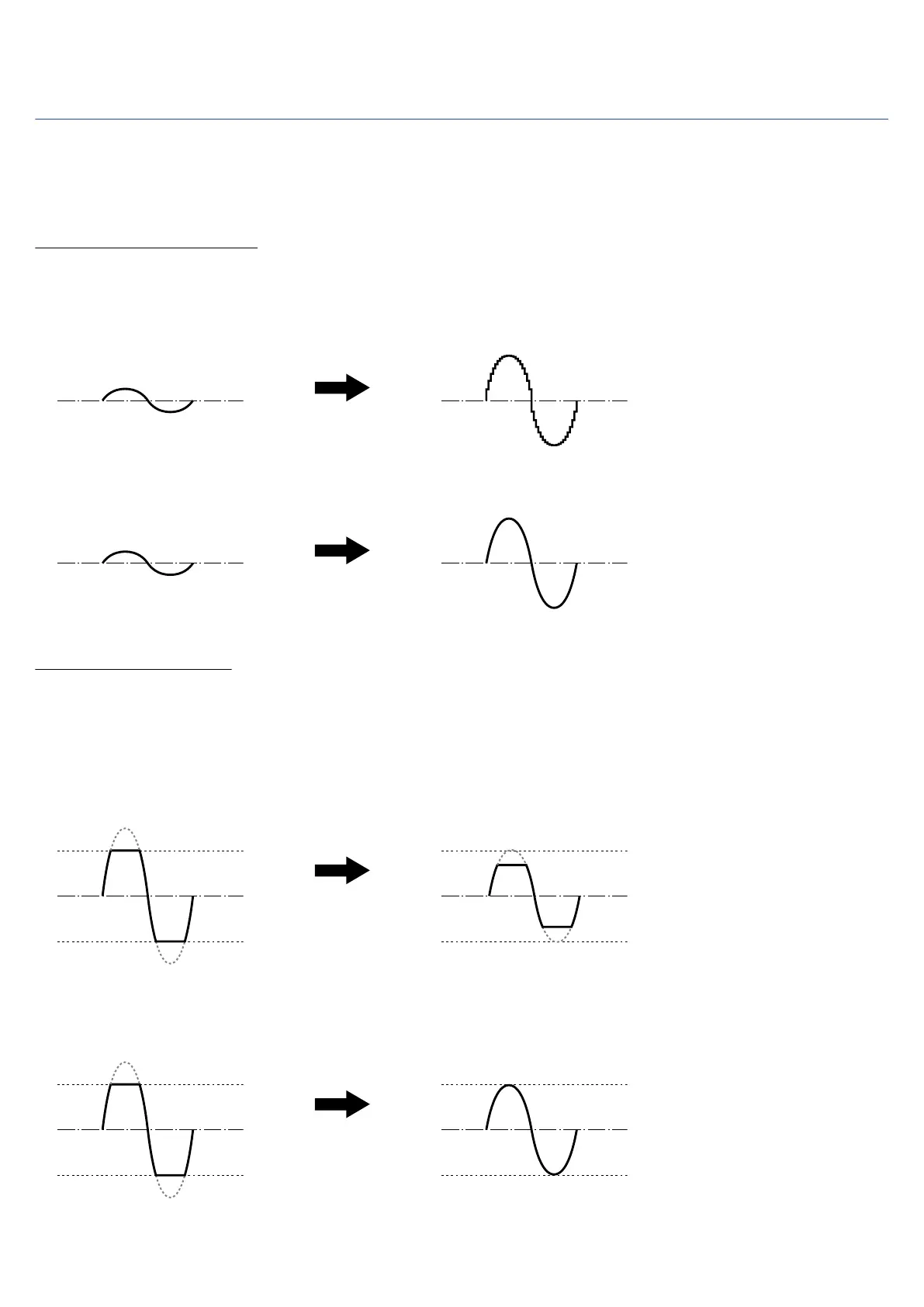32-bit float WAV file overview
32-bit float WAV files have the following advantages over conventional 16/24-bit WAV files.
These features enable the quality of the sound during recording to be maintained even when editing with
DAW software afterward.
Resolution advantage
32-bit float WAV files have the advantage of being able to maintain high resolution even at low volumes. As
a result, quiet sounds can be made louder when editing after recording without degrading their quality.
■ 16/24-bit WAV
Volume raised
Resolution low
■ 32-bit float WAV
Volume raised
Resolution high
Clipping advantage
If a waveform sounds clipped when output from the M4 or in a DAW, it can be edited after recording to
lower its volume and restore an unclipped waveform because the data in the 32-bit float WAV file itself is
not clipped.
■ 16/24-bit WAV
Clipped recording
Volume lowered
Still clipped
■ 32-bit float WAV
Clipped recording
Volume lowered
Not clipped
8
