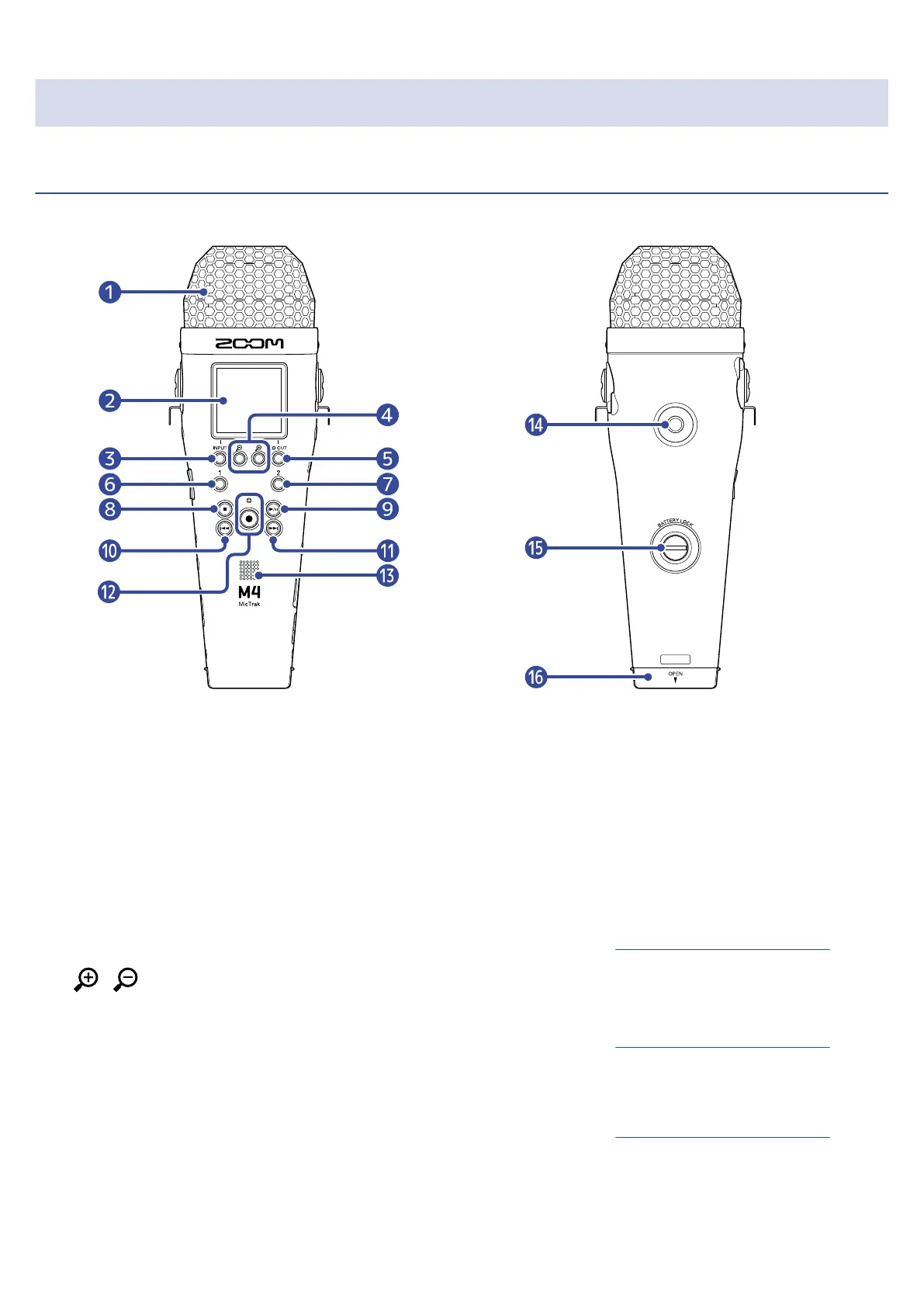Functions of parts
Front and back
■ Front ■ Back
❶
Built-in XY mic
This stereo mic has two crossing directional mics. This mic can record three-dimensional sound with
natural depth and width.
❷
Display
This shows various types of information.
❸
INPUT/operation button
Home Screen: Change recording format of built-in XY mic and set INPUT 1/2 sources.
Other screens: Use operation shown by icon at bottom of screen. (→ Operation button overview)
❹
/ /Operation buttons
Home Screen: Change volume amplification on the display.
Other screens: Use operation shown by icon at bottom of screen. (→ Operation button overview)
❺
LO CUT/operation button
Home Screen: Change LO CUT setting.
Other screens: Use operation shown by icon at bottom of screen. (→ Operation button overview)
❻
1 button
Switch input set on the Home Screen (INPUT 1 or built-in mic).
9
