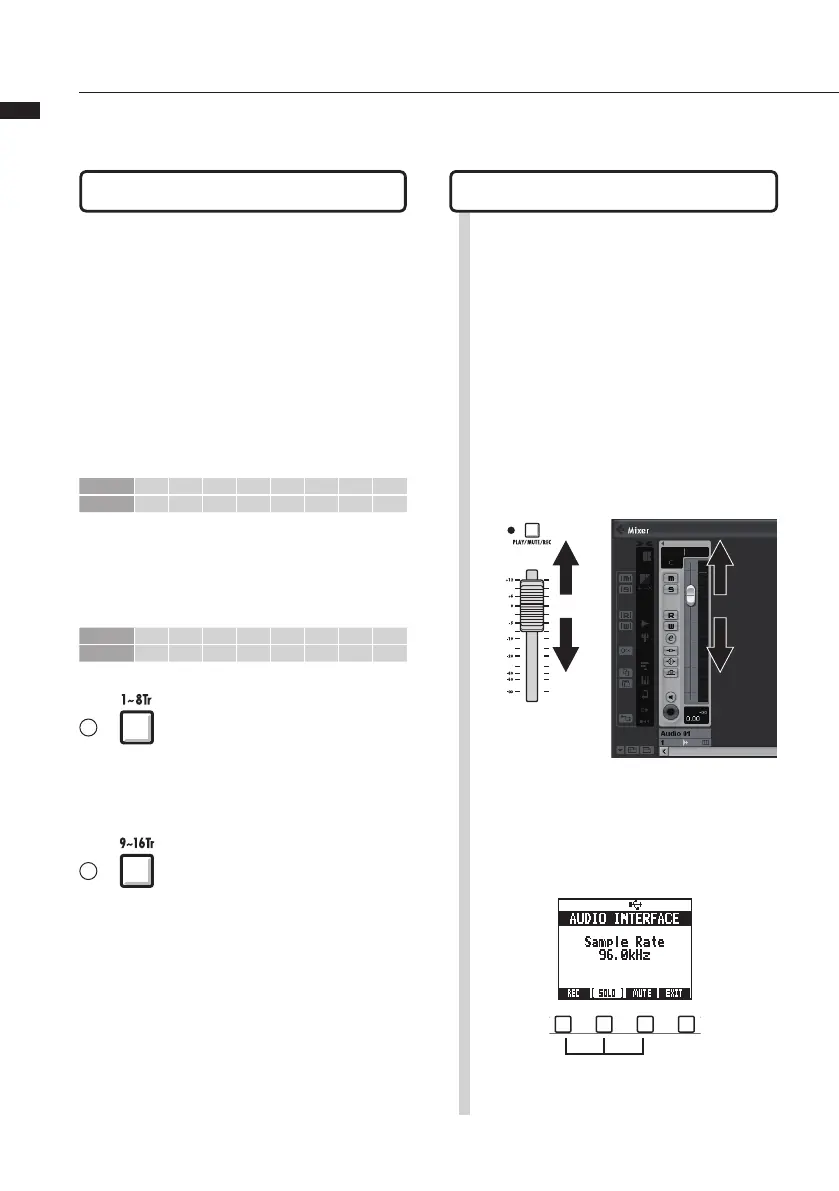Audio interface manual
Fader section operation
Using the faders and status keys of the fader section, you can adjust the volume of
corresponding Cubase LE 5 tracks, mute and solo them, and arm them for recording.
Operating the fader section
1
Assign the Cubase LE 5 tracks
(channels) that you want to control
to the fader section.
About banks
After setting up control surface operation, the
main parameters of Cubase LE 5 can be oper-
ated using the R24’s fader and status keys.
A group of tracks operated by the faders and
status keys is called a “bank.” With the R24,
one bank of 8 adjacent tracks can be con-
trolled.
For example, if fader 1 is assigned to Cubase
LE 5 track 1, tracks 1-8 can be controlled as
shown in the following diagram.
Control 1 2 3 4 5 6 7 8
Track Tr.1 Tr.2 Tr.3 Tr.4 Tr.5 Tr.6 Tr.7 Tr.8
As the diagram shows, when tracks 1~8 are
selected, pressing the [9~16tr (Bank>)] key
once switches the assignments as shown be-
low.
Control 1 2 3 4 5 6 7 8
Track Tr.9 Tr.10 Tr.1 1 Tr.1 2 Tr.1 3 Tr.1 4 Tr.15 Tr.16
1~8Tr
(
< BANK
) key
Tracks(channels)assignedtothefadersectionare
movedbackwardbyeighttracks.
9~16Tr
(
BANK >
) key
Tracks(channels)assignedtothefadersectionare
movedforwardbyeighttracks.
2
Use the faders to control the
volumes of the corresponding
tracks.
The faders control the volumes of their re-
spective tracks. Change the master volume
by moving the [Master] Fader.
3
To change the function of the
status keys for all the tracks,
press the soft key for the desired
function.
