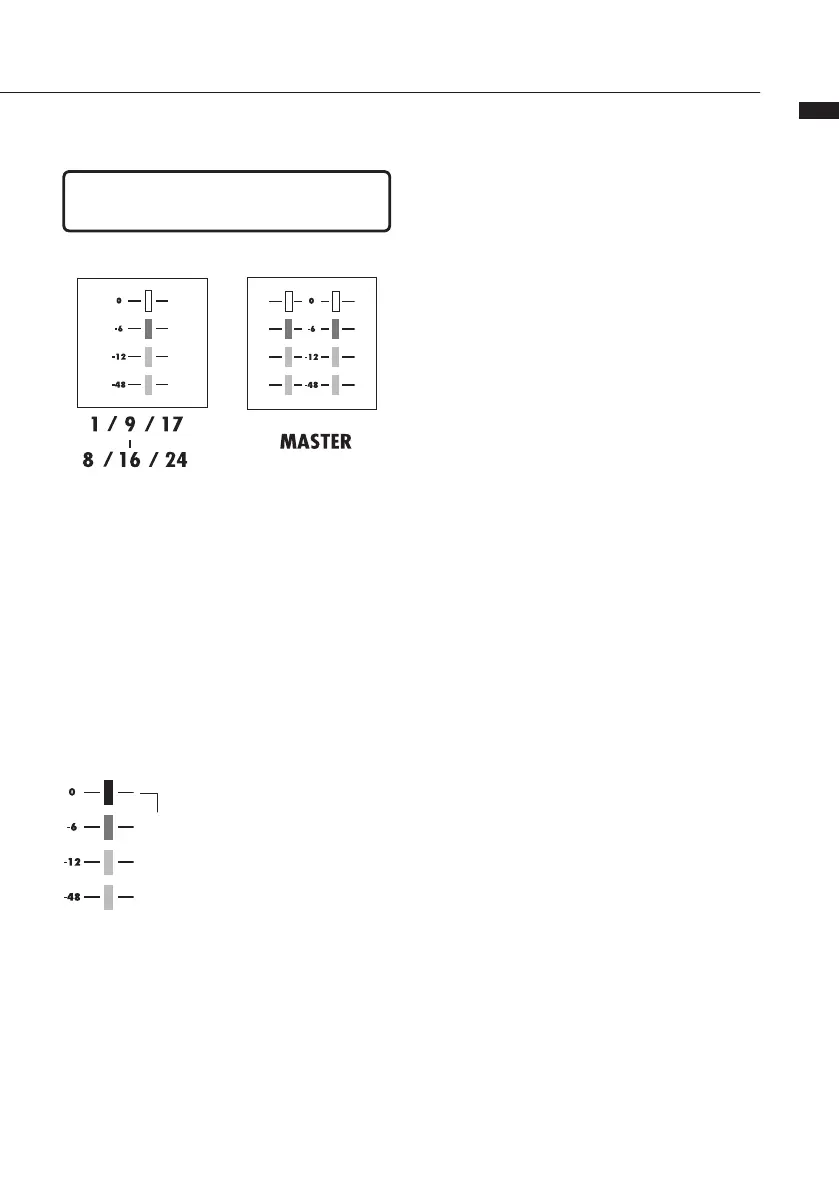Audio interface manual
R24 level meters
(Audio interface use)
Each level meter other
than the MASTER displays
the signal immediately
before sending it to the
computer.
Themasterlevel
meterdisplaysthe
returningsignalfrom
the computer.
Checking DAW recording levels
Set “
REC SIGNAL
” (in the
INSERT
EFFECT
menu) to “
WET
” (signal with
effect) or “
DRY
” (no effect) to send
signals to the computer with or without
being processed by the insert effects.
The recording levels of the sent signals are dis-
played on the level meters. The signal shown
on the master level meter differs from that
shown on each level meter.
Adjustthelevelsso thatthe
red(0dB)clippingindicators
onthemetersdonotlight.
Red light
(clipping)
