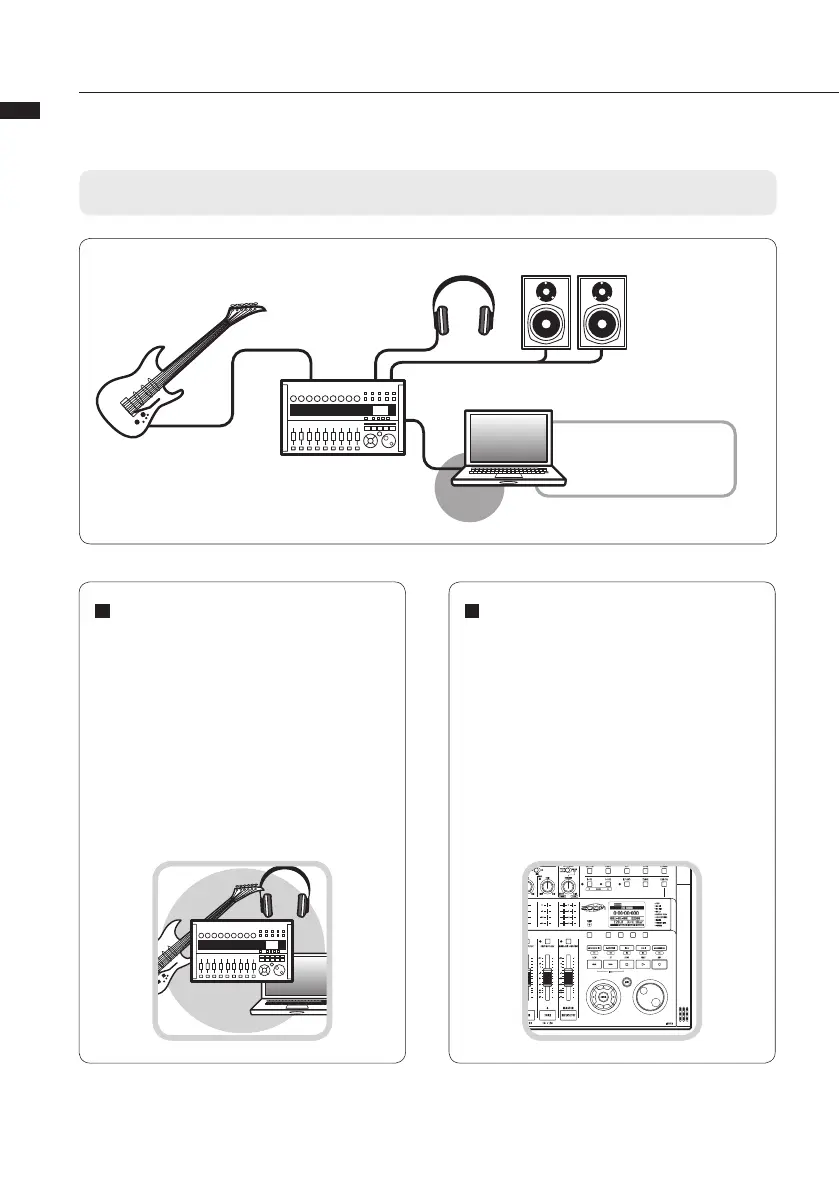Audio interface manual
Audio interface and control surface
Functions of the audio interface and control surface
This section explains how to connect the unit with a computer and how to set up and
use the audio interface and control surface functions of the R24 with a DAW and other
software.
Control surface functions
On-board control surface functions can be
used to control DAW software on a com-
puter via USB. Transport operations, in-
cluding playback, recording and stopping,
and physical control of the DAW faders
are possible. Furthermore, various other
DAW software functions can be mapped
to the F1~F5 keys (assignable functions
depend on the DAW used).
DAW software
Cubase LE 5, etc.
Windows/Mac
USB Cable
R24
[PHONES] jack
Playback device like
headphones or an
audio system
[OUTPUT] jacks
Stereo system,
speakers with built-in
amplifiers, etc.
[INPUT 1-8] jacks
Guitars and other
musical instruments,
built-in stereo mic
Audio driver
Audio interface
The R24 has numerous inputs and outputs
and it can be used as a Hi-Speed USB
(USB 2.0) audio interface with 8 inputs
and 2 outputs at quality up to 24-bit/96
kHz. Effects can be used when the sam-
pling rate is 44.1 kHz, and the unit can be
powered by a computer’s USB bus.
