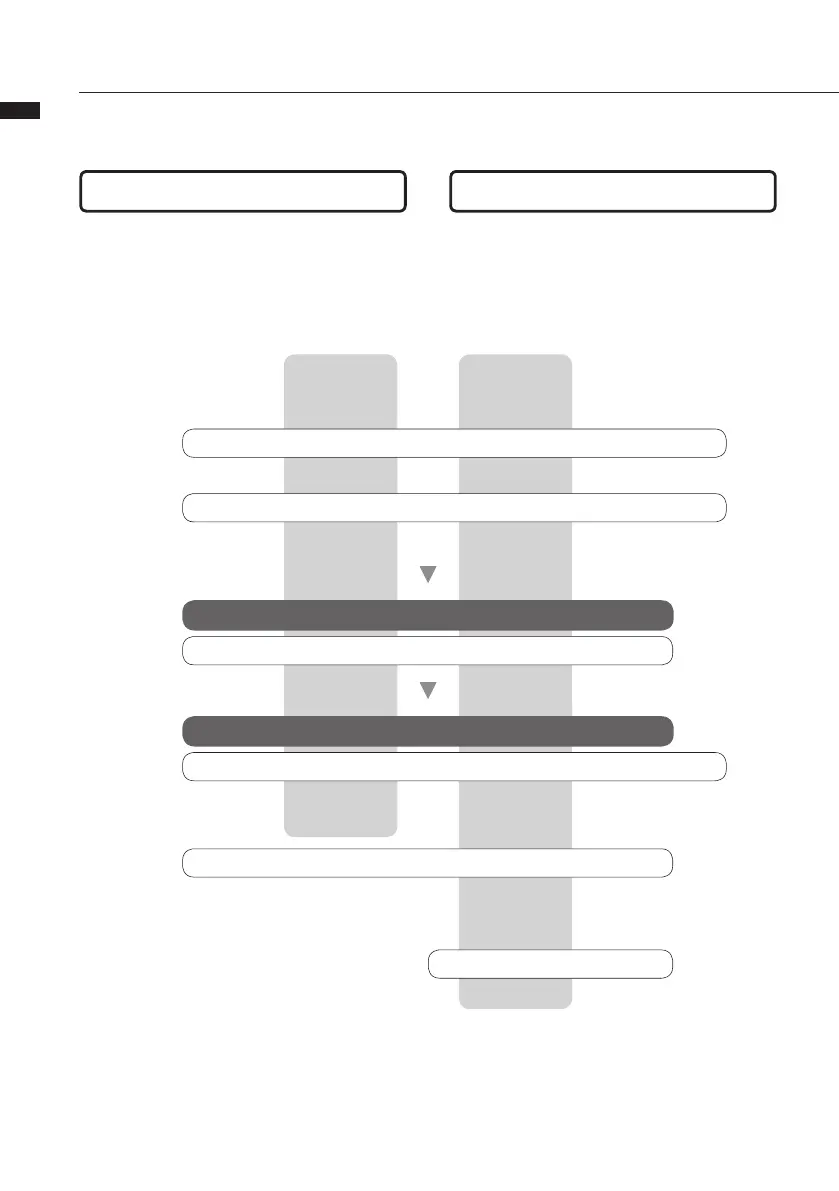Audio interface manual
❶ ❷
Cubase LE 5 installation overview
By using the R24 between a computer and
external audio devices and instruments, their
signals can be recorded using a DAW or other
software. Instruments and mics that require
Hi-Z or phantom power can also be connected.
Using the faders and keys on the R24, you can
control transport operation and mixing in digi-
tal audio workstation (DAW) software on your
computer.
To use the R24 with DAW software, after installing that software, a driver must be
installed and set to recognize it. We explain how to do this with Cubase LE 5.
Install DAW software
Install driver
ZOOM R16/R24 audio driver
Audio interface setup
Connect R24 to computer P.7
Device setup
Control surface setup
P.9, 29~
ZOOM R16/R24 audio driver
Mackie Control
DAW software setup
Cubase LE 5
❶ Audio interface ❷ Control surface
Recording
P.15
Reference: "Cubase LE 5 Startup Guide"
Reference: "Cubase LE 5 Startup Guide"
Reference: "Cubase LE 5 Startup Guide"
