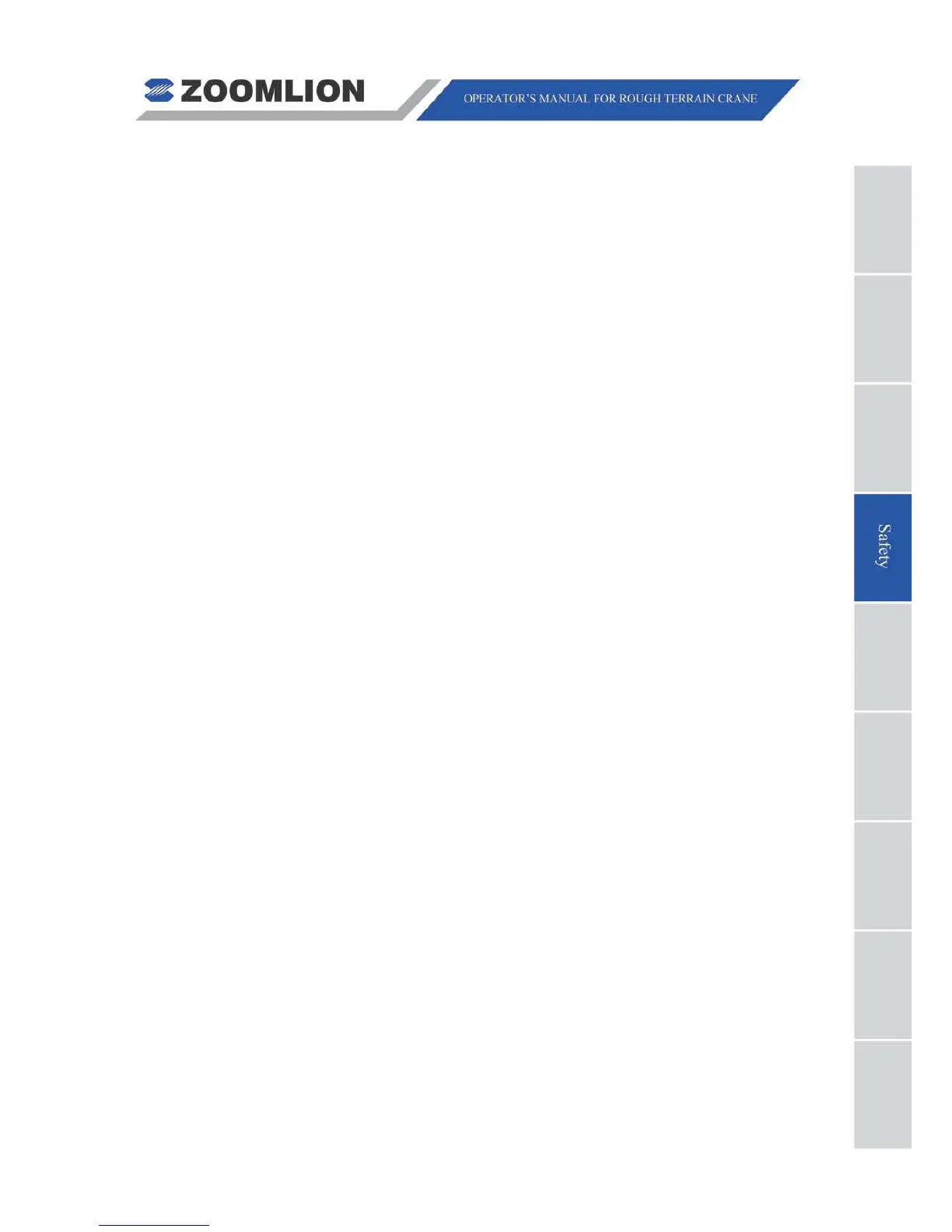RT60 Rough Terrain Crane 04 - 5
Use equipment which does the work safely.
Make a decision on how to safely move equipment to the job-site.
Find gas lines, power lines and structures.
Make sure that the work surface can hold the crane and load.
Find out how to rig the load.
If necessary, make the special safety precautions.
Know the weather conditions.
Keep equipment that is not necessary away from the job-site.
Set the crane to use the shortest possible boom and radius.
G. Operator safety check
Safety related items must be in position.
Look at the crane logbook for maintenance and inspection records.
Make sure to complete necessary repairs.
Examine the wire rope for damage (kinks, broken wires etc.).
Make sure that all field modifications are approved.
Do an inspection for air and hydraulic oil leaks.
Examine the control positions before you start the engine.
After you start the engine, examine all the instruments and indicators for the correct
values.
Do a test on the controls.
Check brakes.
Lift and hold a load 2 inch (50 mm) off of the work surface to examine the load brakes.
H. Operator aids check
Anti-Two Block devices
Boom angle indicator
Backup alarms
Swing lockout device
Rated capacity indicator (RCI)
3
rd
I. Operation overload prevention
wrap indicator.
Know the weight of the load.
Decrease radius at the start of the lift to let the load radius increase during lift.