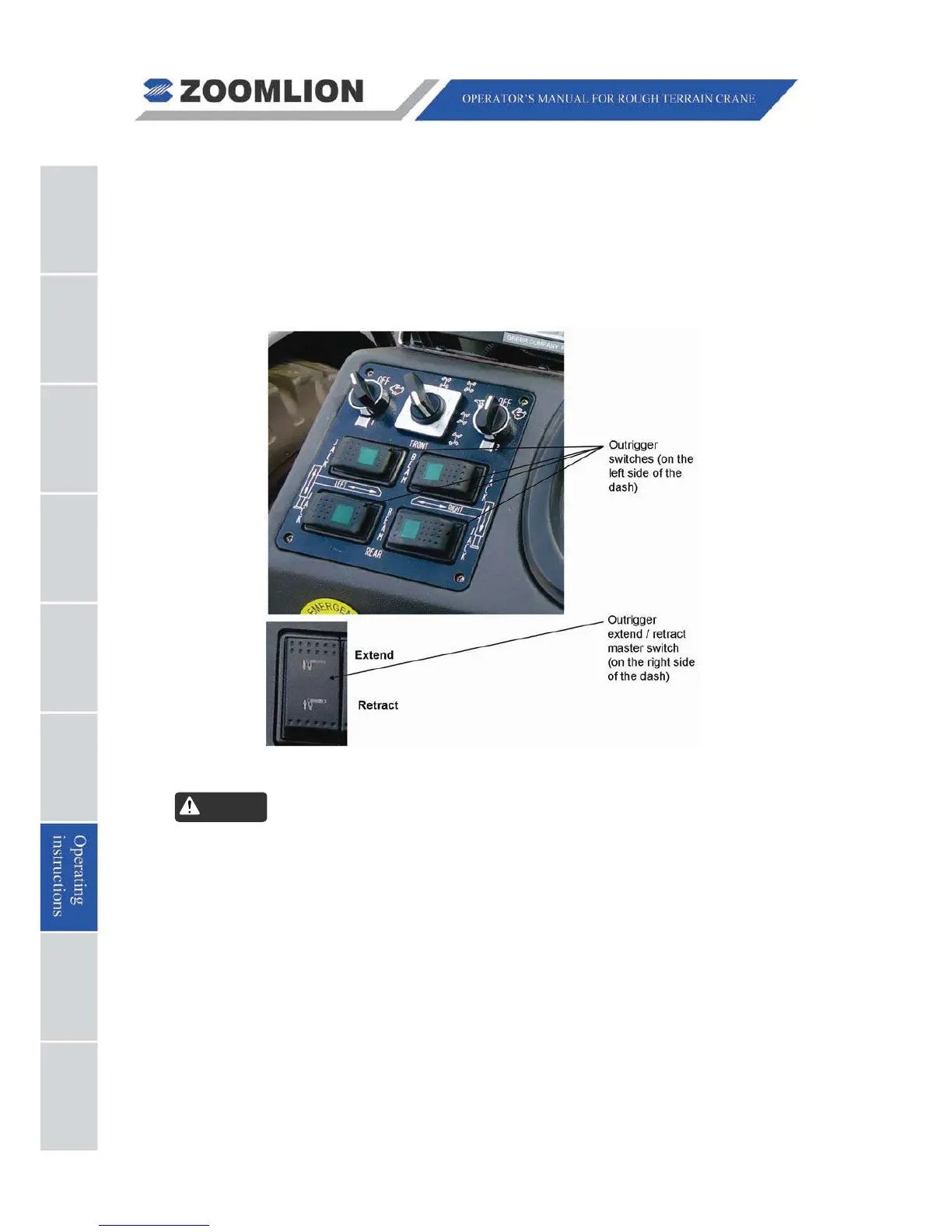07 - 10 RT60 Rough Terrain Crane
7. 12 OUTRIGGER OPERATION
The outrigger switches and bubble level indicator are in the cab. The outrigger switches,
control the movements for all the outriggers. Refer to Figure 07 – 4.
The outrigger switches are shown below:
Figure 07 – 4 Outrigger Switches
Make sure that the RCI is set to match the outrigger configuration. It is dangerous to
set the RCI incorrectly.
Make sure that you do all of the work on level ground that is hard. The ground must
hold more than the load bearing capacity (permissible ground pressure ≥ 507.6 psi
(3.5 MPa)). Use material (such as wooden timbers) below the outrigger floats if the
work area is soft or not flat.