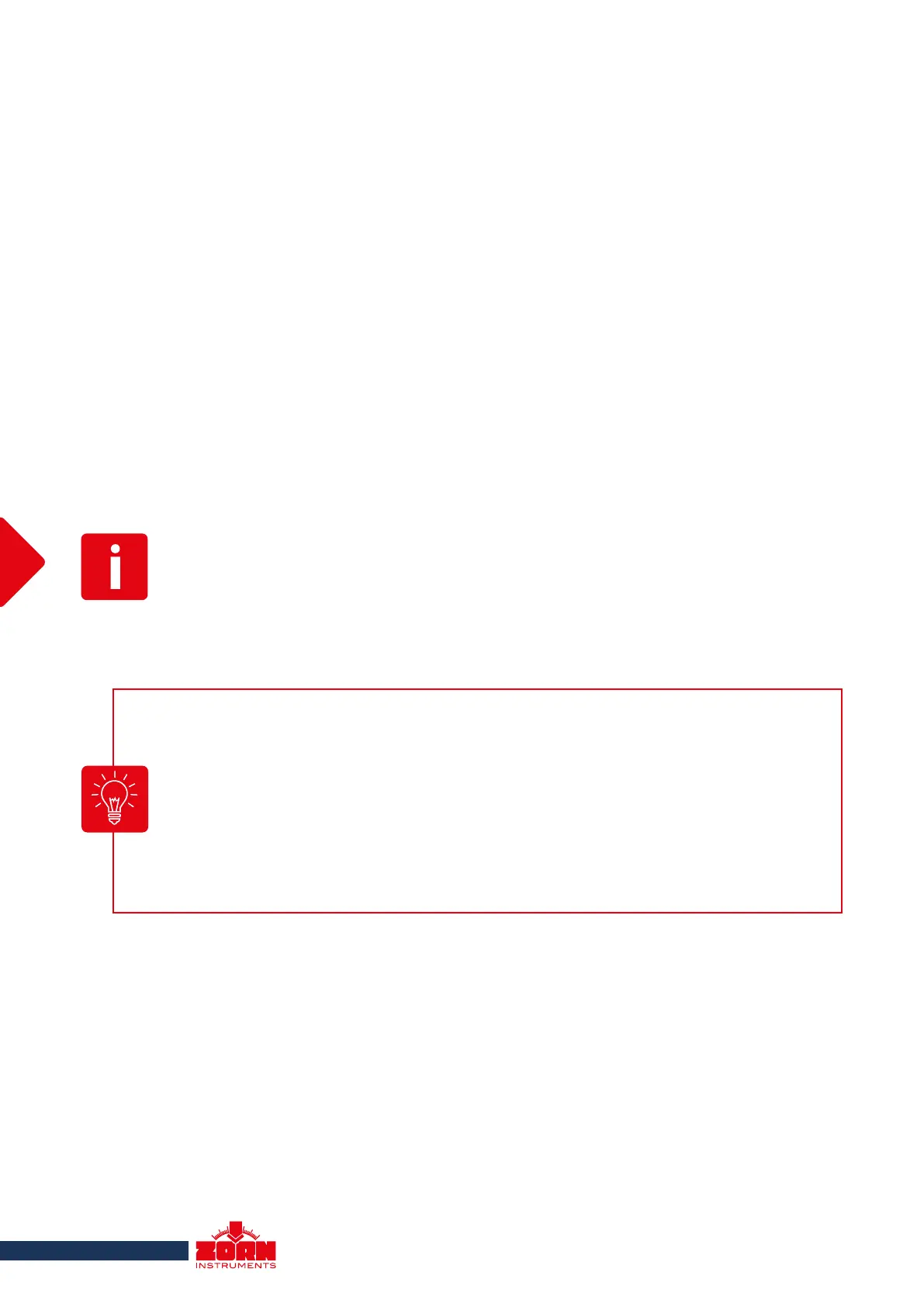4. Performance of the Measurement
11
While the Light Weight Deflectometers of the models ZFG 3.0, ZFG 3.1 and ZFG 3000 differ in the
design of the measuring electronics, there is no difference in the application of the devices.
All measurements are automatically saved on the supplied SD card as long as it is in the SD slot of the
electronic measuring device during the measurement. The electronic measuring device works with the
"ZFG" subfolder of the SD card set up Ex Works. There are three different file types in it: *.zxz files,
*.nrz files and *.zxc files.
Each measurement is saved in its own *.zxz file. The file name corresponds to the test number.
Example: If ten measurements were saved on the SD card, there are 10 *.zxz files in the directory
(0001.zxz to 0010.zxz).
The number of *zxz files in the directory is stored under the file ZFG.nrz. The file ZFG.zxc contains the
card number. The measuring device accesses all files.
4.1 Memory Concept
If you make manual changes to the directory (e.g. renaming or deleting files), the mea-
suring device may not recognize all files correctly.
To avoid problems, it is recommended that you do not make any manual changes to the
"ZFG" directory.
You back up your files by backing up the entire "ZFG" directory.
If you no longer need files, you must delete the entire directory.
If GPS data are to be displayed and saved as well, this setting must be selected in
advance under "Settings" (see point 5.5.7).
In addition to the SD card, the device can also save data in the internal memory (flash). These data
can subsequently be copied from the internal memory to the SD memory card.
