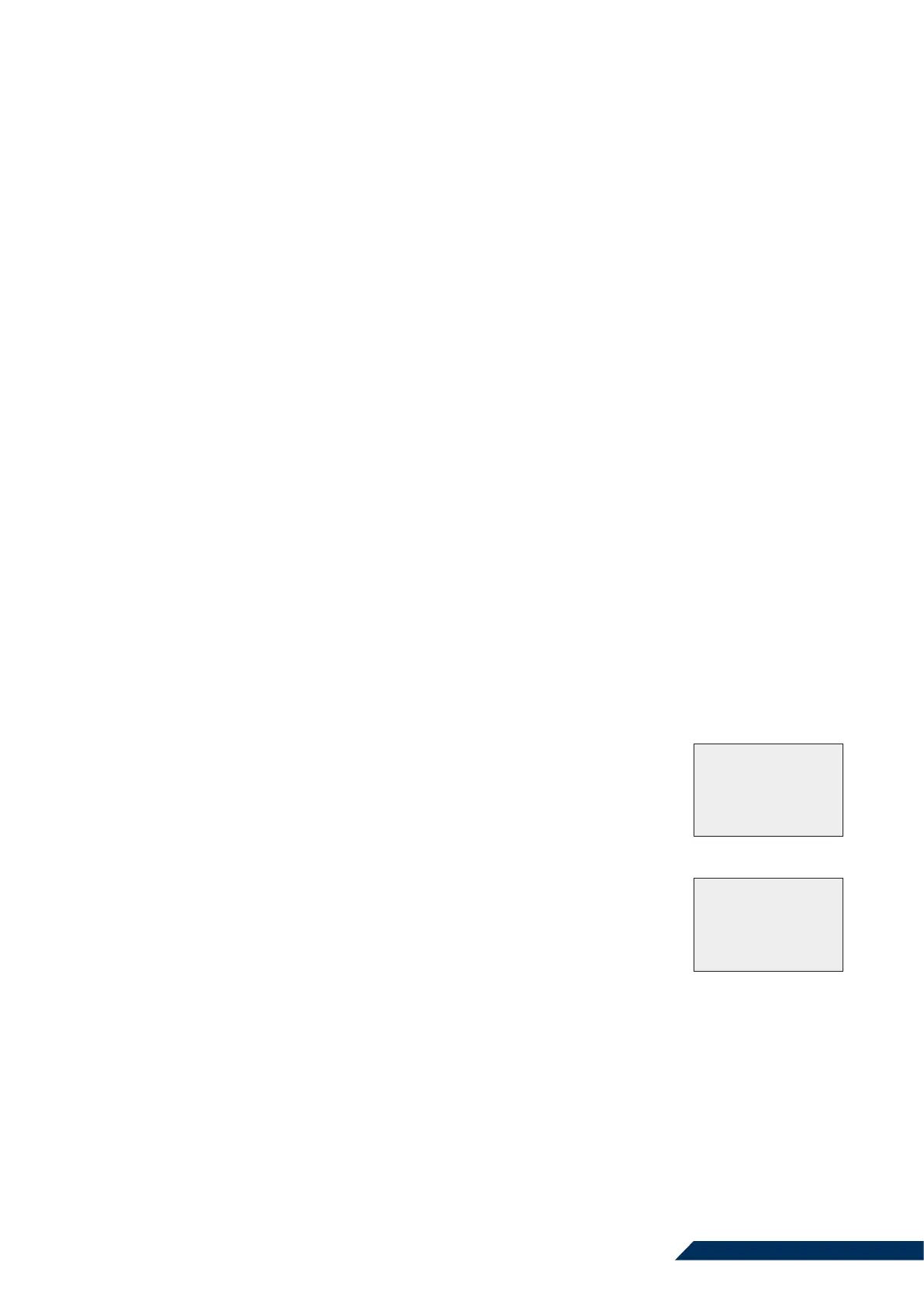Delete Flash
0023.ZXZ
Are you sure?
<OK> Delete
<OFF> Escape
Delete SD
0023.ZXZ
Are you sure?
<OK> Delete
<OFF> Escape
16
5. Electronic Measuring Device
The following information applies equally to all models, ZFG 3.0, ZFG 3.1 or ZFG 3000. You can call
up the device menu with additional functions by pressing the <Mode> key. Using this key, you can
scroll through the individual sub-menus. Pressing the <OK> key selects the highlighted menu.
Changed settings are saved by pressing the <ON/OFF> key. This key is also used to exit the menu.
5.1 Measuring
This menu item starts the measuring process. You only need to select this menu item if you have
previously made changes to the settings.
5.2 Reading the Card
Here you can read the data that are already stored on the SD card.
Press the <Mode> button to enter the menu. Scroll to the "read card" menu sub-item using the
<Mode> key. Open the sub-menu by pressing the <OK> key.
• The first thing you will see in the display is the last saved data record, which shows the sequen-
tial number of the individual measurement called up, the total number of measurements saved,
date and time of the stored single measurement, and the mean settlement, s/v value and E
vd
value.
• Using the <+> and <-> keys, scroll through the stored individual measurements.
• Pressing the <Mode> key will take you to the second results page, which contains the settle-
ment curves and the three individual settlements. Geographical coordinates are displayed here,
if provided by the system.
• Press the <Print> key to print out the respective log (see also Section 4.4).
5.3 Deleting the Measurement
This function allows you to delete the last saved measurement.
Press the <Mode> key to call up the menu. Scroll to the "Delete measurement"
sub-menu using the <Mode> key. Open the sub-menu by pressing the <OK>
key. The following screen will appear.
In the example, the last measurement has the test number 23. By pressing the
<OK> key, you can delete permanently the measurement.
5.4 Deleting the Card
This function allows you to delete all data sets contained on the SD card in the "ZFG" folder in one
step. The number of measurements that will be deleted is displayed for information.
Press the <Mode> key to call up the menu. Scroll to the "Delete map" sub-menu using the <Mode>
key. Open the sub-menu by pressing the <OK> key.
Display ZFG 3.0 without SD card,
Flash = Internal Memory
Display ZFG 3000 with SD card
