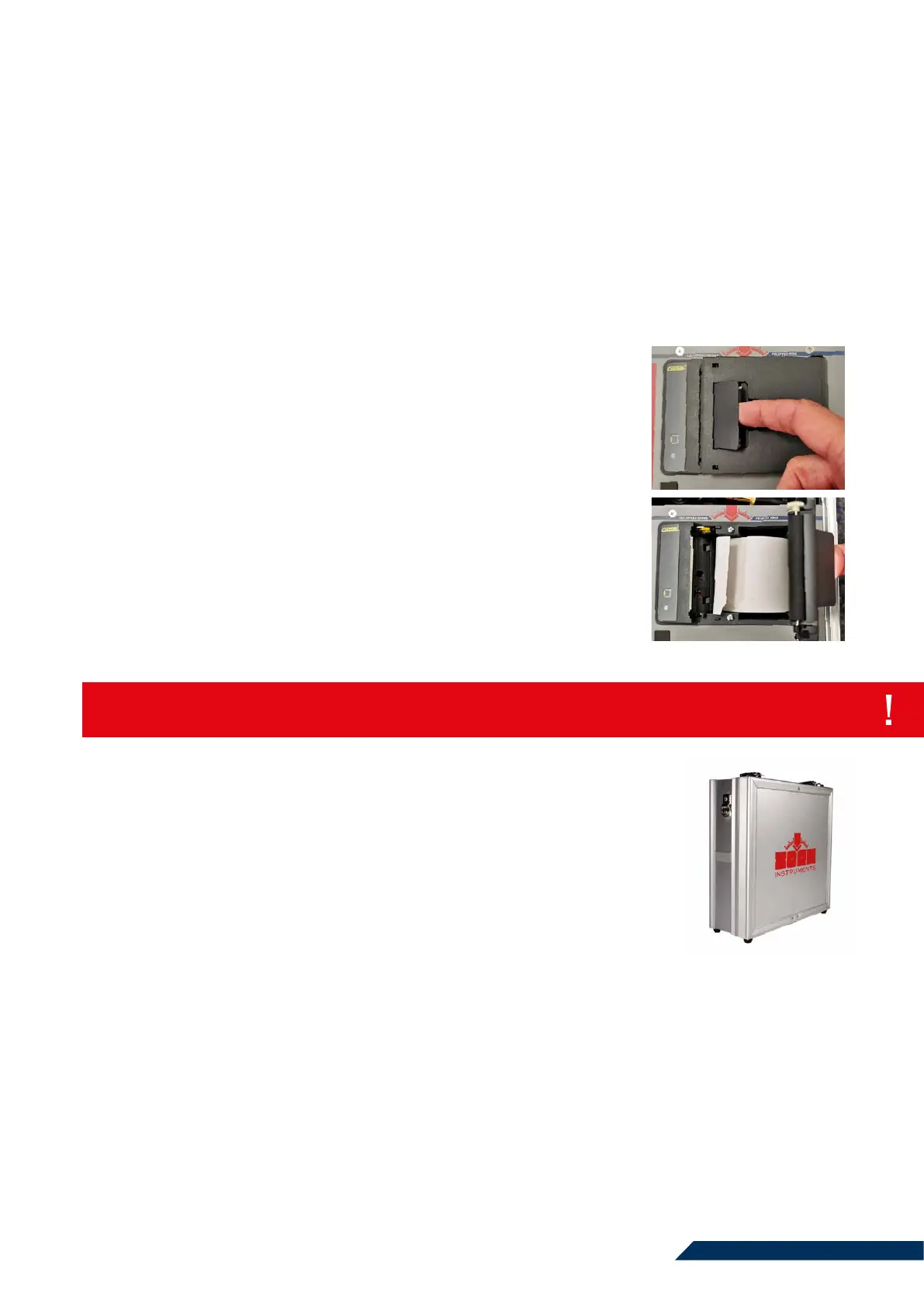10
3.3.3 Aluminum Case
The aluminum case is a transportation case for the protection and safe stora-
ge of the electronic measuring device models ZFG 3.0 and ZFG 3.1 and the
thermal printer. The screwdriver contained is used to open the battery com-
partment.
3.3.4 Further Accessories
You can optionally purchase further accessories from us:
• Transport case ZORN-ACC4 for splash-proof transport and storage of the Light Weight
Deflectometer
• Transport trolley for practical and energy-saving transport on the construction site
• Magnetic stand for safe storage of the loading device during alignment of the bearing plate
• ZORN FG software for processing and evaluation of measurement data
• ZFG VIEWER APP for displaying the measured values on a tablet or smartphone
• ZORN D PLUS Bluetooth control for the Light Weight Deflectometer for tablet or smartphone
3.3.2 ZFG 3000 Printer
The measuring electronics of the ZFG 3000 includes an integrated thermal printer. This allows test
reports to be printed out immediately after the measurement. Changes in the basic settings should
only be made by trained personnel.
A | Using the Printer
The printer allows printing of test reports immediately after the measurement. Initiate printing by
pressing the <Print> key of the electronic measuring device when measurement results are displayed
on the screen.
For suitable thermal paper and other products get in touch with us: +49 3931 25273-116
or sales@zorn-instruments.de.
B | Power Supply of the Printer
The NiMH rechargeable battery built into the ZFG 3000 supplies both the
measuring electronics and the thermal printer. The battery should be
recharged from time to time. For this purpose, only use the supplied
power supply unit. After switching on the device, the charge status can
be seen from the charging bar in the display after the device is switched
on.
C | Change Paper Roll
To change the thermal paper roll, the cover of the printer compartment
must be opened. To do this, pull the cover upwards. Remove the core of
the empty paper roll and replace it with a full thermal paper roll. Insert the
new thermal paper roll so that the paper unrolls downwards. Place the
roll beginning over the tear-off edge of the printer.
