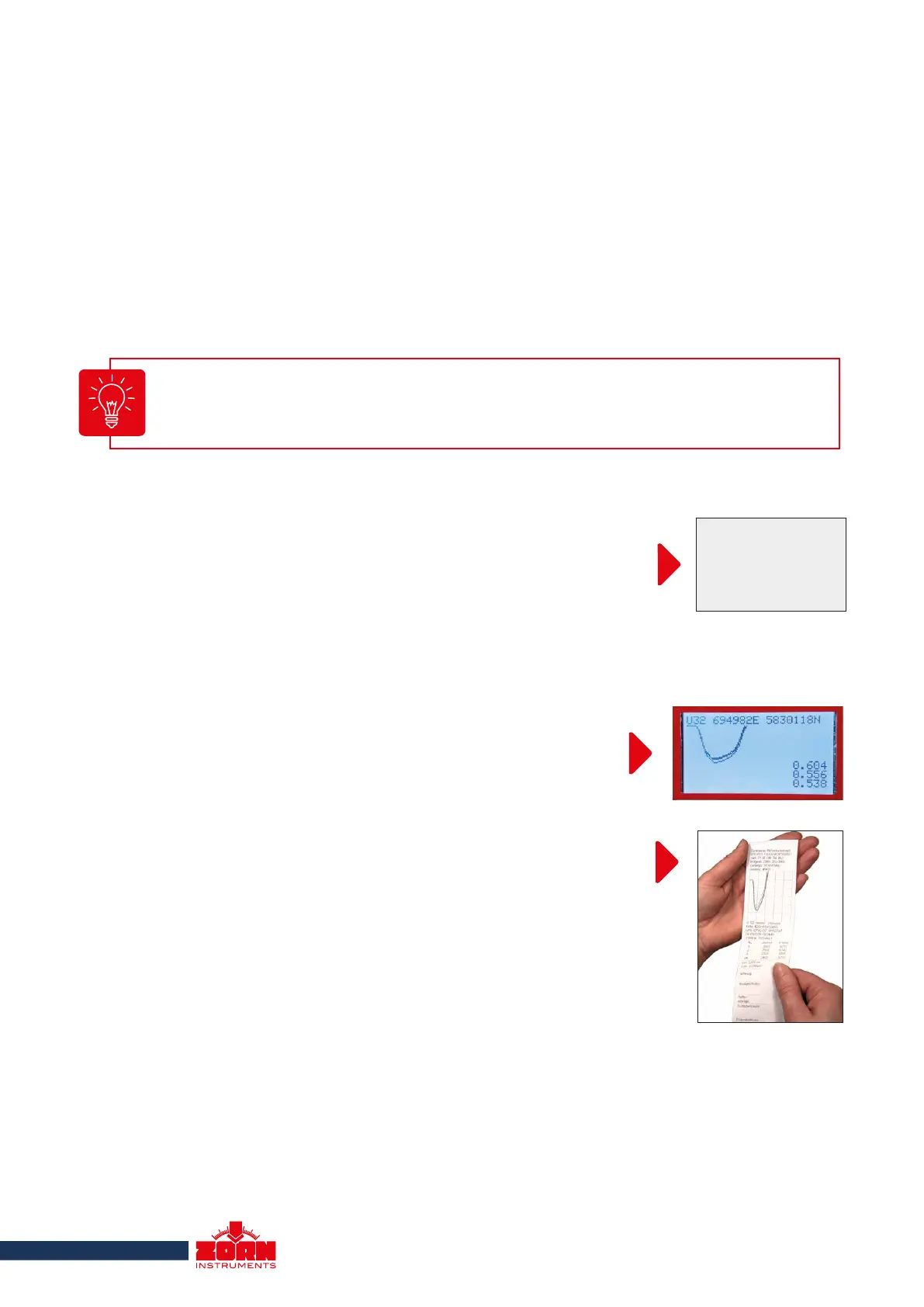(3) sm = mean settlement in mm
(4)
s/v = degree of compactability
(5)
E = dynamic deformation modulus in MN/m² (MPa)
(6) Geographical coordinates (only for GPS module)
15
4.5 Printing the Measurement Results
4.4 Displaying the Measurement Results and Settlement Curves
Result
No: 20 16.09.20 12:12
S
m: 0.512 mm
s/v: 1.981
E
: 43.95 MN/m
300mm/10kg
vd
2
In the results overview, you have in front of you the screen on the right.
The lines have the following meaning:
(1) Display mode and text entry, if necessary.
(2) Sequential number (only if SD card is inserted), date and time of the
measurement.
vd
To display settlement curves and the individual settlement values,
press the <Mode> key.
You can print the log if you connect the electronic measuring device to the
printer and press the <Print> key.
The printout contains the data listed under point 4.4, additionally the indi-
vidual settlements and velocities as well as free fields for handwritten
notes.
4.6 After the Measurement
When your measurements are finished, you can switch off the instrument by pressing the <ON/OFF>
key. If you still want to take further measurements, no further setting is required and you can continue
with the next measurement by pressing the <OK> key.
After each measuring process, remove any debris from the drop weight such as soil, sand, clay or dust
and secure the drop weight (transport safety lock, see also point 6).
If the "Repeat pulse" prompt appears in the display after a measurement impact has been performed,
a measuring error has occurred. This can be caused, for example, by latching the drop weight too
hard.
If the same error message occurs during impact repetition, there can be several causes:
• The ground is too soft (v > 4.000 mm/s or s > 20 mm).
• The ground is too hard (s < 0.1 mm).
• There is a contact problem with the jack.
• The sensor connection cable is broken (cable break).
• The acceleration sensor may be defective.
In these cases, the measurement with the device can no longer be performed. Check
the sensor connection cable and the cable connection. If necessary, perform a self-test
with the device (see section 5.8.1).
