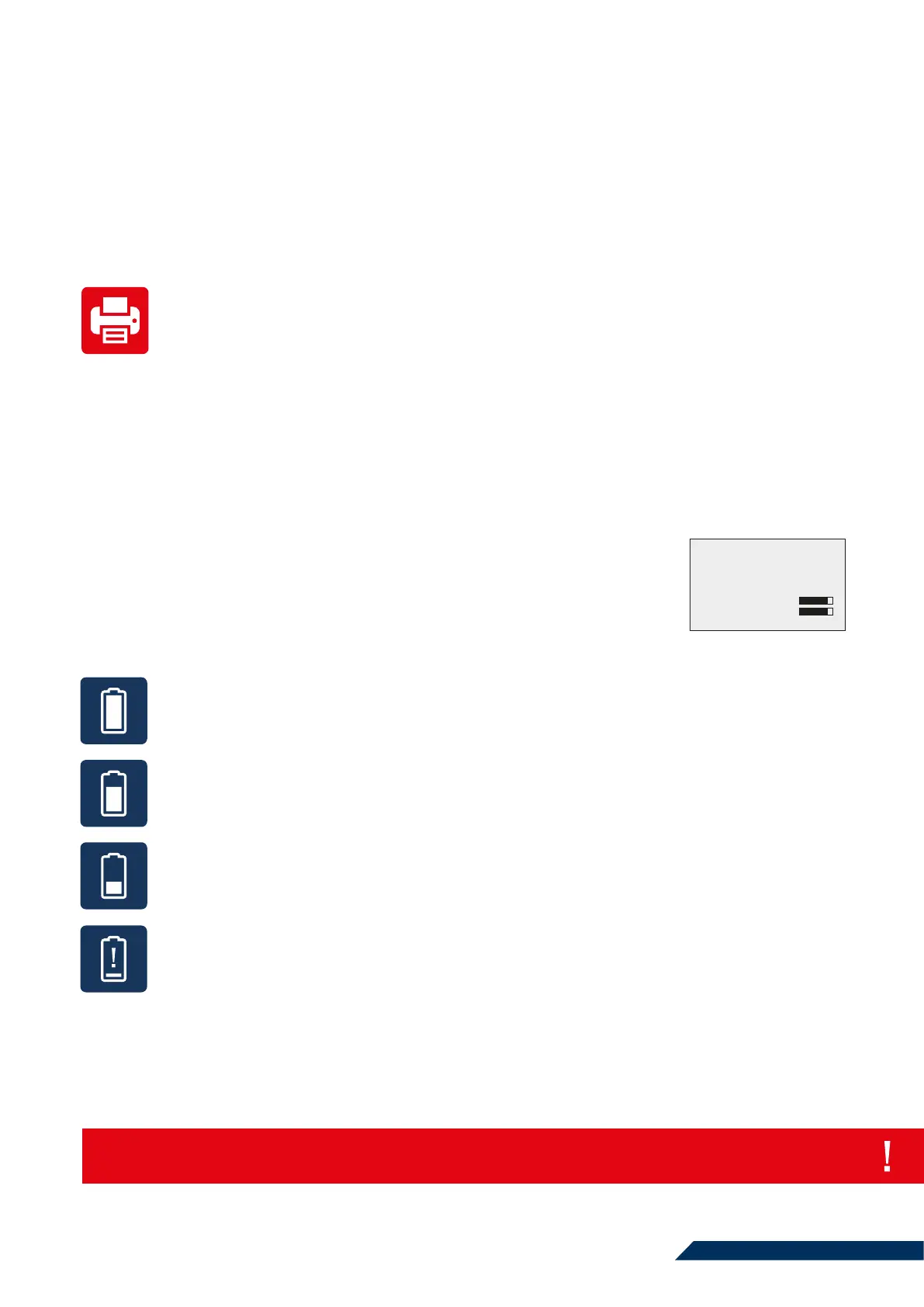08
For further accessories get in touch with us: +49 3931 25273-116 or sales@zorn-instruments.de.
3.3 Accessories
3.3.1 ZFG 3.0 and ZFG 3.1 Printer
A | Using the Printer
A thermal printer is available as an accessory for the ZFG 3.0 and ZFG 3.1 models. This allows test
reports to be printed out immediately after the measurement. Changes to the basic settings should
only be made by trained personnel.
Connect the printer to the electronic meter using the supplied printer cable (mini-USB - 3.5
mm jack) to the electronic measuring device. To do this, plug the jack into the socket of the
electronic measuring device and the mini-USB plug into the socket provided for this purpo-
se on the printer.
Switch on the printer by pressing the <FEED/ENTER> key.
The printer enables the printout of test reports immediately after the measurement. Initiate
printing by pressing the <Print> key on the electronic measuring device when measure-
ment results are displayed on the screen.
The printer information on the start screen appears or is updated
when:
• The printer is connected to the device
• The <Print> key on the home screen is pressed
• Or a printout is made.
B | Charging the Printer Battery
Only charge the printer battery with the supplied power supply unit!
If you have connected the printer to the ZFG 3.0 or ZFG 3.1 and the printer has been recog-
nized by the device, the start screen of the measuring device will display information about
the charging status of the printer. This is indicated by a voltage value and a battery symbol.
If the battery symbol is empty, you will only be able to make very few or no printouts at all.
Before printing, an additional message appears: "Printer battery empty".
When using a new battery pack, at least three complete charging and discharging cycles
must be performed for it to reach its full capacity.
Avoid deep discharging the batteries, as this is damaging. If a battery is deeply discharged,
the charging process may stop after 30 minutes. In this case, you must restart the charging
process by disconnecting and reconnecting the power supply unit.
The charging time for fully discharged batteries is approx. four hours.
Replace a defective or used battery only with an original battery!
ZFG 3000 GPS
Wed 16.09.2020
12:12:20
Battery: 5.8V
Printer: 5.8V
